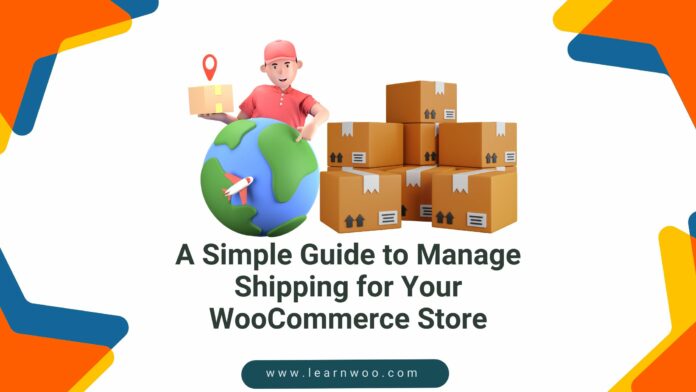Managing shipping is crucial, for stores that specialize in e-commerce. As your WooCommerce store expands, ensuring a seamless shipping process becomes essential.
Are you facing challenges with shipping costs? Or with keeping track of inventory? Or dealing with customers due to delivery issues?
If so this guide is tailored for you!
Imagine simplifying your WooCommerce shipping operations effortlessly. By using tools and strategies, you can create a hassle-free shipping experience. It will be easy for both you and your clients.
This guide aims to help you streamline and manage shipping efficiently. It will provide insights into enhancing your processes and delivering service.
With these step-by-step instructions, you’ll be ready to tackle complex shipping problems. This will pave the way for long-term success for your WooCommerce store.
The Importance of Efficient Shipping Management
Efficient shipping management is vital in the e-commerce industry. It is a cornerstone for customer happiness and business growth. Most online shoppers want fast and cheap delivery.
So, mastering shipping logistics is vital. 67% of online shoppers consider shipping costs and delivery time the most critical factors.


A good shipping strategy improves the customer experience. It builds loyalty and repeat business through a good post-purchase experience platform.
This approach directly impacts operational costs, profitability, and market positioning. By using advanced shipping solutions, automating processes, and negotiating better carrier rates, businesses can greatly improve their service.
Step 1: Setup Shipping Zones
The first crucial step is to set up your WooCommerce shipping. You need to configure shipping zones. Zones allow you to offer different shipping methods and rates.
They are based on the locations that you define. This flexibility lets you serve customers globally.
You can still give accurate delivery times and costs. To set up zones, you’ll need to identify the areas you want to ship to. This could be specific countries, states, or even zip/postal codes.
Once you’ve set the geographic areas, you can pick the shipping methods and rates for each zone.
One key advantage of using zones is the ability to customize shipping options. This is based on factors such as product weight, size, or the total order value.
For example, you might want to offer free shipping for orders over a certain dollar amount in one zone.
In another zone, you might want to charge a flat rate based on the weight of the products ordered. Setting up shipping zones properly ensures that customers see accurate rates during checkout.
It also ensures they see accurate estimates. This builds trust in your online store.
Step 2: Choose the Right Shipping Method
Once you’ve set your shipping zones, the next step is to pick methods to offer in each zone.
WooCommerce offers a variety of building options that cater to different needs. There’s the Flat Rate method. It charges a fixed fee regardless of order specifics.
There’s Free Shipping too. It can apply to orders or promotional offers. And, there’s Local Pickup. It lets customers collect their orders in person from a designated location.
It’s crucial to align the chosen shipping methods, with the nature of products you’re selling.
Consider your customers’ preferences. Also, consider your business goals when selecting products.
Offering many shipping choices can enhance the shopping experience. Customers can pick the one that suits them.
Step 3: Set Shipping Rates and Fees
Once you’ve picked the shipping methods for each zone. You must set the rates and fees right. WooCommerce provides many options for calculating shipping rates.
These include basing rates on the order’s total value, the combined weight of the items, or their size. Clearly showing the shipping costs upfront during checkout can prevent abandoned carts. It can also foster trust in your online store.
Step 4: Use Shipping Classes
To further customize your shipping rates and fees, WooCommerce has shipping classes. Shipping classes let you group similar products. Then, you can charge different rates for each class.
For example, you might create classes for “Heavy Items,” “Fragile,” or “Bulky” products. Then, you set rates for each class. The rates should reflect the extra work and shipping needs.
Use shipping classes. They ensure customers are charged fair rates based on item specifics. This can boost satisfaction and cut returns from surprise shipping costs.
Step 5: Good Order Fulfillment
Setting up shipping configurations correctly is crucial. But, having strong order fulfillment processes is equally important.
This includes keeping accurate inventory levels. It also includes fast order picking and packing and dependable delivery methods.
To improve your order fulfillment, consider using inventory management systems. They can track stock levels and generate purchase orders automatically.
Also, use shipping plugins or integrations. They make label printing, order tracking, and delivery confirmation easier.
Optimizing your warehouse will make order picking and packing fast and accurate. This can also greatly impact your ability to meet customer expectations for timely and reliable deliveries.
You can combine good shipping settings with fast fulfillment. This will give your customers a smooth and satisfying experience. It will last from when they order until it arrives.
Using Plugins
Plugins help manage shipping and improve customer service. Some popular options are: Table Rate Shipping has rule-based rates by value, weight, and location.
Advanced Shipping has options like bundles and real-time rates. AfterShip Tracking has automated tracking and delivery notifications. Plugins automate processes and provide a seamless experience.
Order Management
Order management tools give complete fulfillment control. Features include stock tracking across locations, production management, and automated costing. They enable advanced order capabilities for efficient operations.
| Plugin | Key Attributes | Strengths | Limitations |
| Table Rate Shipping | Rule-based shipping rates, Order value, weight, destination-based rules | Granular control over shipping costs, Suitable for complex shipping requirements | Limited automation and integration options |
| WooCommerce Advanced Shipping | Conditional shipping options, Real-time rate calculations, Bundled product support | Advanced shipping management capabilities, Highly customizable | Potential compatibility issues with other plugins |
| AfterShip Tracking | Automated order tracking, Branded tracking pages, Delivery notifications | Seamless integration with carriers, Enhanced customer experience | Limited customization options for tracking pages |
Conclusion
Mastering shipping management is key to WooCommerce’s success. Using this guide’s strategies and tools will streamline operations and improve customer service.
From configuring zones and methods to using plugins and order tools, each step makes shipping easier. Implement these best practices to deliver exceptional service and grow your e-commerce business.
FAQs
Should I offer free shipping or include it in prices?
For free shipping without losing profit, set a minimum order value. Or build shipping into product prices for “free” shipping.
Can I use multiple shipping zones/methods?
Yes, WooCommerce allows managing many zones and methods for flexibility.
How do I handle returns and exchanges?
Have clear return policies at checkout. Use plugins with return management tools. Allow prepaid returns or in-store for customer satisfaction.
How do I calculate accurate rates?
Use real-time rate calculations based on weight, dimensions, and destination address.
Which carriers integrate with plugins?
Top carriers like USPS, FedEx, and UPS integrate for automated tracking and labels.