Elementor is one of the most popular WordPress website builders out there. It offers diverse solutions to design your website just the way you want with easy-to-use drag-and-drop builders, a wide range of templates, and widgets, and also being optimized for performance. It is also compatible with all the widely used WordPress plugins as well, making it easy for building any type of website from blogs to eCommerce stores.
If you are a beginner looking for a guide on how to create a WordPress website using Elementor or already have a website with a different website builder and are looking to switch to Elementor for its features, this article will be an easy guide for you to get started.
In this article, let us see in simple steps how to create a WordPress website with Elementor and an overview of the different features offered by the website builder to create a professional-looking website, no matter your use case.
Get Web Hosting with WordPress
The first step in creating a website with Elementor is to get a web hosting service. A web hosting service allows you to store your website data so it can be accessed by visitors on the internet. There are different types of hosting providers and depending on the traffic and scale of your website, you can choose a plan that suits your needs best.
Note that most web hosting providers offer support for WordPress by default and even provide one-click WordPress installation. Check out this article to know more about hosting providers and the different types of hosting plans and which might work best for you.
Once you have registered your domain and installed WordPress on your hosting account, you can access the backend of your website in the WordPress dashboard. The dashboard is where you can install plugins, create pages and posts, and do all sorts of customization which will then reflect on your live website.
Install Elementor
Next you have to install Elementor on your WordPress website to customize it as you need. While you can get the premium version of the website builder with advanced features, let us see how you can use the free version available on the WordPress plugin repository to get started.
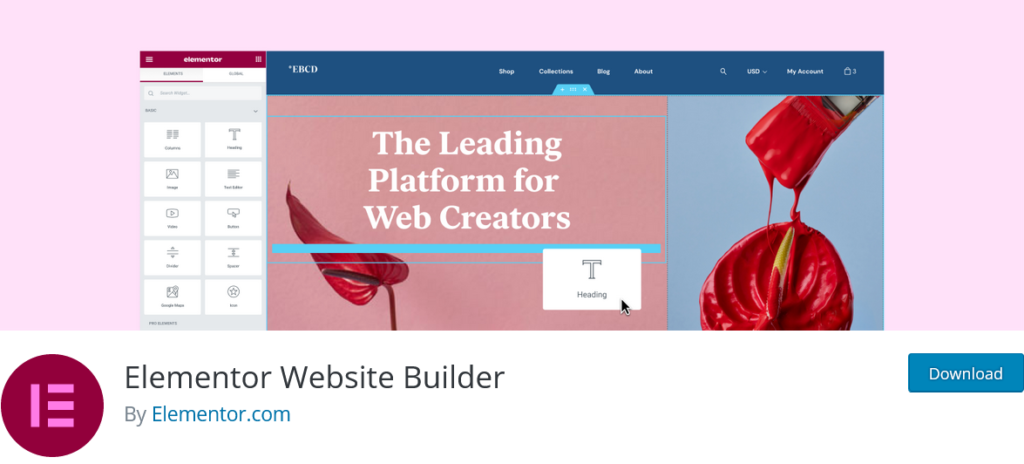
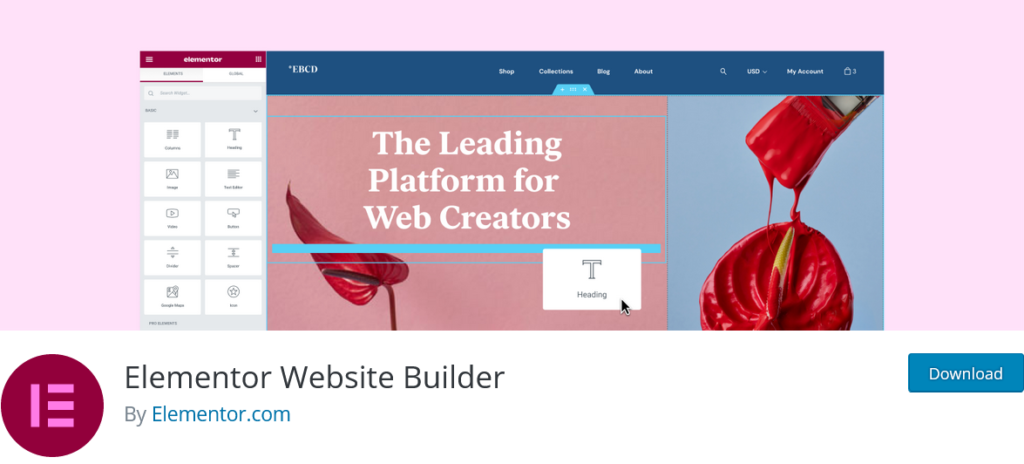
Download the Elementor Website Builder plugin from the WordPress plugin store and install it on your WordPress dashboard and activate it as well. Now you are ready to customize your WordPress website with Elementor.
Getting Started with Elementor
From your WordPress dashboard, go to Plugins > Elementor to customize your WordPress website. You will be taken to the Elementor onboarding page where you can create your account which will allow you to access the Elementor dashboard as well as the template kits.
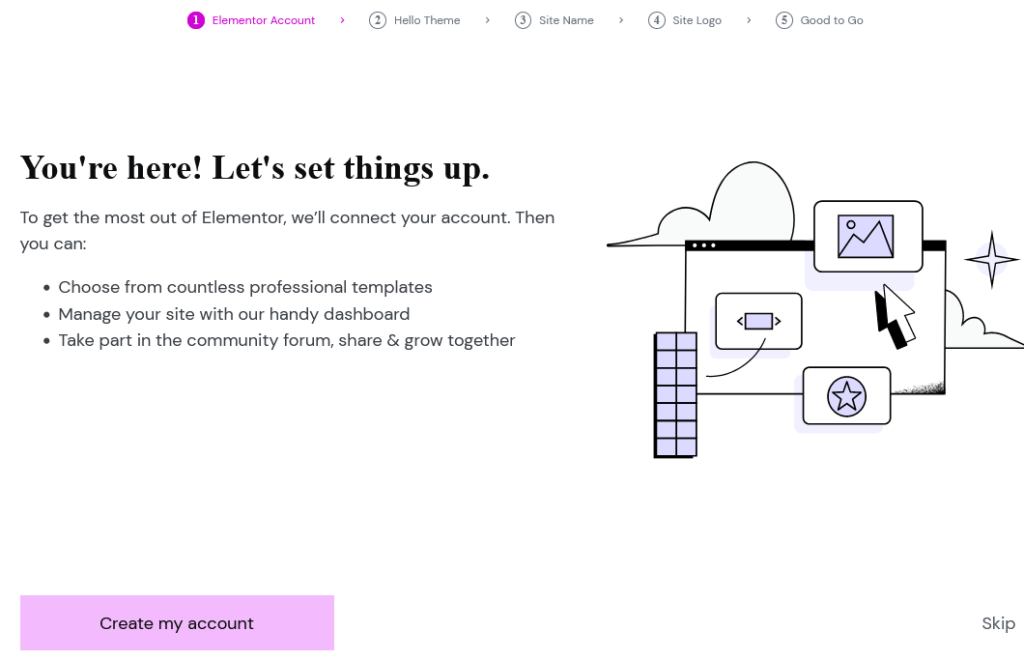
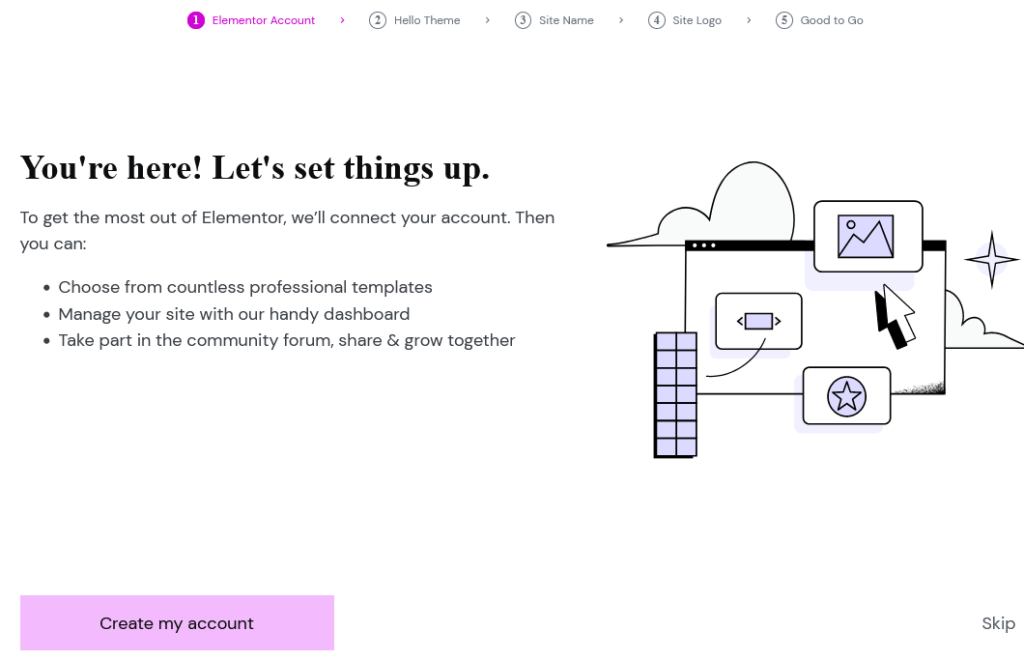
Click on Create my account and sign up to Elementor. Next you will be taken to Hello Theme installation part. While Elementor is compatible with most popular themes, Hello theme is recommended for its superior compatibility as it was created in house and also offers SEO and performance benefits. If you don’t want to go with the Hello theme, you can skip or you can always switch your theme later.
Next you will be prompted to pick a name for your website. Note that this is not your website’s URL and only the name used on your WordPress dashboard.
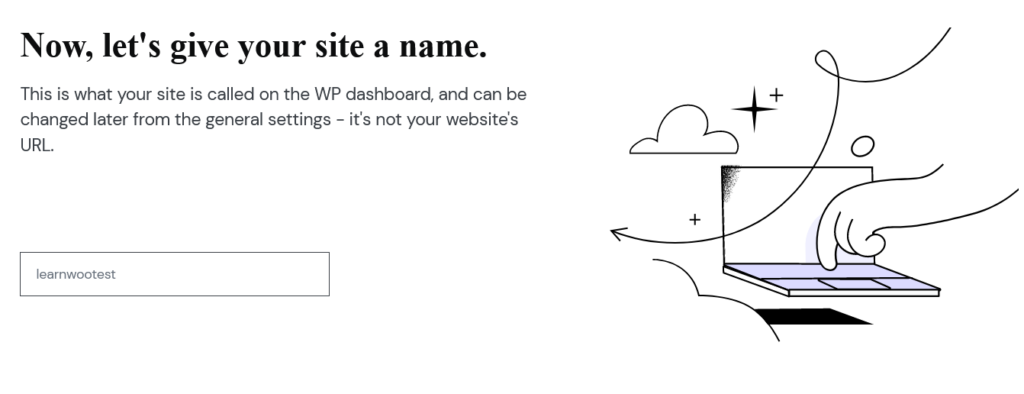
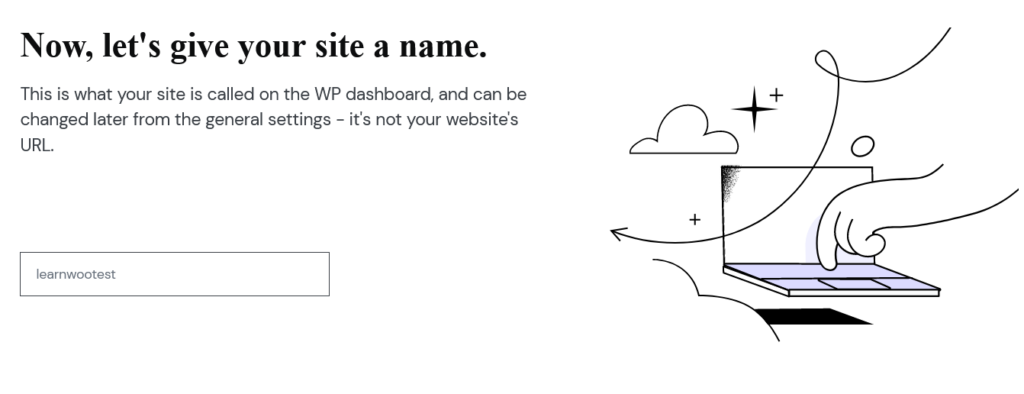
In the next step, upload your website’s logo if you have one.
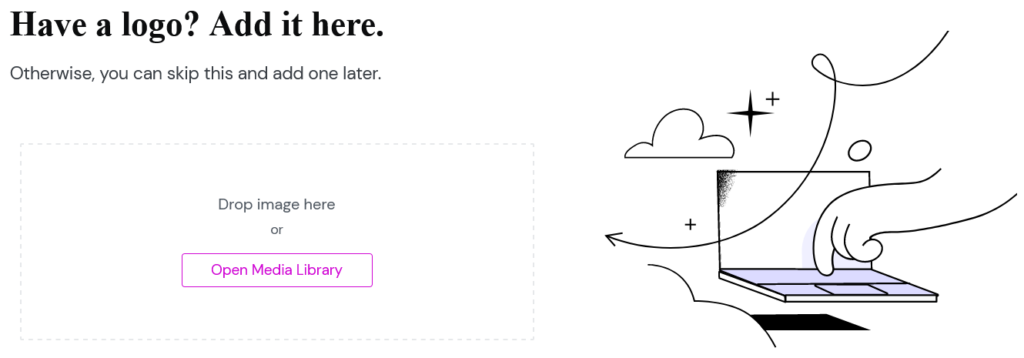
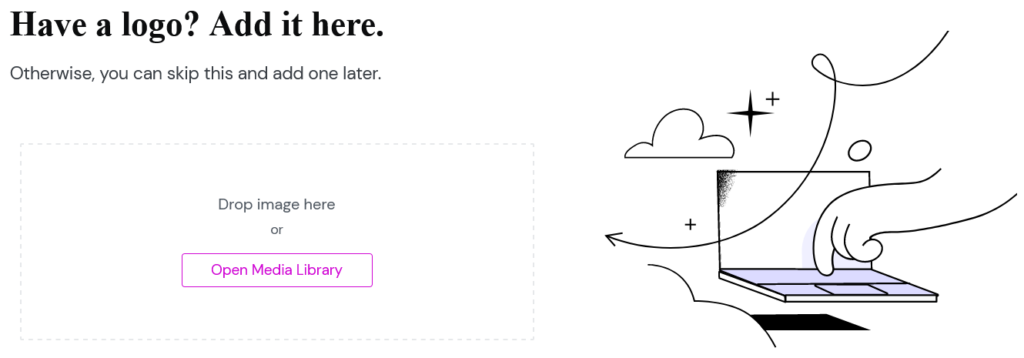
Now you can either decide to edit your website from scratch or pick from the template kits available. Let us see how we can simplify website creation using the template kits of Elementor by choosing one of the template kits.
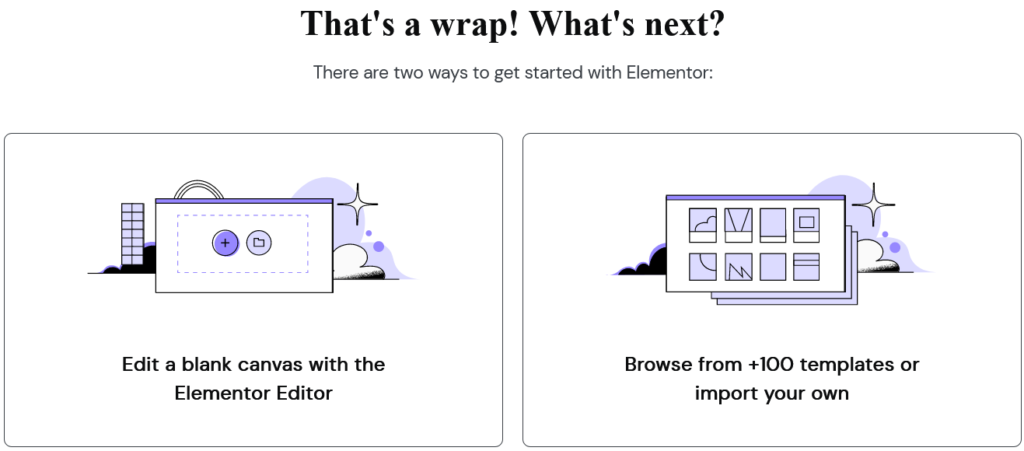
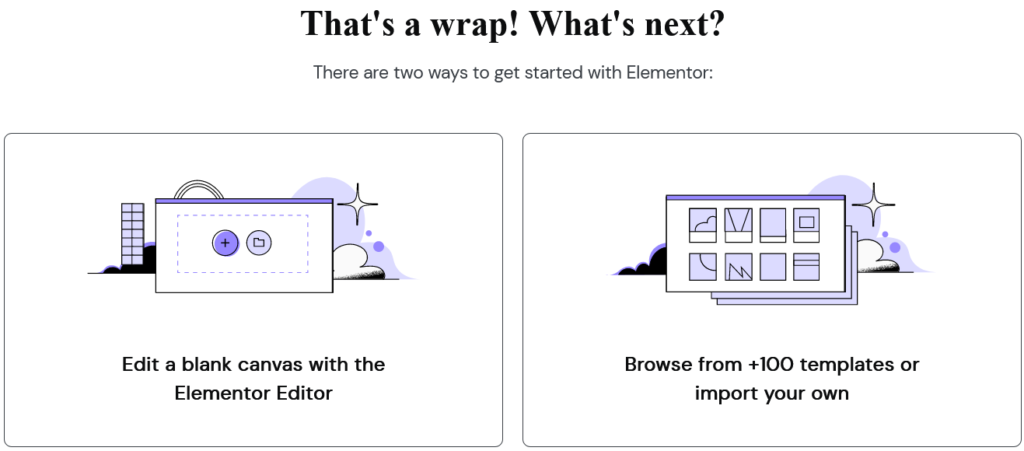
Click on Browse from templates and you will be shown all the availabel templates for different kinds of websites you can pick from.
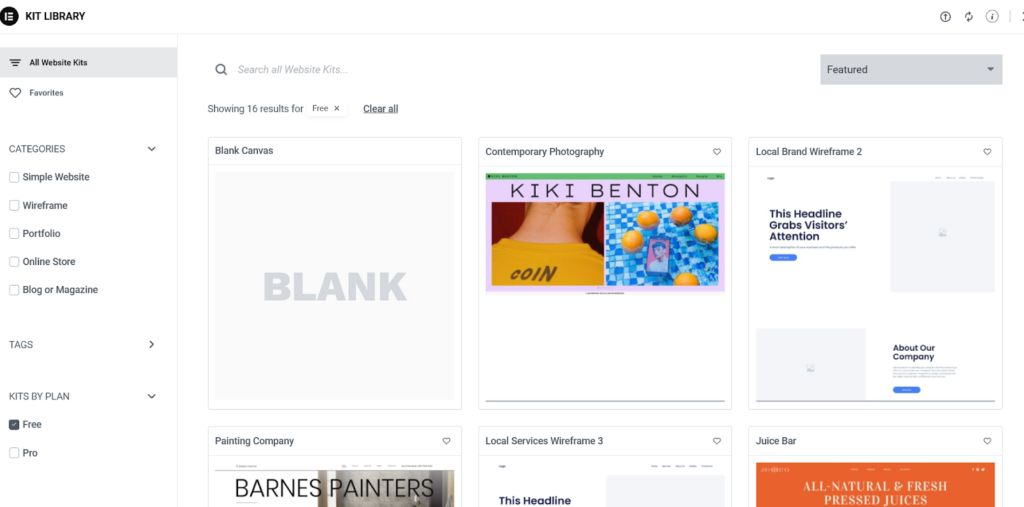
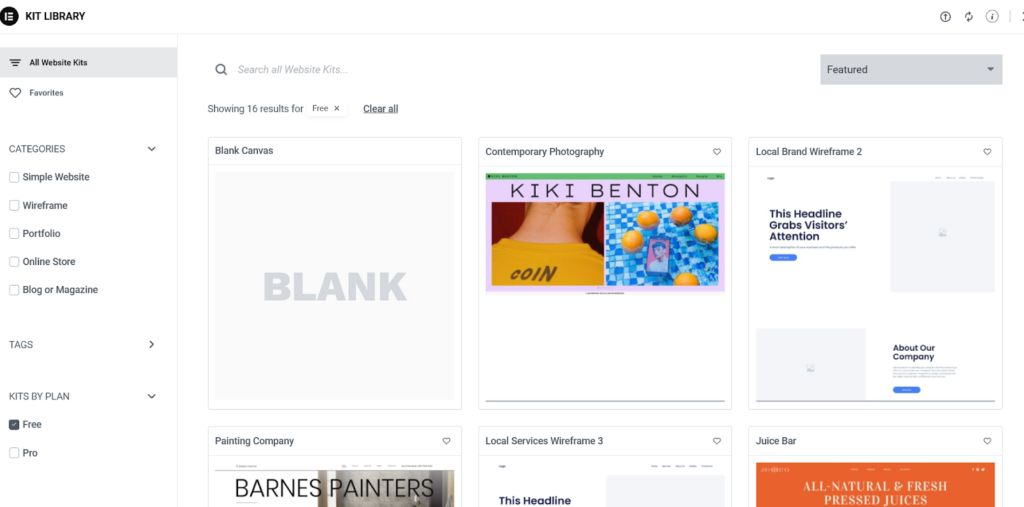
Pick the template that will suit your website by clicking on it. You will see a preview of the template, including on different devices.
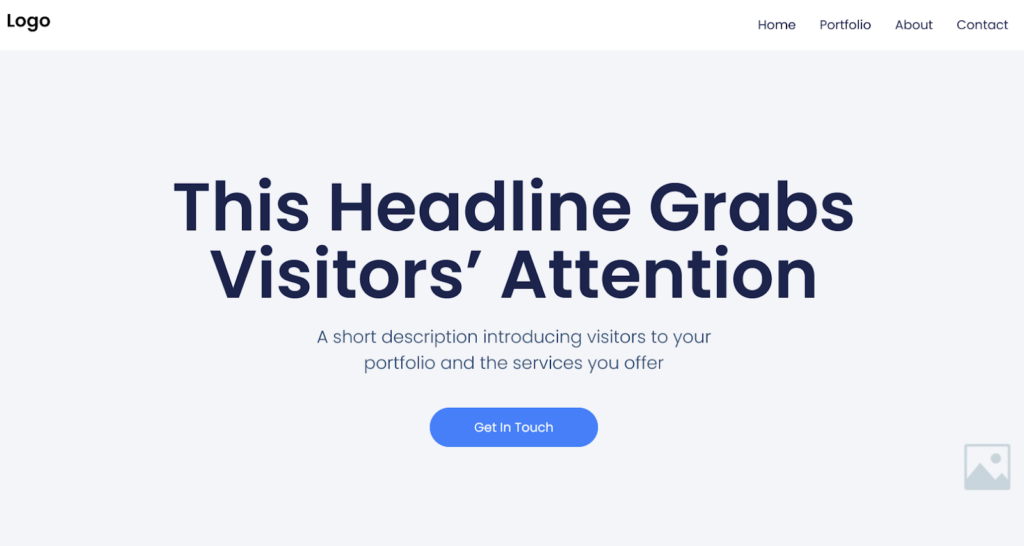
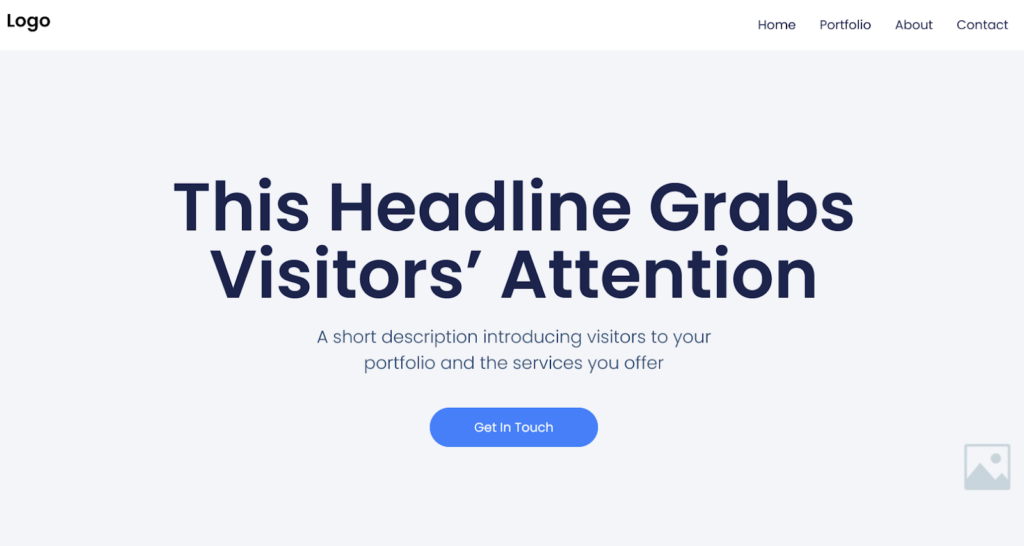
Click on overview and you will see all the pages of the template which can also help you decide if it is in fact the kind of template you are looking for.
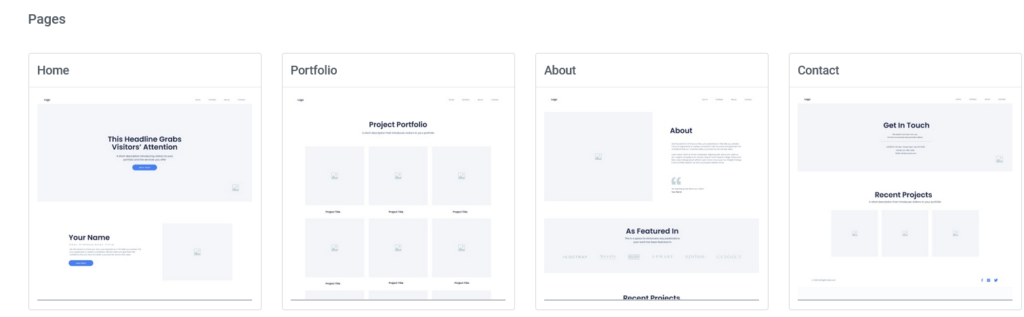
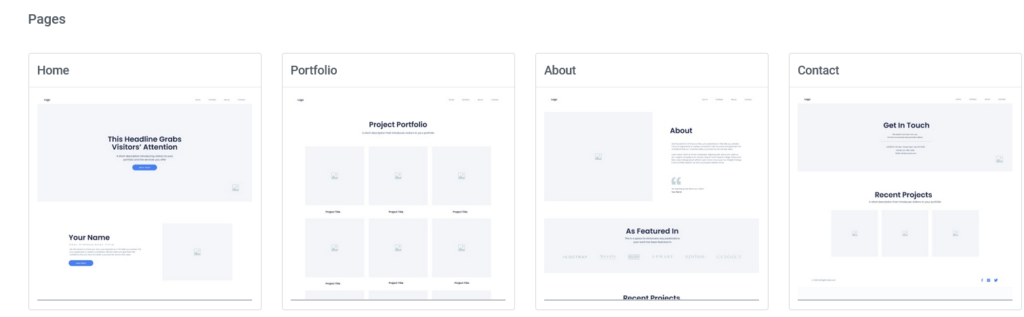
Having checked everything, you can apply the template kit to your website. You will get the option to either completely apply the kit as it is or customize parts of it. If you don’t want the template to change some of the site wide elements like fonts, colors, layouts you can remove them in the custom apply menu.
Having made the changes, the template kit is now live on your website. Now you have edit the content of the pages created by the Elementor template kit to add your content. To do this, go to your WordPress dashboard and click on pages and edit the page you want to customize.
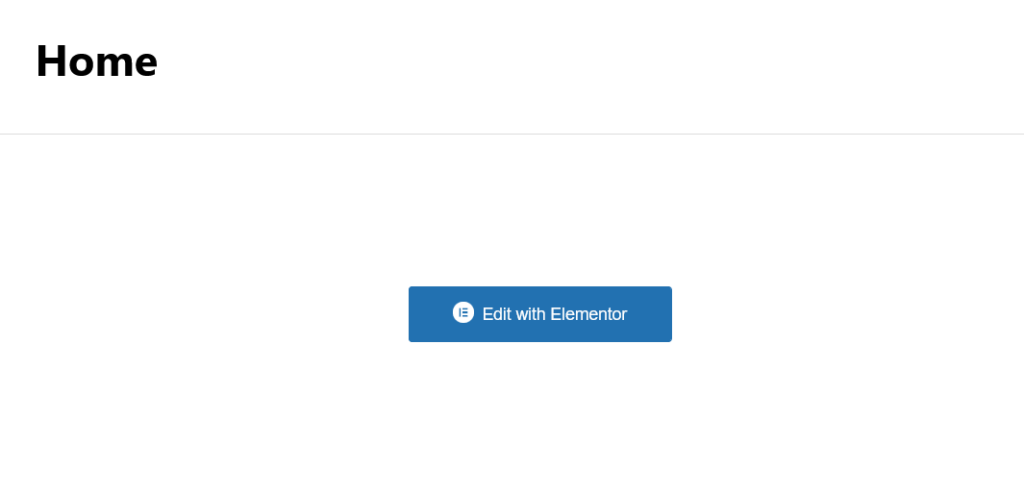
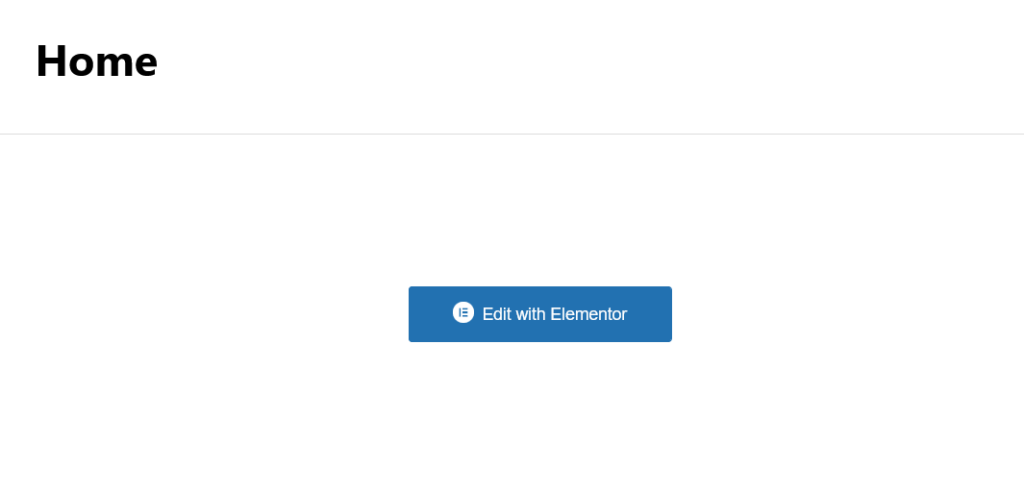
By default, you will be able to edit the webpages by using WordPress’s block editor. Click on Edit with Elementor to edit the pages with Elementor instead of the WordPress block editor.
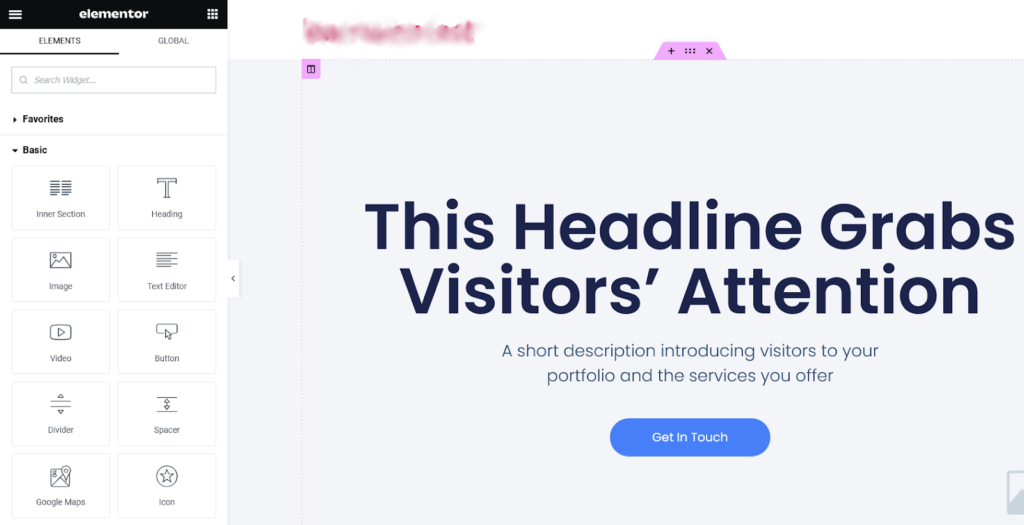
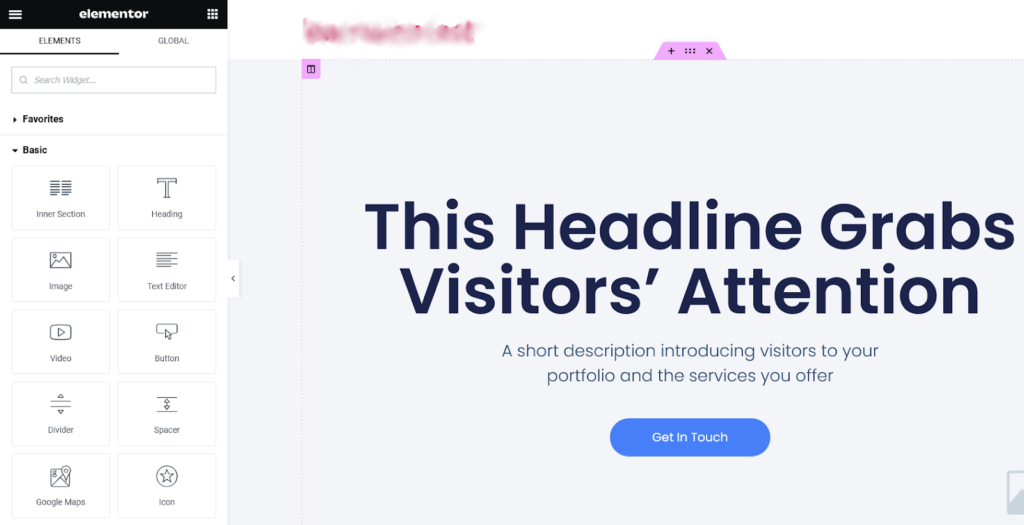
You wil be now able to access the Elementor’s page editor which is certainly more versatile than the default WordPress editor in its ease of use an extensive features.
But note that while the basic elements are free, to access the whole of what the website builder offers, you may have to upgrade to the pro version. Paid plans for Elementor known as Elementor Pro start at $59 per year for one website which is an affordable option for beginners and for users with just a single website.
One other useful feature availabe in the Elementor Pro is the theme builder, which allows you to customize every part of your website with its theme builder which allows you to edit and create headers, footers, 404 pages and more consistently.
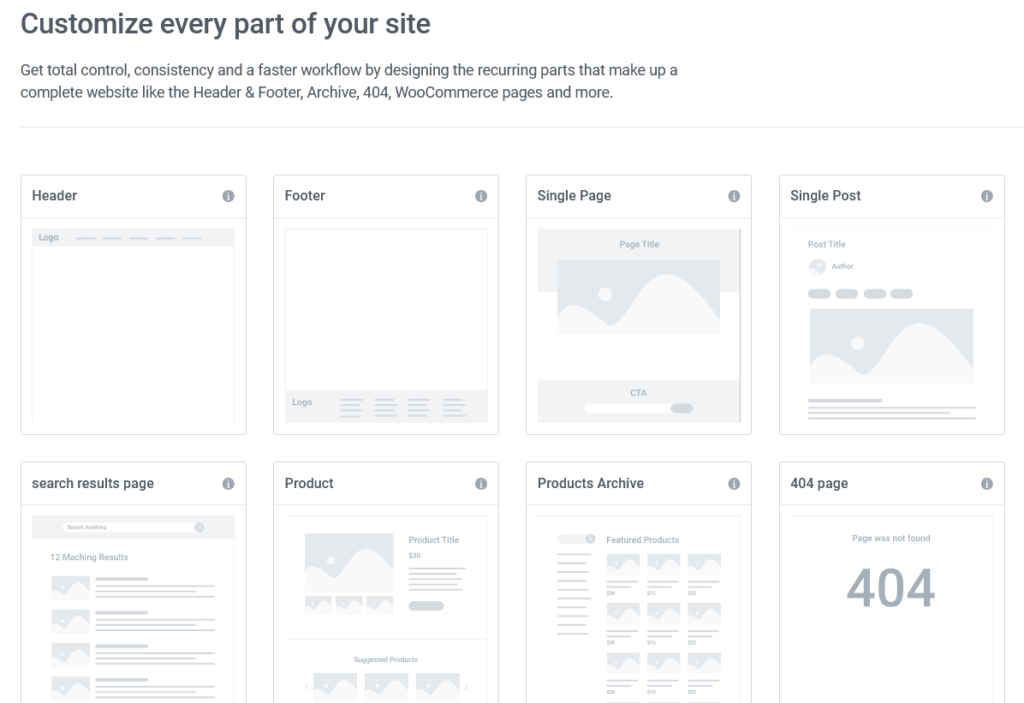
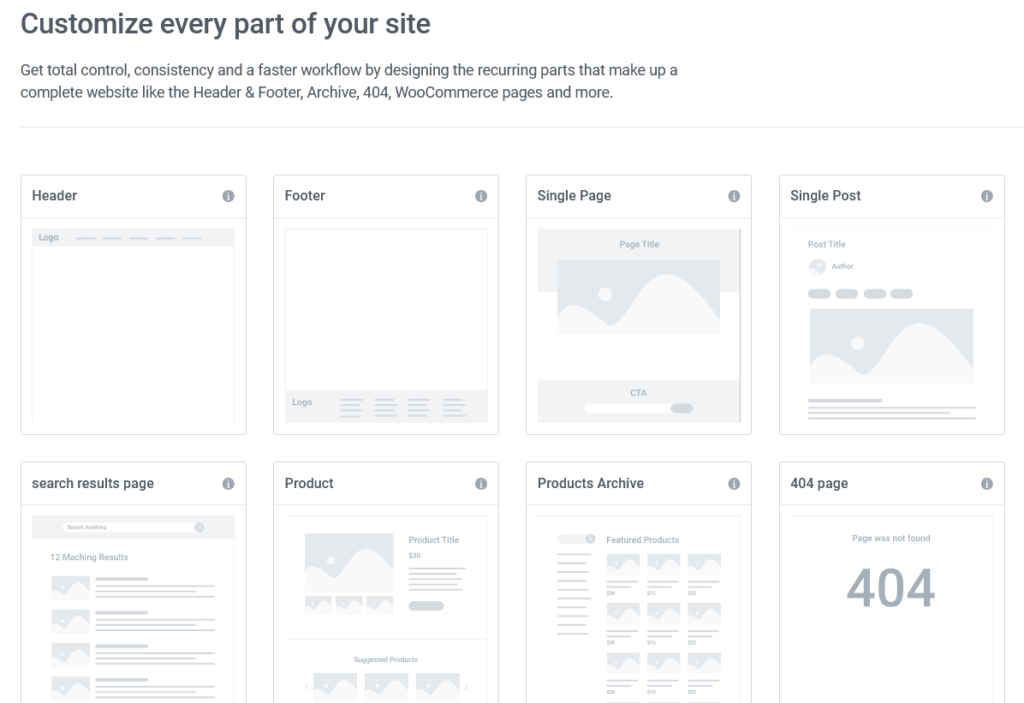
The theme builder also supports WooCommerce features like product pages which is quite useful if you are building an eCommerce store with a combination of Elementor and WooCommerce.
All in all, Elementor is a powerful, feature-rich website builder that makes creating a WordPress website a breeze, even for beginners. While the free version is quite sufficient to get started with your WordPress website, it is suggested that you unlock the full potential of the website builder with Elementor Pro to get complete control and all the features to create and edit your website.
If you have any comments or suggestions, let us know in the comments section.











