Last updated - November 16, 2023
If you are sweating and struggling to breathe at the thought of accounting, don’t panic. Shopify sellers can complete their accounts without getting into complex manual calculations. You can easily navigate your finances with a few simple tips and the right accounting software.
Staying on top of your accounts can be challenging without a financial advisor or accountant. Shopify has built-in features to save money and assist you with accounting and bookkeeping. You can keep track of your expenses and run your business without the risk of financial disaster.
This guide will reveal five helpful tips to manage your accounts through Shopify.
Understand Your Tax Obligations


Shopify does not handle sales taxes for your business. You must register your business with the relevant authority before you start trading and submit your tax payments. Adjust your tax settings in the Shopify account center to apply the correct tax rates.
“Shopify sales tax is applied to every purchase that is made through your store,” explains Jim Pendergast, Senior Vice President of altLINE Sobanco. “You must research your local tax laws and apply for a tax permit. Keeping track of the sales tax for each transaction is your responsibility as the seller. Make sure you put the right protocols in place to regularly calculate your sales tax and issue reports.”
Tax integration software is available to help you keep track of sales tax through Shopify and pay the corresponding tax authorities.
Familiarize Yourself With Digital Accounting Software
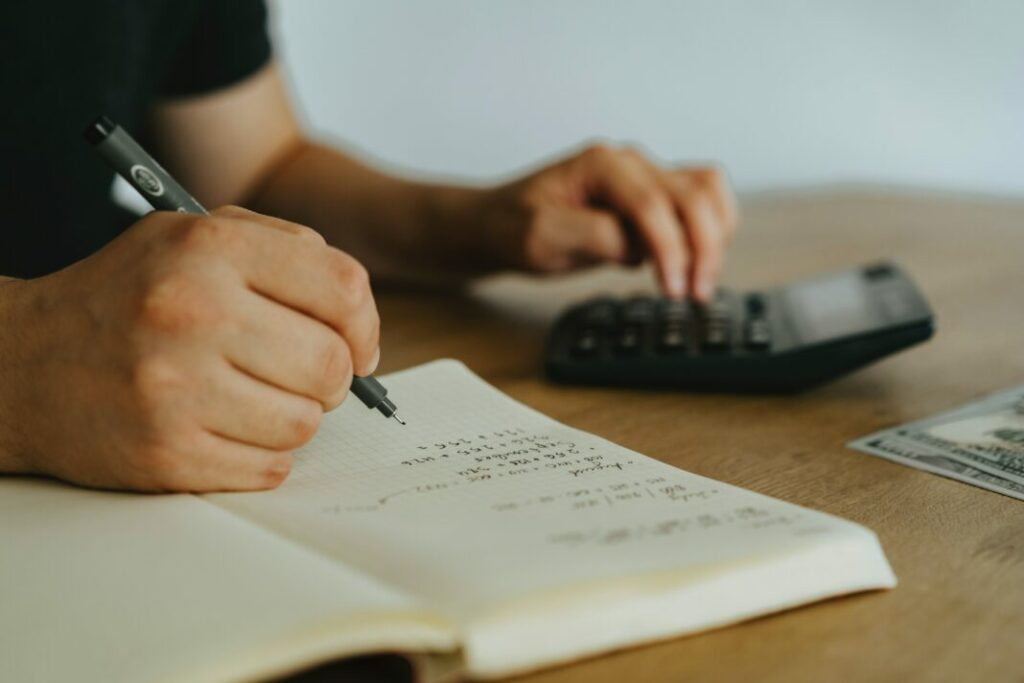
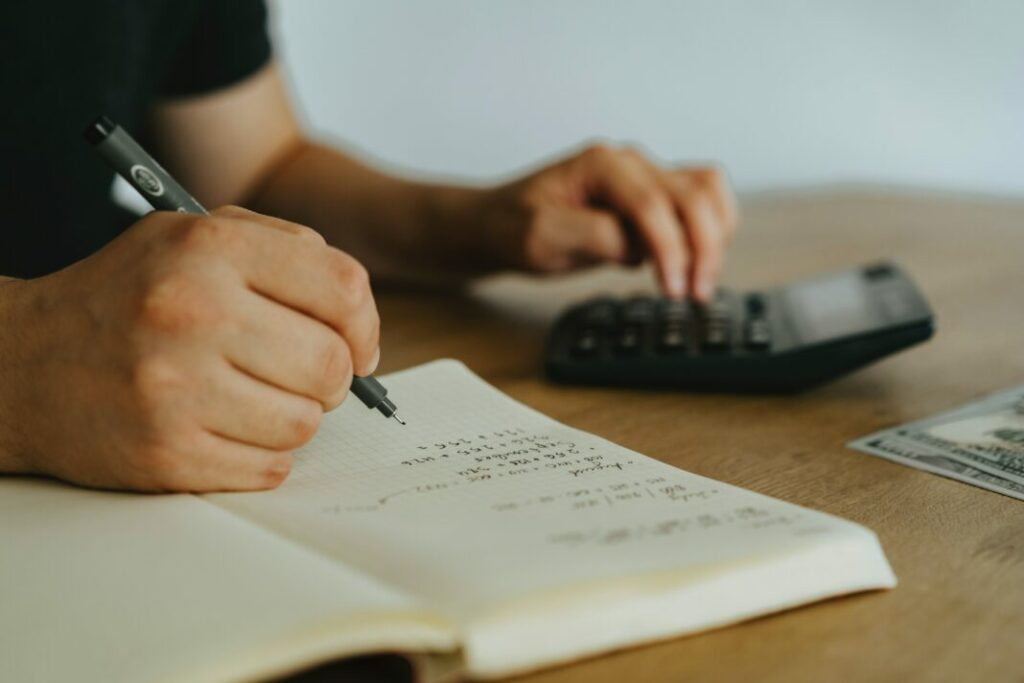
Finding accounting software that works for your business is vital if you want to avoid the woes of tax reporting. There are several programs and apps that integrate with Shopify to save you time and energy with filing, calculations, and Shopify payments.
“Online customers are charged taxes in the same way they pay them in a physical store,” explains Brian Nagele, CEO of Restaurant Clicks. “Shopify sellers should read and understand the tax laws before attempting their accounts. Using digital accounting software can assist sellers with data entry and reduce errors. Many digital accounting systems also have apps that allow business owners to track expenses and income as they run their businesses. Accounting software can complete the arduous tasks while you focus your attention on other areas of your business.”
Small businesses can use Shopify reports and data to calculate taxes and complete reports. Large corporations will need to integrate cloud accounting software to ensure financial reports and taxes are accurate. You can also use digital accounting software alongside payroll and inventory programs to view your business finances in one place.
Protect Your Data
Your business’ financial data is precious and should be stored using a trustworthy provider. Shopify is PCIDSS (Payment Card Industry Data Security Standard) compliant which means your store operates on a secure platform.
“Keeping your Shopify financial records secure should be number one on your priority list,” says Logan Mallory, VP of Motivosity. “Using trustworthy accounting software will provide one layer of much-needed security to your business. Invest in accounting software that will store your data in cloud-based storage. Keeping your financial records in a paper folder or drawer is a disaster waiting to happen. Protect your data by digitizing your accounts and installing additional security measures on your devices.”
Some steps you can take to protect your financial data include the following:
- Paperless data storage
- Use Cloud servers
- Protect sensitive data with data encryption
- Avoid storing information on personal computers
- Install anti-virus protection
It can be challenging for e-commerce businesses to keep their financial data safe. Using secure accounting software and online storage can prevent your business and clients’ sensitive data from falling into the wrong hands.
Review Financial Reports
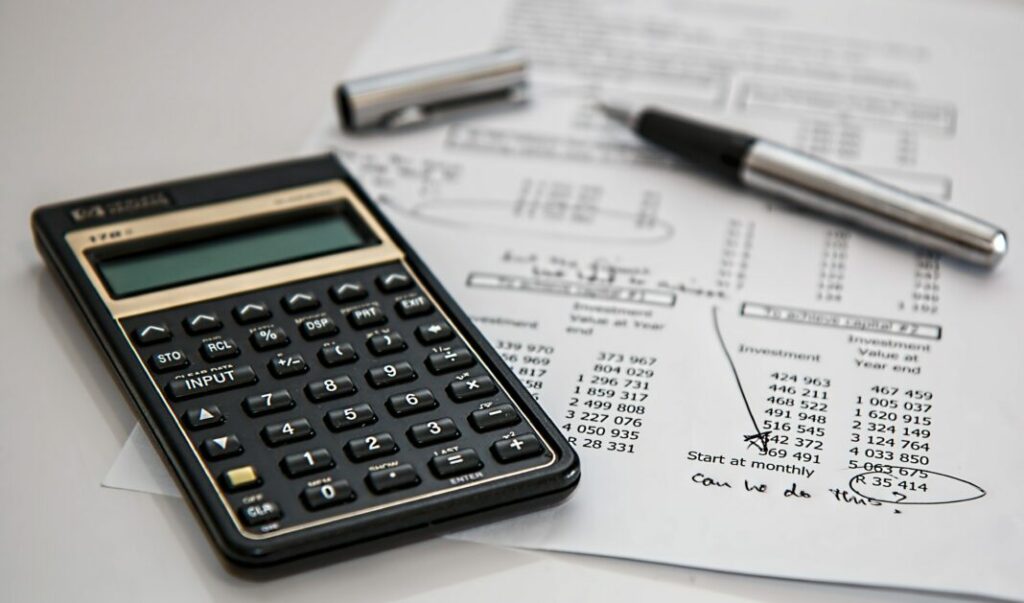
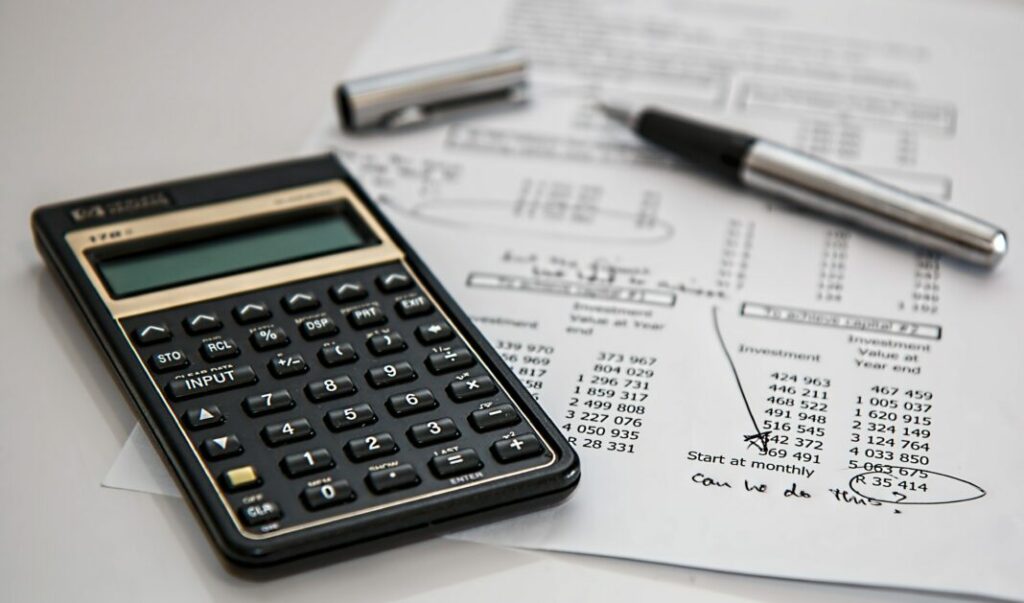
Shopify financial reports will reveal how your business is performing. The level of analysis you can access depends on what type of plan you have with Shopify. All financial reports are available for every Shopify user so you can keep a close eye on your finances.
“Your company financial reports matter because they identify liabilities and cash management issues,” Anthony Martin, Founder, and CEO of Choice Mutual explains. “The financial health and integrity of your company are reflected in balance sheets and cash flow statements. You cannot plan for the future of your business without financial reports. Producing and analyzing regular financial reports can help you prepare for future financial trends and support business growth.”
Shopify provides users with financial information about product sales, profits, and billing in the financial analytics section of the reports category.
Keep Track of Expenses
Running a business can be hectic with inventory, social media, and customer relations to manage. Keeping track of your income and outgoings can become a secondary thought. You can view expenses through the Shopify report function or track your outgoings on a spreadsheet.
You must keep detailed records of your expenses if you want to have a financially healthy business. Managing your money will help you make better financial decisions for the future of your business. Some expenses are tax deductibles such as staff wages, utilities, and advertising. Having a business bank account with integrated software will help you monitor your spending and pay the right amount of tax.
Keeping track of business expenses can also help with creating an effective monthly budget. Analyzing expenditure reports can identify financial anomalies and give you better control over cash flow.
Key Takeaway
Managing your accounts and running a Shopify business doesn’t have to be stressful or risky. You can keep track of your expenses and income using Shopify’s accounting features. Key points to remember when managing your accounts include the following:
- Take advantage of Shopify’s financial tools
- Track expenses with an app
- Create an inventory management system
- Regularly review financial reports
There are many options for Shopify business owners who want to manage their own accounts. Creating an accounting system that works for you will save time and money as your business grows. A professional bookkeeper and certified accountant can help you develop accounting solutions if you are overwhelmed with the process.











