Last updated - June 12, 2023
With the rapid expansion of e-commerce, selling online has become more accessible than ever. With the ability to reach customers worldwide, expanding your business’s reach is more important. However, selling in multiple countries can come with several challenges, such as managing different currencies. Shopify’s Multi-Currency feature helps overcome these challenges, making it easier for businesses to sell globally. In this article, we’ll explore how to use Shopify’s Multi-Currency feature to expand your reach and increase sales worldwide.
Did you know that the global e-commerce market is expected to reach $4.9 trillion by 2025? This presents a massive opportunity for businesses that are willing to expand their reach and sell to customers worldwide. However, to succeed in global sales, businesses must be able to navigate different currencies and payment methods.
What is Shopify’s Multi-Currency Feature?
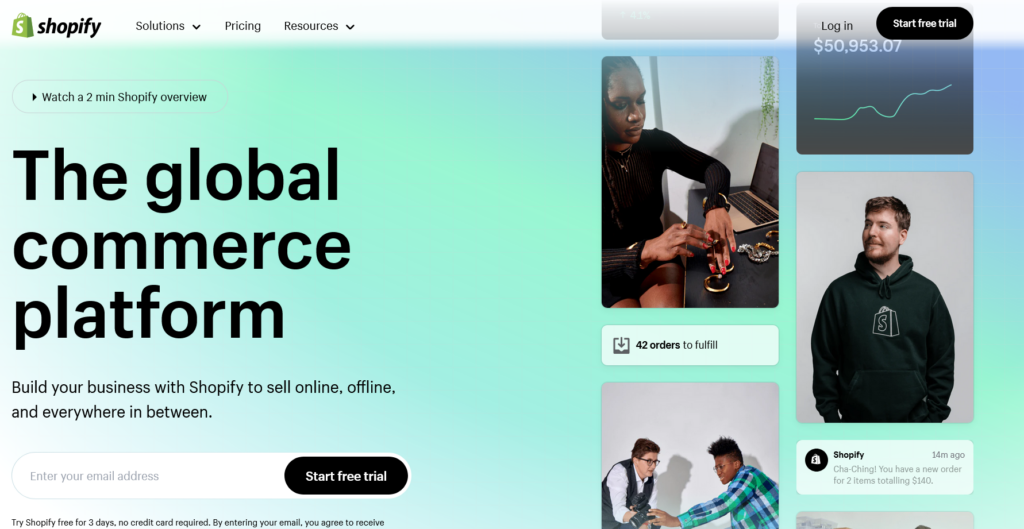
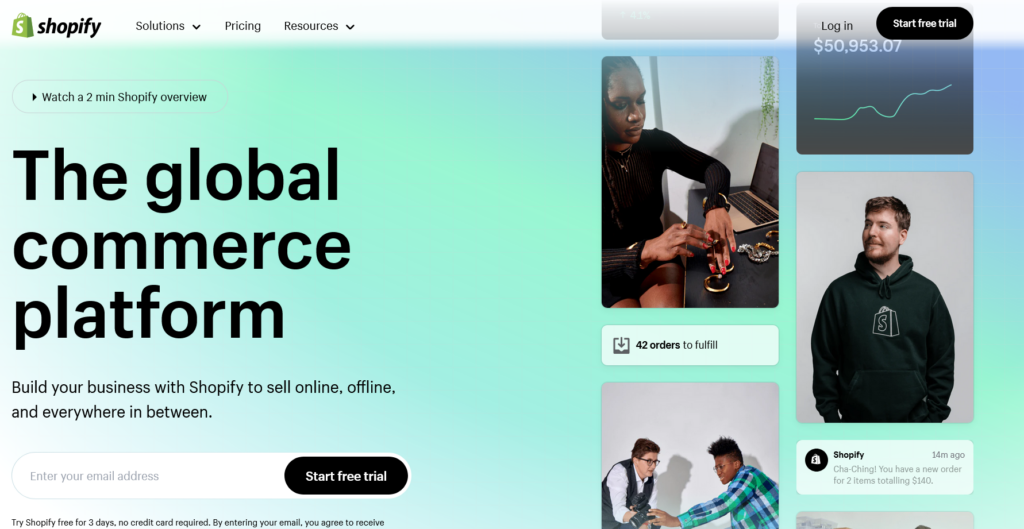
Shopify’s Multi-Currency feature allows businesses to display prices in their customers’ local currency. When a customer visits a store, Shopify automatically detects their location and displays the price of the products in their local currency. This makes the shopping experience more seamless and convenient for customers, which can lead to increased sales.
How to Set Up Shopify’s Multi-Currency Feature
Setting up Shopify’s Multi-Currency feature is a straightforward process. Here’s how to do it:
- Go to your Shopify admin and click on “Settings”.
- Select “Payments” and scroll down to “Accepted Payment Methods”.
- Click on “Manage” next to “Shopify Payments”.
- Scroll down to “Multi-Currency”.
- Toggle on “Auto Currency Converter” to allow Shopify to automatically detect your customer’s location and display prices in their local currency.
- Select the currencies you want to enable for your store.
- Click “Save”.
- Once you’ve enabled the Multi-Currency feature, you can customize the exchange rates for each currency to ensure that you’re not losing out on profit due to currency conversions.
Benefits of Using Shopify’s Multi-Currency Feature
There are several benefits to using Shopify’s Multi-Currency feature:
- Increased sales: By displaying prices in your customer’s local currency, you’re making the shopping experience more convenient and seamless. This can lead to increased sales and higher customer satisfaction.
- Reduced cart abandonment: If customers see prices in a foreign currency, they may abandon their cart because they’re unsure of the final cost. Displaying prices in their local currency can reduce cart abandonment rates.
- Improved customer experience: Customers appreciate a personalized shopping experience, and displaying prices in their local currency is a great way to do that.
- Increased trust: When customers see prices in their local currency, they’re more likely to trust your store and make a purchase.
What is Shopify’s Multi-Currency Feature?
Shopify’s Multi-Currency feature is a tool that allows businesses to display prices in their customers’ local currency. When a customer visits a store, Shopify automatically detects their location and displays the price of the products in their local currency. This makes the shopping experience more seamless and convenient for customers, which can lead to increased sales.
One of the benefits of using Shopify’s Multi-Currency feature is increased sales. By displaying prices in the customer’s local currency, businesses can make the shopping experience more convenient and comfortable, leading to higher customer satisfaction and increased sales. Additionally, the feature can help reduce cart abandonment rates, as customers may be more likely to complete a purchase if they can see the final cost in their local currency.
Another significant benefit of Shopify’s Multi-Currency feature is improved customer experience. Customers appreciate a personalized shopping experience, and displaying prices in their local currency is a great way to provide that. This feature can also increase trust between the business and the customer, as customers are more likely to trust a store that displays prices in their local currency.
Shopify’s Multi-Currency feature supports over 150 currencies, including the US dollar, Euro, British pound, and Japanese yen, among others. Additionally, businesses can customize the exchange rates for each currency to ensure they are not losing out on profit due to currency conversions.
However, there are some limitations to Shopify’s Multi-Currency feature. Firstly, businesses must use Shopify Payments to enable this feature. Secondly, not all payment gateways support multi-currency transactions. Finally, businesses must ensure that they comply with the legal and tax requirements of the countries they are selling in.
How to Set Up Multi-Currency in Shopify
Enabling the Multi-Currency feature in Shopify is a straightforward process that involves just a few steps. Here is a step-by-step guide on how to enable Multi-Currency in Shopify.
Step 1: Log in to your Shopify account and navigate to “Settings”
Once you’re logged in to your Shopify account, click on “Settings” located in the bottom left corner of your screen.
Step 2: Select “Payments”
Under the “Settings” tab, select “Payments” located in the left-hand menu.
Step 3: Go to “Manage” next to “Shopify Payments”
In the “Payments” tab, scroll down until you find “Shopify Payments” and click on the “Manage” button next to it.
Step 4: Scroll down to “Multi-Currency”
Scroll down the page until you find the “Multi-Currency” section.
Step 5: Toggle on “Auto Currency Converter”
Toggle on the “Auto Currency Converter” option to allow Shopify to automatically detect your customer’s location and display prices in their local currency.
Step 6: Select the currencies you want to enable for your store
Select the currencies you want to enable for your store by clicking on the checkboxes next to each currency. You can also adjust the exchange rates for each currency in this section.
Step 7: Click “Save”
Once you’ve selected the currencies you want to enable, click on the “Save” button at the bottom of the page.
Congratulations! You’ve successfully enabled the Multi-Currency feature in your Shopify store.
To ensure that your customers have a seamless shopping experience, make sure to customize your store’s theme to display prices in the customer’s local currency. You can do this by editing your store’s code or by installing a third-party currency converter app.
In conclusion, enabling the Multi-Currency feature in Shopify is a simple and easy process that can help businesses expand their reach and increase sales. By displaying prices in the customer’s local currency, businesses can improve the customer experience and increase trust between the business and the customer. So, if you’re looking to expand your global sales, enable the Multi-Currency feature in your Shopify store today.
Best Practices for Using Multi-Currency


Expanding your business into international markets can be a lucrative opportunity, but it also comes with its own set of challenges. Shopify’s Multi-Currency feature can help you overcome these challenges by allowing you to display prices in your customer’s local currency. Here are some best practices for using Multi-Currency to optimize your store for international customers.
Understand Exchange Rates and Fees
When selling in multiple currencies, it’s important to understand the exchange rates and fees associated with each currency. Exchange rates can fluctuate daily, so it’s crucial to stay up-to-date on the latest rates to avoid any losses. Additionally, some payment gateways charge fees for currency conversions, so be sure to factor these into your pricing strategy.
Price Products Strategically
When pricing your products in different currencies, it’s important to consider factors such as local market demand and competition. Your pricing strategy should take into account local market trends, purchasing power, and pricing expectations to ensure that your products are competitive and attractive to international customers.
Display Prices Clearly
Display prices in your customer’s local currency clearly and prominently on your website to avoid confusion and misunderstandings. Consider using currency conversion tools that allow customers to see prices in their preferred currency, and ensure that your checkout process is clear and transparent.
Customize Your Marketing Efforts
Marketing your products in different countries requires a tailored approach. Consider customizing your marketing efforts to appeal to local audiences, such as using localized language and imagery in your advertising.
Stay Compliant with Local Tax Laws
When selling internationally, it’s important to stay compliant with local tax laws and regulations. Research the tax laws in the countries you’re selling to and make sure you’re properly collecting and remitting taxes.
Use Analytics to Track Performance
Use analytics tools to track the performance of your Multi-Currency feature and adjust your strategy as needed. This will help you understand how your customers are interacting with your store and identify any areas that need improvement.
In conclusion, using Multi-Currency can help businesses expand their reach and increase sales in international markets. To optimize your store for international customers, it’s important to understand exchange rates and fees, price products strategically, display prices clearly, customize your marketing efforts, stay compliant with local tax laws, and use analytics to track performance. By following these best practices, you can maximize the potential of your Multi-Currency feature and grow your business globally.
Testing and Troubleshooting Multi-Currency


Testing and troubleshooting Multi-Currency is an essential step to ensure that your international customers have a seamless shopping experience. Here are some best practices for testing Multi-Currency in your store and solutions for common issues or errors that may arise.
Test Multi-Currency on Different Devices
Test your Multi-Currency feature on different devices, such as desktop, mobile, and tablet, to ensure that it’s working correctly across all platforms. Check that the currency is being displayed correctly and that the checkout process is clear and transparent.
Test with Different Currencies
Test Multi-Currency with different currencies to ensure that it’s accurately converting prices and displaying the correct currency symbol. Check that the exchange rate is up-to-date and that any fees associated with currency conversions are properly reflected in the final price.
Test with Different Payment Gateways
Test Multi-Currency with different payment gateways to ensure that it’s working correctly with each one. Some payment gateways may have specific requirements or limitations for multi-currency transactions, so it’s important to test each one individually.
Common issues or errors that may arise with Multi-Currency include:
Incorrect Exchange Rates
If exchange rates are not updated regularly, prices may be inaccurate, leading to confusion and lost sales. To avoid this, make sure that your exchange rates are updated frequently and that any fees associated with currency conversions are factored into the final price.
Inconsistent Pricing
Inconsistent pricing can occur if prices are not properly converted into the customer’s local currency or if there are discrepancies between pricing on different pages of your website. To avoid this, double-check that prices are consistently displayed across all pages of your website and that they are properly converted into the customer’s local currency.
Payment Gateway Limitations
Some payment gateways may have limitations or requirements for multi-currency transactions. To avoid issues, check with your payment gateway provider to ensure that you’re following their guidelines and best practices.
In conclusion, testing and troubleshooting Multi-Currency is crucial for ensuring that your international customers have a seamless shopping experience. To avoid common issues and errors, test Multi-Currency on different devices and with different currencies and payment gateways. If issues do arise, make sure to promptly address them to avoid lost sales and dissatisfied customers.
Conclusion
In conclusion, using Multi-Currency for global sales can provide a multitude of benefits for businesses. By displaying prices in your customer’s local currency, you can increase sales, improve the customer experience, and expand your reach into international markets. With over 150 currencies supported, Shopify’s Multi-Currency feature makes it easy for businesses to offer a personalized shopping experience for customers all around the world.
We encourage readers to try out Multi-Currency for themselves and provide feedback on their experience. If you encounter any issues or have suggestions for improvement, Shopify’s customer support team is always available to assist you.
In addition to Multi-Currency, Shopify offers a range of other features and tools that can help businesses expand their reach and grow their sales. From multi-language support to international shipping options, Shopify has everything you need to take your business to the next level.
So why not give Multi-Currency a try and see how it can benefit your business? With its easy setup and user-friendly interface, you’ll be able to offer a seamless shopping experience for your international customers in no time. And don’t forget to explore Shopify’s other features to discover even more ways to expand your reach and grow your business.











