Last updated - November 10, 2023
There are more than one billion active users on Facebook, one of the most well-known social networking sites. And it is definitely a fantastic platform for you to advertise your WordPress website because of the large audience pool Facebook has garnered over the years.
By using a Facebook plugin on your website, you may best encourage your users to share your products on Facebook. In this article, we’ll discuss some of the top Facebook plugins for WordPress, which will make it simple for your users to submit links to your content on Facebook.
However, let’s first define a Facebook plugin and discuss how it might benefit your company before we get started.
What are Facebook Plugins?
Facebook plugins are programs or extensions that make it easier to link your website built on WordPress to your Facebook profile. You can add a Facebook share icon, without generating any code, to a post or page by integrating these plugins on your website.
By clicking on these icons, a visitor can instantly share a post with all of their friends on their newsfeed. In order to make your website look more inviting, you may also show your Facebook feeds on it.
Why Should You Use Facebook Plugins?
There are many advantages to including a Facebook plugin on your website, and there are a lot of ways you can integrate Facebook plugins into WordPress. However, what you should be aware of is that not every Facebook plugin has the same characteristics. In order to save your visitors from having to open a new tab, certain plugins may allow you to add a Facebook widget to your website. Other plugins may allow you to add a share or like button.
You can choose the plugin that would work best for you based on the needs of your website. The following are some advantages of adding a Facebook plugin to your website.
- You can motivate people to share your products with their friends by adding a Facebook plugin to your website. Without making additional advertising efforts, you may use this to promote your pages and posts on Facebook.
- By sending site visitors to your Facebook page, these plugins can be a useful tool for increasing user interaction.
- By directing people to your Facebook page, you may also inform new customers that your company exists.
- Make it simple for users to register on your site using their Facebook profiles.
- Promote Facebook communities where users of your website can exchange exclusive material.
Best Facebook Plugins for WordPress
Smash Balloon Facebook Feed
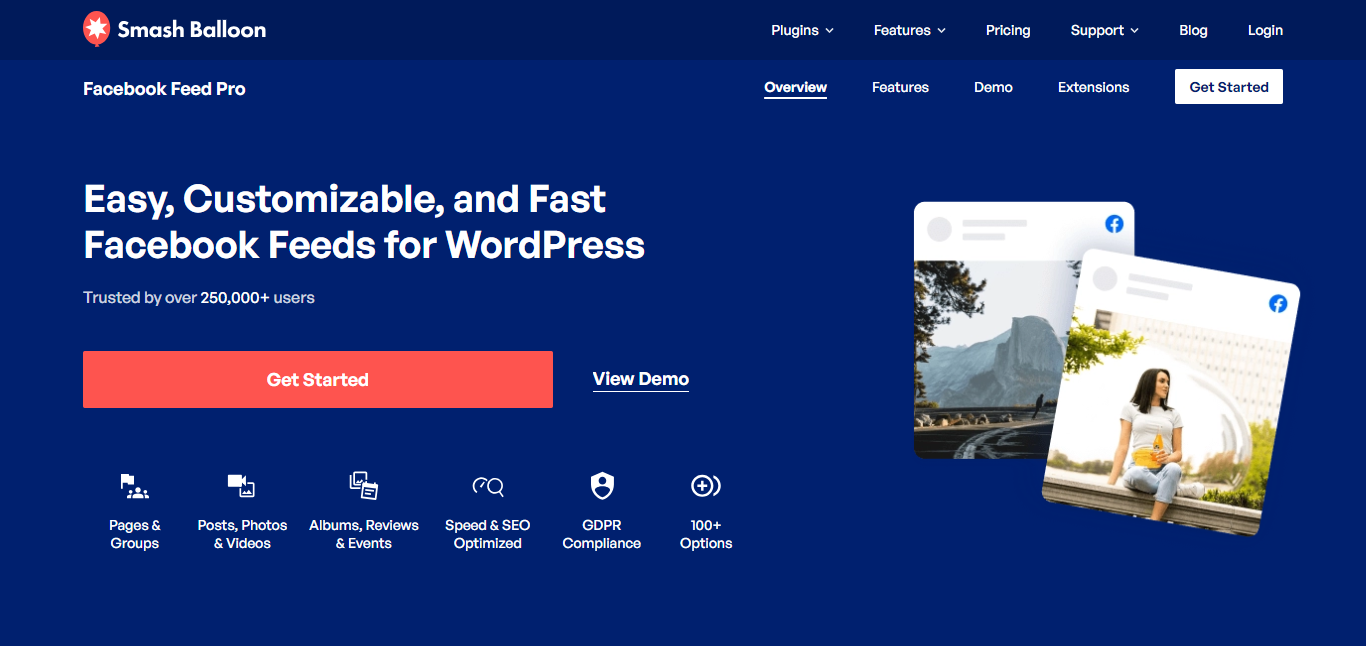
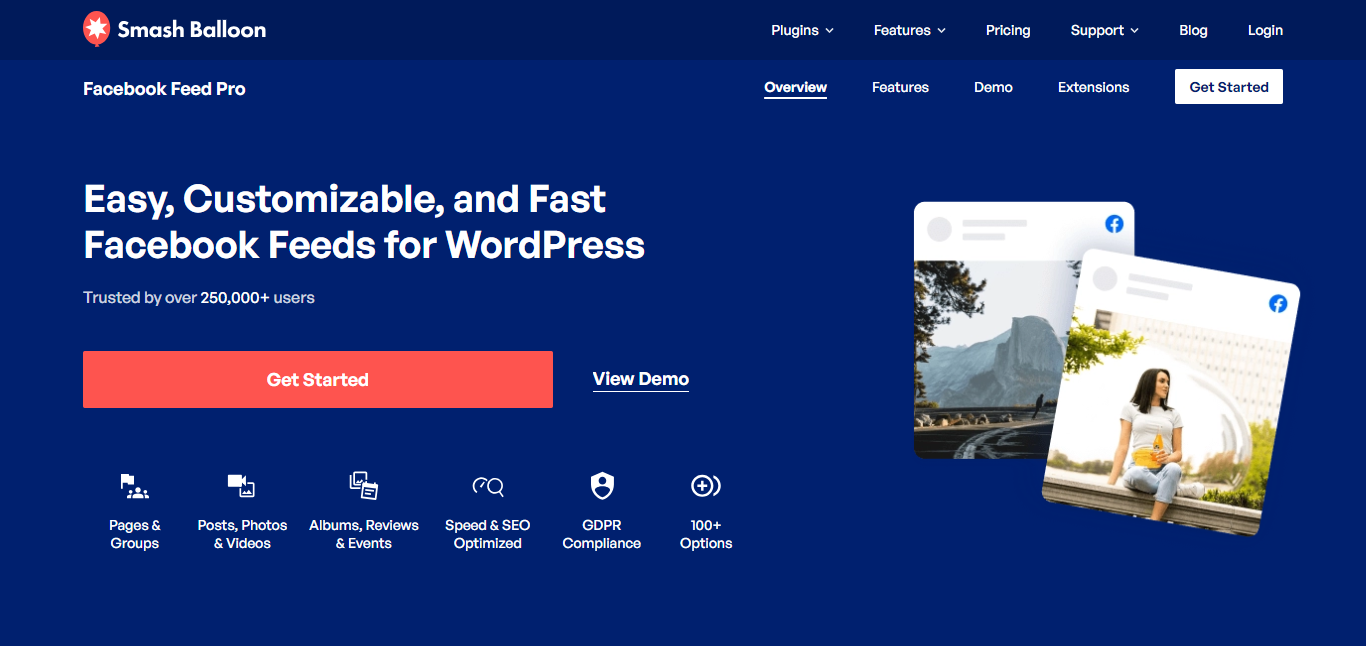
Displaying a Facebook feed on your WordPress website is simple with the help of the Smash Balloon Social Post plugin. To complement the style and feel of your site, it offers a variety of customization choices. Additionally, search engines can crawl the Facebook feed, which improves your site’s SEO.
The Facebook feeds from various sites and groups can be shown using this plugin. Additionally, you may modify your plugin and install it with only a few clicks by using the given shortcode. This plugin’s ability to extend your activities beyond Facebook is its strongest feature. Instagram, YouTube, and Twitter feeds can all be shared. You can achieve this by informing your website’s visitors about your social media profile and inviting them to like and share your material.
Because Smash Balloon is mobile device optimized, it looks fantastic on screens of all sizes. Its innovative feed caching and backup mechanism make it one of the most reliable social media plugins available today.
Rating: 5 ⭐
Widget for Social Page Feeds
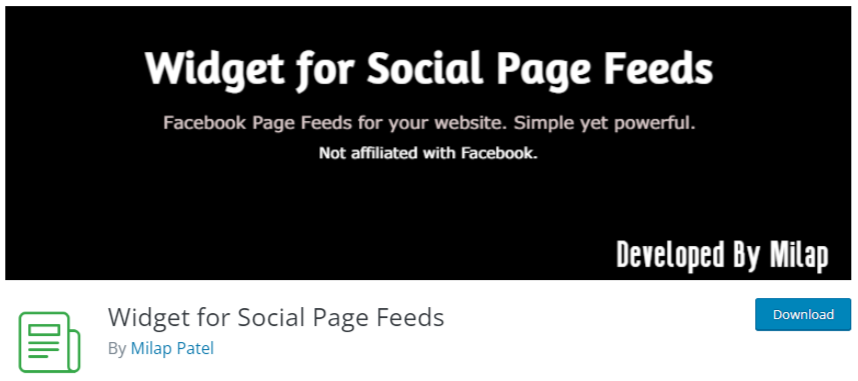
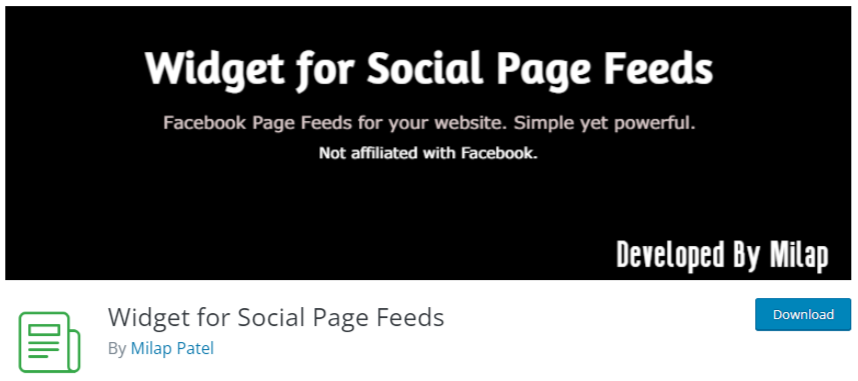
A straightforward widget called Widget for Social Page Feeds links your WordPress site to your Facebook feed. The widget can be added to headers, footers, or sidebars, among other places. This plugin widget shouldn’t take more than one minute to activate and use. Connect your Facebook page, turn on the widget where you’d like it to appear, and you’re done.
All your needs for Facebook integration can be easily met by the plugin. It displays a straightforward box with your most recent post. You can switch between showing and hiding specific posts in the settings. The language, header, and width can all be changed.
A simple way to connect Facebook to your website is to use the Widget for Social Page Feeds plugin. Any kind of user can utilize this plugin on the fly with only a few simple settings. If you are looking to customize certain aspects of your Facebook WordPress integration, then this plugin has got you covered. You also have the choice of shortcodes and widgets. Therefore, this can be a good option for you if your WordPress site already has a lot of widgets.
Rating: 5 ⭐
Nextend Social Login


You should provide a straightforward and clear mechanism for users to register for an account on your website if they require a dashboard or profile to keep track of their activity. This is made possible with the aid of Nextend Social Login. A user’s account can be created with this plugin with just one click.
The users will then have access to a customized portal on your WordPress website that you have created for them. The permissions for every user are manageable on the backend. Nextend Social Login is a handy plugin to include in your WordPress toolkit, whether you’re wanting to add moderators to your site or you’re encouraging users to build a profile.
Giving consumers the option to sign up and log in with their social network accounts is a great substitute. Your website gains this feature thanks to the Nextend Social Login and Register plugin. The plugin’s free edition now includes support for registration and login on Facebook, Twitter, and Google. Also available on WordPress accounts are the users’ social media profile images.
Rating: 5 ⭐
Monarch


With the help of Monarch, a well-liked social sharing plugin, you may include more than 20 different social share buttons on your website, including one for Facebook. Your visitors can share your material with friends on their timelines by clicking on these links.
You may add your social sharing buttons with this plugin in five different places. This can take the form of an automatic fly-in, an automatic popup, or a sidebar above or below the content, photos, videos, etc.
It also allows you to change the style and color of your networking buttons to make them stand out. To help them stand out to consumers who might be apprehensive, you can also add hover effects.
Rating: NA
Easy Social Feed – Like Box
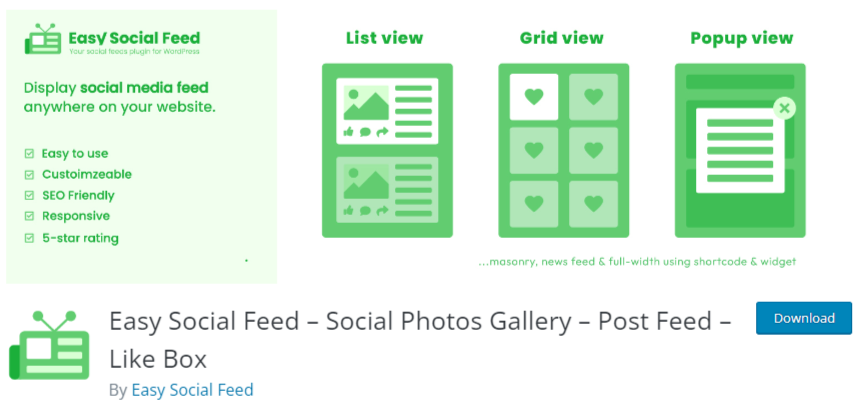
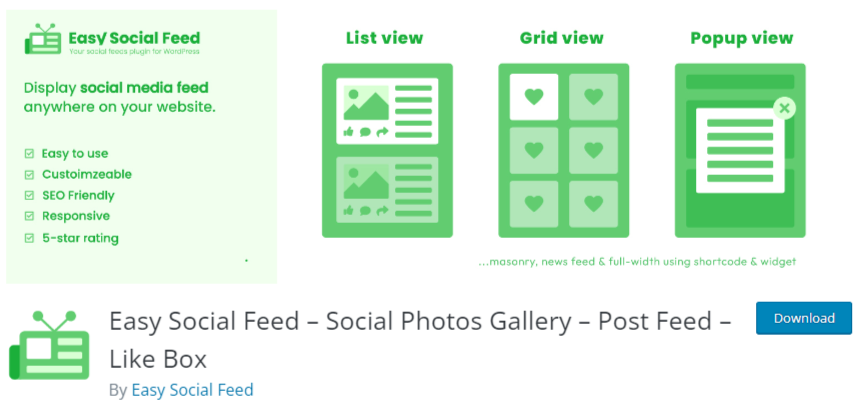
Another useful plugin for quickly adding Facebook profiles to your website is the Easy Facebook Like Box. The plugin is practical and has a variety of functions, including a Facebook page plugin, auto-popup, and personalized Facebook feed.
This plugin also has a great feature that we liked: the ability to hide or show specific connections and posts. Even better, you can have your content translated into several languages. Installation and configuration of the plugin are simple. It is easy to function in any conceivable situation.
The Easy Facebook Like Box is a simple-to-use plugin. With the popup gesture, you may set your feed in a variety of views. Whether a developer or a novice WordPress user, the plugin is appropriate for both.
Rating: 4.5 ⭐
WP2Social Auto Publish
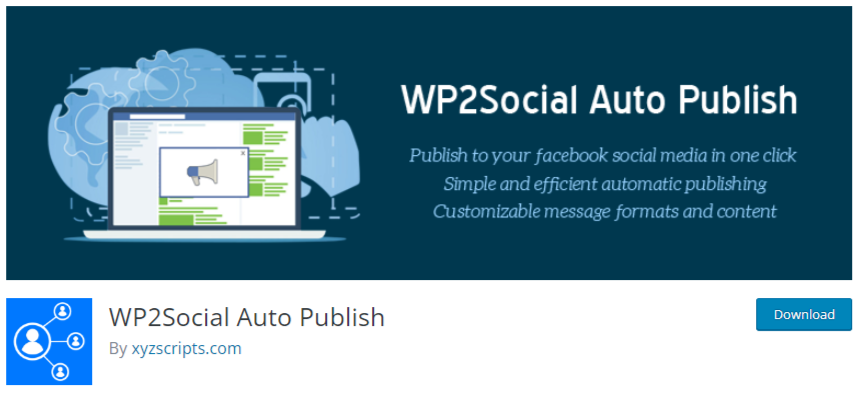
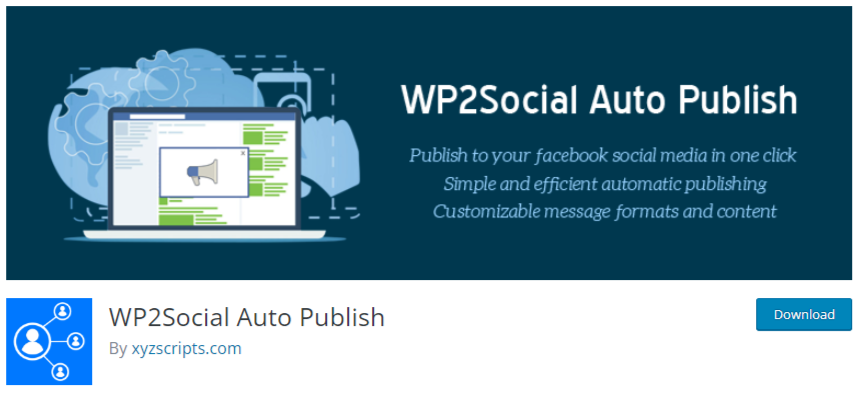
After your posts are published, WP2Social Auto Publish is a useful plugin that instantly links to and shares them on Facebook. The plugin offers a variety of content and format choices. The title and description of your Facebook post can be easily changed from your website.
On Facebook, you have total control over which posts you want to display and which ones you want to hide. For your posts, you can create categories. Additionally, you can include links, files, and photos in your message.
This plugin can be useful if you manage a website with several blogs. But remember to refresh the timeless material. It makes no sense to update a post you published a few years ago because the plugin automatically connects your website with Facebook.
Rating: 5 ⭐
WP Review Slider
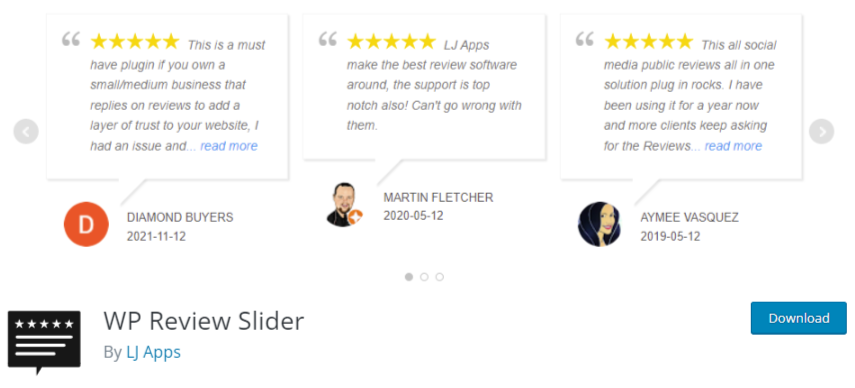
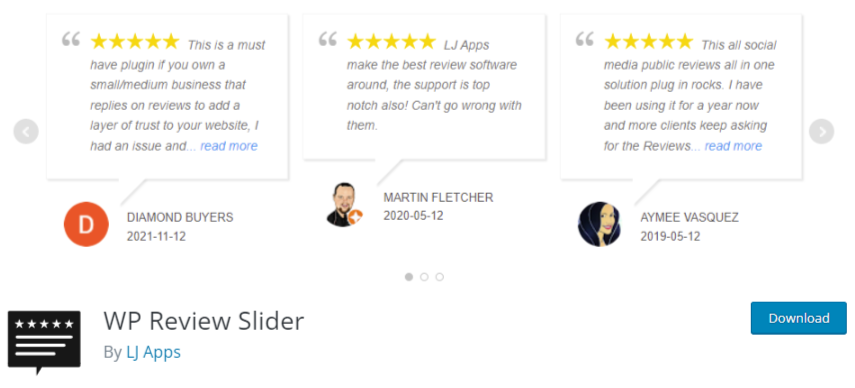
One of the most effective strategies for getting new users to your website to believe the recommendations for its services, products, and content is social proof. The WP Review Slider plugin enables you to show reviews in WordPress if your website has a Facebook profile with ratings.
This program can import review data from your Facebook page, show it using a customized slider layout, and act as both a review plugin and a Facebook plugin. Additionally, it may import tweets that are solely text-based and display them in your carousel.
Additionally, you can configure your slider using WP Review Slider to display a certain number of reviews, ratings, numerous rows, and more. You may also modify the style of your review slider using custom CSS. The plugin’s free version only functions with reviews from Facebook pages. You may import reviews from numerous platforms, like Yelp, TripAdvisor, Google, and many more if you purchase the premium edition.
Rating: 5 ⭐
Shared Counts


Whether you are a photographer, freelancer, or artist who wants to increase the internet visibility of your portfolio, the Shared Counts plugin can help by adding easy-to-use social sharing buttons to your page and showing share counts.
A strong community is necessary for expanding your reach online, and if you have one on your WordPress website, you can use your followers to attract new Facebook admirers. Your site visitors will be able to swiftly share your content with their friends on Facebook by clicking the share button you’ve included on your page.
The Shared Counts plugin gives you a wide range of share button design options, so you can choose the ideal appearance for your website. Additionally, you can program the share buttons to appear before and/or after the post’s actual content.
Rating: 5 ⭐
Social Media Share Buttons


Giving visitors the option to share your WordPress blog entries on social networks is a terrific approach to expanding the audience for your material. You’ll need to use an appropriate Facebook plugin, like Social Media Share Buttons for WordPress, to deploy that feature. You can add sharing symbols for more than 200 sites, including Facebook, Pinterest, Instagram, Twitter, and more, to your website with Social Media Share Buttons.
Additionally, this plugin has options that let you change how each social media icon behaves. For instance, you may set up your Facebook icons so that viewers are driven to or like your page instead of sharing information.
You may also choose from a variety of button layouts and specify exactly where social network icons will appear on your website. Remember to make sure your blog content is properly displayed properly on Facebook using the platform’s OpenGraph Debugger function.
Rating: 5 ⭐
Fancy Comments WordPress
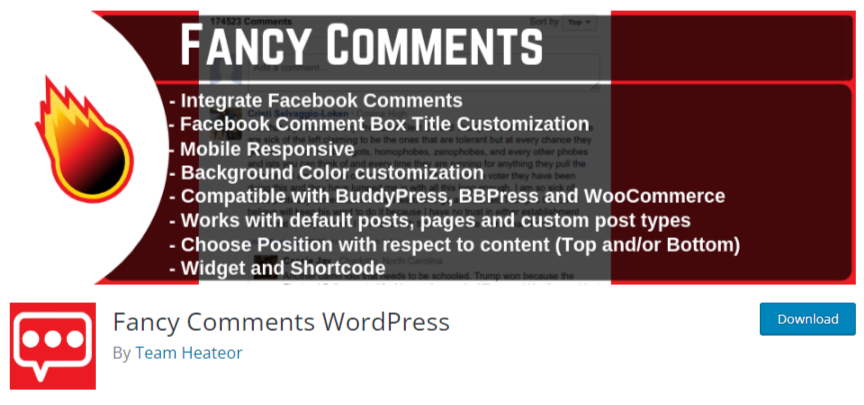
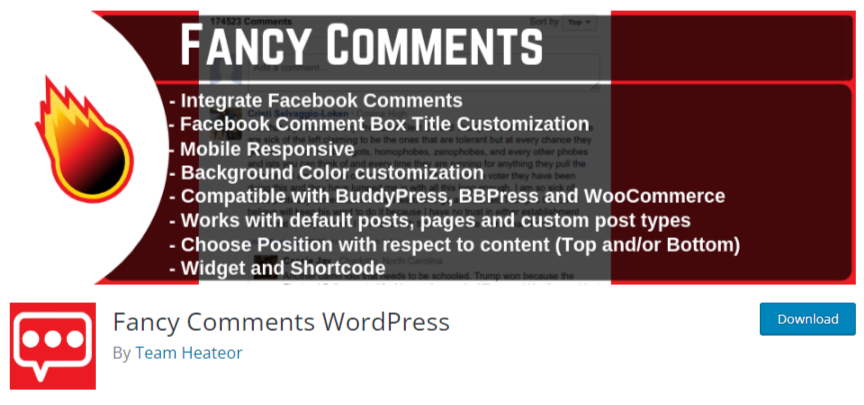
For many people, WordPress’ built-in commenting mechanism is perfect. However, there are many other options available that give your comments area greater usefulness. The plugin for Fancy Facebook Comments is one such tool. You will easily be able to add a Facebook-powered comments area to your posts and pages using this solution.
Visitors who are logged into Facebook can post comments on your website without having to create an account. You have some control over the look of your Facebook comments area, including the sites it displays on, the fonts it uses, and a few other things. In addition, Fancy Facebook Comments works with BuddyPress, BBPress, WooCommerce, and multisite configurations.
Rating: 4.5 ⭐
Facebook and WordPress Integration – A Sneak Peak
If Facebook and WordPress are integrated, Facebook might be a significant source of traffic for WordPress websites. Along with the advantages you as the site owner will experience, your customers will appreciate being able to sign up for accounts on your website using their Facebook profiles and finding more information on your social media pages.
Using a Facebook plugin for your WordPress site has many benefits, including boosting website traffic, Facebook followers, and content engagement. To reap the rewards of connecting two of your most effective marketing tools together, use one of these plugins.
Conclusion
The list of Facebook plugins for WordPress mentioned in this article is not exclusive, as there are a lot more plugins available that provide a wide range of functionalities for Facebook integration. For this reason, I have attached a video in the below section that provides you with a different list of Facebook plugins for WordPress.
I strongly recommend you watch the video and broaden your understanding of Facebook plugins for WordPress even more.











