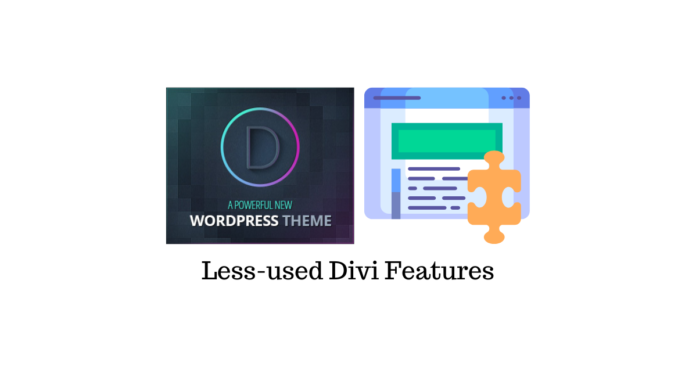It’s Wednesday 3:00 PM and I’m staring at my computer screen. It’s a rainy day, and I’ve only got 2 more days to finish a website for a client.
As I take a sip of my coffee, I’m thinking back about the days when I was coding websites from scratch. Back then, it would have been impossible to finish the project within the deadline. Thank God it’s 2022, and there are tools that make my life so much easier.
5 years ago I started using the Divi theme. I’ve probably built over 50 websites with it, some of them are listed in this list with cool Divi website examples actually.
Today I’m here to show you the most underrated features you probably aren’t using. Let’s get started.
#1 Display content based on user behavior
So back in 2018, Divi launched something called “dynamic content”, which allowed you to automatically insert post tags, post categories and so in into your content.
It was a great way to change the content of multiple posts at once. However, quite recently they launched something to take things to the next level. Using their hide & display feature, you can create a website that is honestly as dynamic as it can be.
Let me give you an example. Let’s say you run an eCommerce website and you are selling shoes. Imagine that one of your website visitors checked out the page of of these Red pair of Nikes – but, he didn’t purchase them.
How about we pull up a banner with a 10% discount if he completes the purchases today? Easy.
Here’s how you do it. Just create the banner that shows the 10% discount, and add it the page where you want to display it. Now click Options > Advanced > Conditions and set the page targeting. Just make sure to select the red shoes as the ‘has seen’ page, and your successful checkout page as the ‘has not seen’ page.
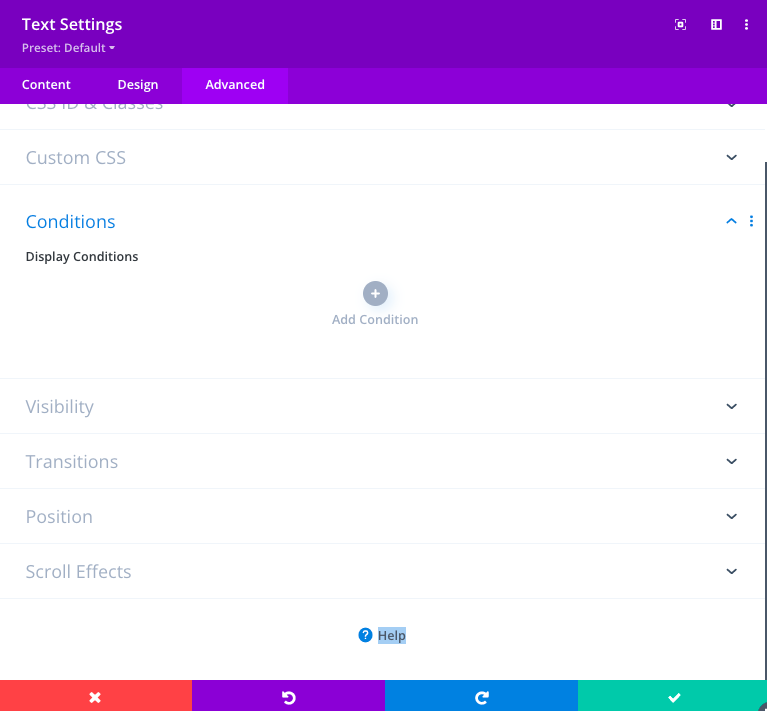
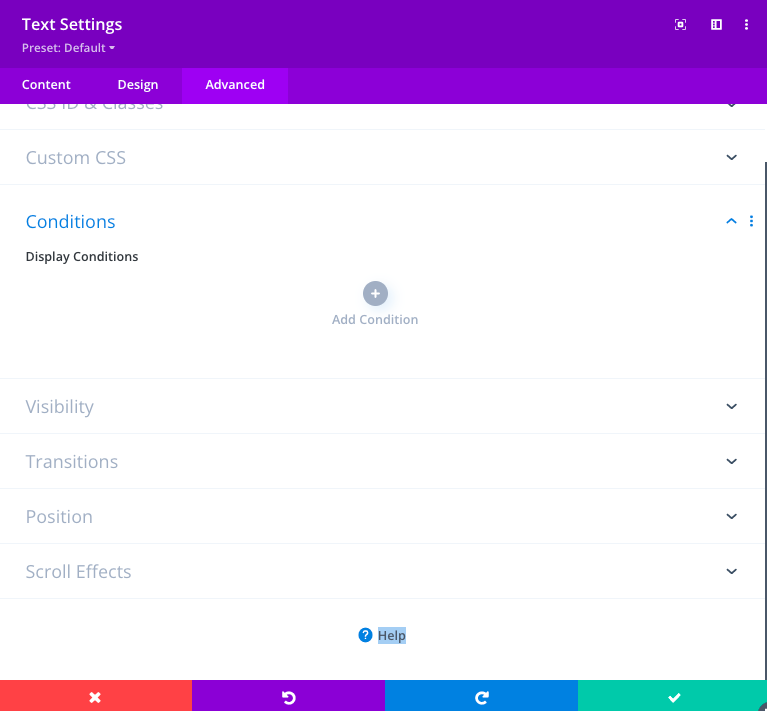
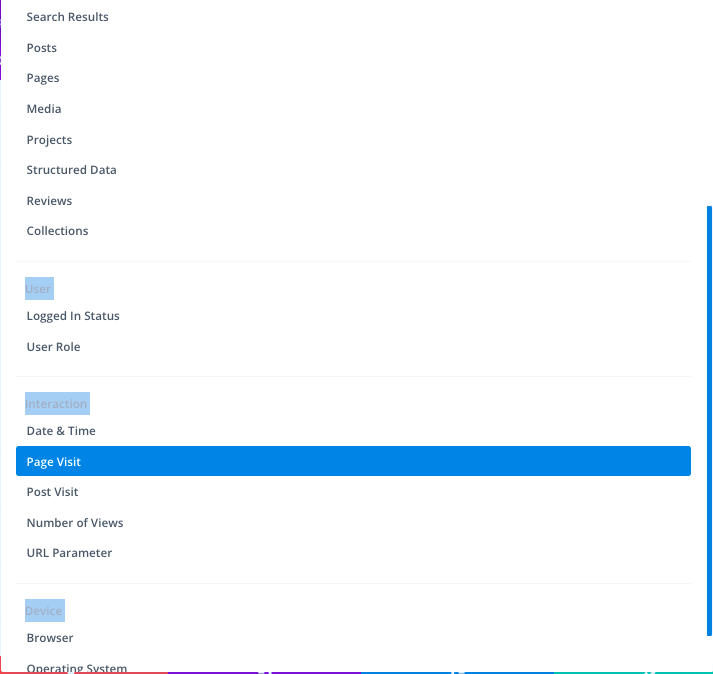
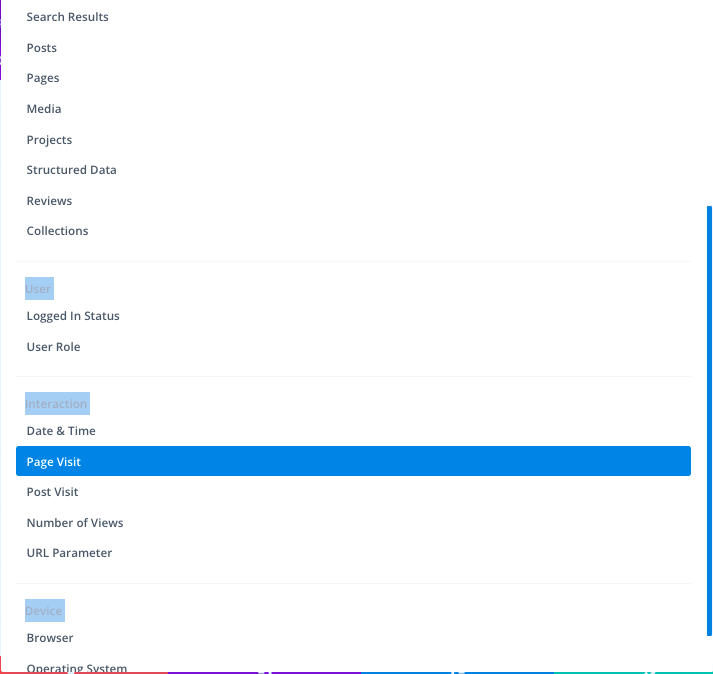
According to Divi, you can use this feature to apply advanced display logic to any module, row or section, hiding or displaying elements based on a set of conditions that you define, such as user role, date and time, post information, website location and more. For example, you can enable floating promotional banners that automatically appear at the start of a sale, and disappear at the end of a sale. You can display unique content to users when they log in, and unique elements to specific users based on their user role.
Read LearnWoo’s Divi review.
#2 Build a sneaky lead form
Did you know that every field you add to a lead/contact form hurts your conversion rate? It makes sense. Have you ever seen a lead form that requires you to fill in 12 fields. Yeah right, nobody is going to do that.
But, there is a way to ‘trick’ your visitors into actually filing in the fields.
You do it by showing them one at a time. You’ll show the first 3 fields, and once the user completed them the 4th one will show up, and so on.
You do this by going to your Optin form > Fields > Display settings > Display if answered the previous question.
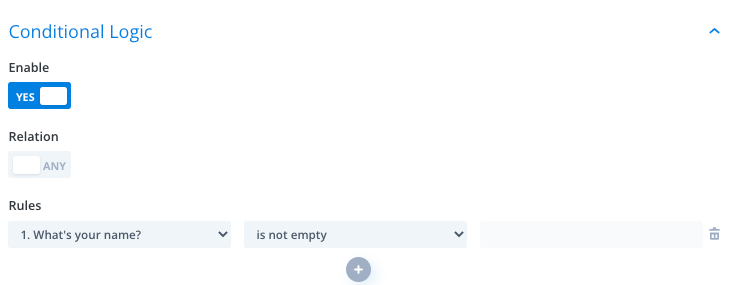
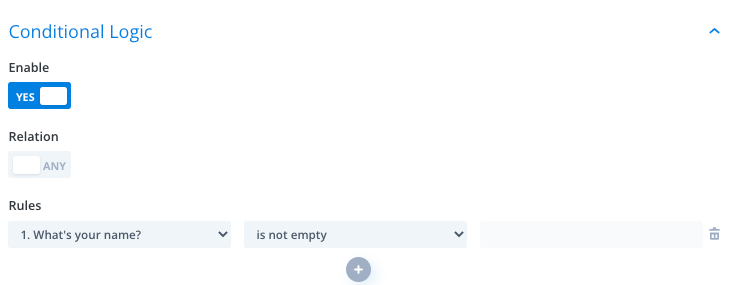
Happy lead generating!
#3 Run automated promotions based on the day of the week
This one is fun. Let’s say you own a restaurant, and you want to fill some empty seats on your Tuesdays. Let’s pretend you’ll host a 2-for-1 pizza night.
Here’s how you promote it on your website.
- Create a banner that promotes your 2-for-1 promotion
- Go to Advanced settings > Conditions
- Opt to display the banner only on Tuesdays


Once again, a great way to make your website dynamic – and highly converting!
Advanced tip:
Want to host a promotion only for your most exclusive clients? That’s possible!
Have your best clients create an account on your website, and then use Divi’s condition options can be used to display specific content to logged-in users. That way, you can display content that’s different than if a normal visitor would see it.


#4 Scrolling animations
This one is for the design-lovers. Do you agree that some websites tend to be a bit boring?
Divi created a brilliant feature that will make your website stand out. It’s called ‘scrolling objects’. It allows you to make objects fly in/out of the screen based on how far a visitor scrolled down the page. Here’s how you do it:
- Create a cool object that you want to play with, for example, a nice image
- Go to Advanced > Scroll effects
- Select the ‘start’ and ‘finish’ percentage and choose your desired movement
I recommend you to play around with this one. It’s a great way to make your website come alive!
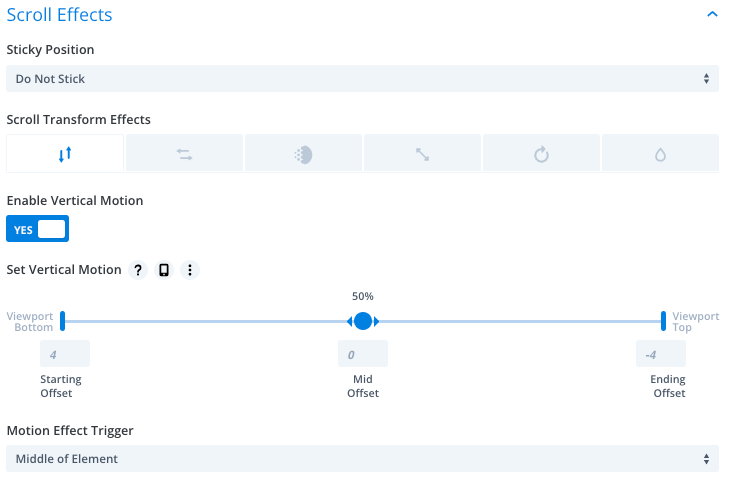
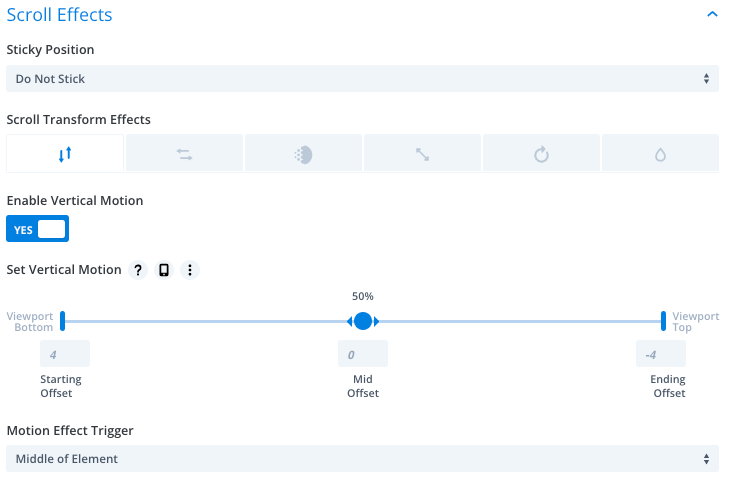
#5 Amazing tables
Creating good-looking tables in WordPress can be a pain in the ass. Honestly, I don’t even like the table feature offered by Divi. However, there’s an external plugin called ‘Table Maker’ that offers a brilliant way to create nice tables.
Some cool things you can do with the table maker:
- Multiple Headers and Footers
- Column and Row Spanning
- Icon, Button and Image Cells
- Accordion view for mobile
- Scrolling with Sticky Headers
- You can check out a real-life example of one of my clients who use the table in their own brand colors to explain the difference between procurement and purchasing.
- Another cool example of a table made with the Table maker is this one, that talks about the speed of Wix websites.
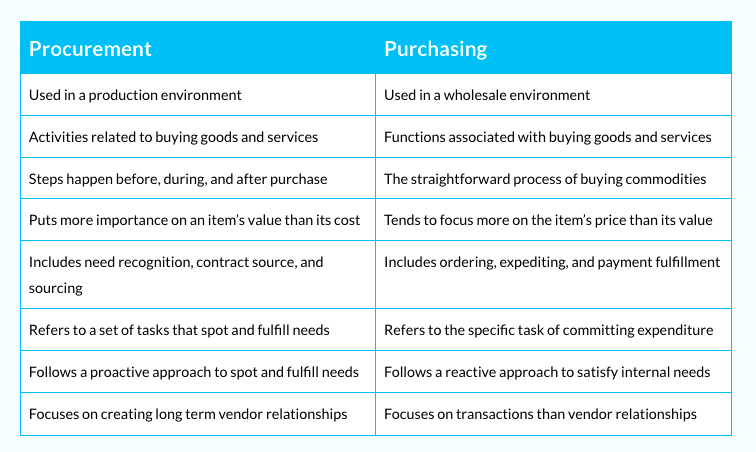
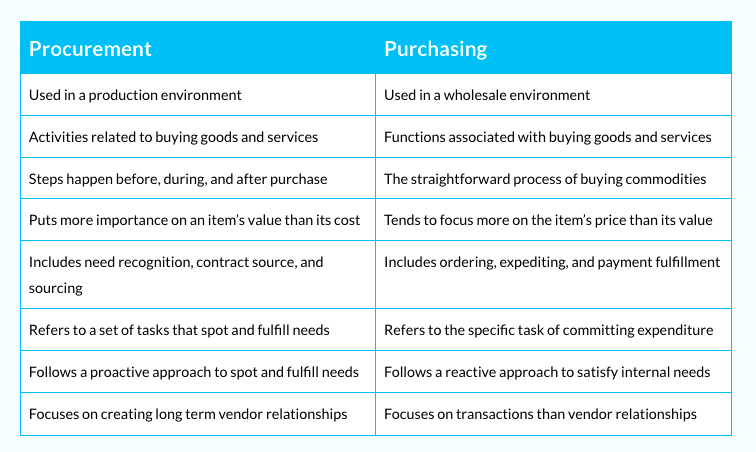
Conclusion
Divi has a lot of features. Honestly, I can’t think of a feature I would like to add to the builder.
If you just started out using Divi, it can be a bit overwhelming. However, I hope this article shed some light on some underrated Divi features most people aren’t using. Personally, I think these features are what make Divi stand out if you compare it to Elementor.
Are you still looking for more inspiration to take your Divi website to the next level? No problem! Have a look at these epic Divi website examples to see what’s possible. This list contains over 70 websites that are all built with Divi. The websites that made it to the top 10 are honestly incredible, so I would definitely recommend you to have a look at them.