Last updated - January 20, 2024
Having a good website for your business is extremely important these days. Business owners prioritize having a professional-looking and attractive website that can boost their business. Some entrepreneurs set aside a huge budget for website development and put considerable planning into it.
Now if you are a business owner who wants to create a website for your business, you can do it two ways. You can either outsource this job to a web development company so that you can have a professional-looking custom website for your business. Or you can try building your website yourself using the available site-building and hosting software. Either way, it is important for you to have a thorough knowledge of different site-building and hosting solutions such as Weebly and WordPress.
If you decide to build your own website then the first choice you need to make is about the platform you use. There are a plethora of options of platforms available and Weebly and WordPress are amongst the most popular ones. You might also face the Weebly vs WordPress dilemma and it can be confusing because both are top contenders in the website building world, with great features and claims. But to know which one is best for your business website you need to have a complete understanding of their respective strengths and weaknesses.
Weebly or WordPress?
If you are facing the Weebly vs WordPress dilemma then you are in the right place! This article offers a complete comparison of WordPress and Weebly based on several factors such as popularity, ease of use, customization options, pricing, and more so that you can make the right choice for your business website. So let’s dive into our comparative discussion!
Weebly vs WordPress: Some Important Factors to Consider
Popularity
WordPress was launched in 2003 and since then has dominated the market. It currently holds more than 60% market share for websites using a Content Management System (CMS) and 34% of all the websites on the internet. It powers millions of blogging websites today which makes it the most popular CMS of all.
On the other hand, Weebly was launched later in 2006 and today it is has expanded its presence all over the world. However, in terms of popularity, it remains far behind WordPress. The CMS market share held by Weebly is less than 1% and it holds less than 0.5% share of all the websites on the internet.
Although the difference in numbers for WordPress and Weebly is huge, it is important to understand how they differ as platforms. Weebly is solely a website building platform whereas, WordPress is an open source platform which makes them quite different from each other and explains their popularity. You will understand the differences better as you read on but for now, know that popularity can not be the sole factor you base your decision on.
Flexibility and Customizability
I am sure every business owner wants their website to have a unique outlook that makes them stand out and look different from the rest. This is why the flexibility of design and customizability is an essential factor for our WordPress vs. Weebly comparison.
Weebly is not an open source platform and WordPress is – that is the only main difference. But what does this mean?
It means that with Weebly you can only control and customize your website to a certain extent. Everything is built-in in Weebly and you can drag and drop elements to build your website – this means that you can only customize as much as Weebly offers. You cannot control every tool or integrate tools that are not supported by Weebly. This limits your design flexibility but it also means that there are fewer chances of your website breaking or tools not functioning.
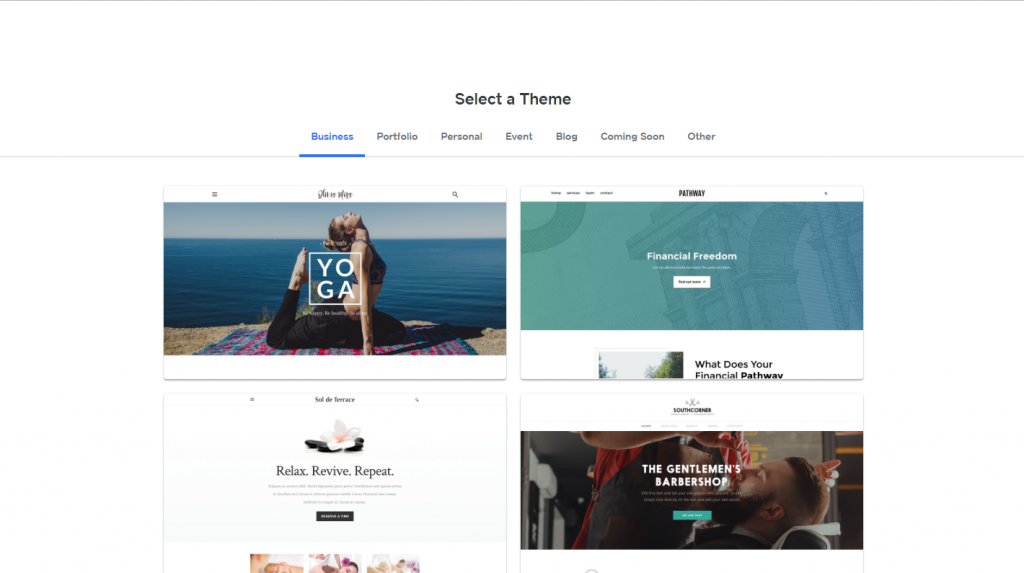
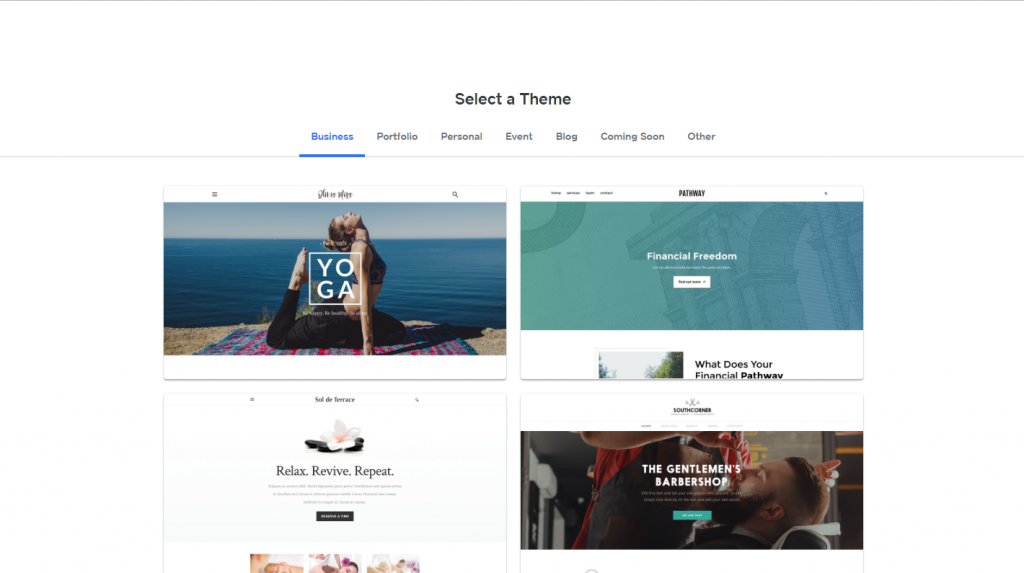
On the other hand, with WordPress, you can have complete control over your website’s design because you can access and modify the platform codes. If have good knowledge about coding, then it means the ultimate freedom to customize your website. Even if you do not have the know-how of coding, you can still choose from the thousands of available plugins and them to develop an outstanding website.


Ease of Use
If you are a first-time website builder then to know which platform is easier to work with is also another important factor to consider. Weebly is easy to use because all the tools are available on the platform and you can simply start building your site by choosing a theme. You can add elements such as photos, text, buttons by dragging them from the side menu and dropping them where you want them to appear on the site. You can also simply edit, reposition, and resize your elements. Practically, you build your website without having any technical skill or coding know-how.


Unlike Weebly, WordPress is fairly complex to use. It is complicated to set up because you to find hosting to publish your website – which means purchasing a website hosting and a domain name. Once that is done, you have to select a theme template and plugins. If you want to make changes to the theme template then it will require modifications in the codes of the template. This means you require good coding skills or hire a professional coder to be able to make key design changes.
SEO
Search Engine Optimization (SEO) is important because you need to know which platform will optimize your website for the search engines better. Which, in other words, means that which platform will make your website stand out and generate more traffic.
WordPress has many SEO plugins that can be used to optimize your website’s page titles, meta descriptions, alt tags, etc. Yoast SEO is one of the easiest and most popular plugins that can manage your SEO on your behalf. You can easily use it even if you are a beginner.
Weebly’s SEO tools come built-in, which means the website you build using Weebly is already optimized. Other than that, it also comes with a comprehensive SEO guide and checklist for further optimization.
Pricing
When it comes to the cost of using each platform, it can differ based on multiple things such as the plan you select, the premium features and tools you use, and other functionalities you which you include.
For Weebly, there are three plans available:
- Connect Plan (free domain + $5 monthly)
- Pro Plan (free domain + $12 monthly)
- Business Plan (free domain + $25 monthly)
Connect Plan is a basic plan that can be good for beginners whereas their premium plans offer additional features and tools like slideshows, HD Videos and audio, site search, video background, membership registrations, and more.
For WordPress, you require an initial investment such as paying for a hosting service which can cost around $7 monthly and purchasing a custom domain name which can cost up to $15 annually. Besides this, if you buy a premium design template it can also cost you between $35-$90 and premium plugins can cost you $10-$50 if you choose to use. This way, your WordPress investment can range anywhere from less than $60 to over $250 based on how many premium plugins you use and how much you want to spend on your hosting service.
Community Support
Building your own website means that you will run into problems that will be beyond the scope of your understanding. In such a scenario community support from the platform is important to answer your queries and resolve your issues.
Weebly offers community support in a lot of ways, for example, you can find a good library of user guides about each tool. They can help answer any questions you might have about using Weebly’s tools. Additionally, they also have a 24/7 email support and live chat where you can seek support from their technical staff.
The WordPress community forum is the only form of community support that WordPress offers. Unlike Weebly, WordPress does not have a support team and this forum is moderated by volunteers. You can post questions here or look for similar questions that have been answered on the forum before. However, there is no guarantee that you will be able to get your questions answered. And if you require assistance on a serious and urgent matter, you might even have to hire a WordPress coder to help you out, which can be expensive.
Conclusion: Which One is Best For You?
The comparison above clearly shows that both Weebly and WordPress are capable platforms with their own unique features and strengths and weaknesses. To answer the question that which one is best for you is difficult because it depends on what you need it for.
Here’s how you can decide. If you have the know-how of coding and you want an easy-to-use and simple website builder then Weebly is a clear choice for you. If you want to build an eCommerce website then Weebly is also well suited for you because it has exclusive eCommerce features like inventory management, shipping and payment features, etc.
However, if you want a great deal of customizability and if you have coding skills or have it within your budget to hire a WordPress coder then go for WordPress.
So before you make a decision, think about what you want to achieve, what your budget is and what your technical skills are.












I have used Weebly to build simple websites. I am scared of WP. Weebly is easy as long as you pay for at least the Starter version. Don’t bother w the free version. Whatever you want to do in Weebly, go to their support or google your question. Follow the steps, and you will be able to do a lot.