Last updated - January 20, 2024
Marketing strategies are continuously evolving in the digital age that we are living in. If you are maintaining a WooCommerce site, you might be in a constant search for new marketing avenues. In fact, there are several promising new developments with artificial intelligence and machine learning. However, it is always important to ensure that you are focusing on some of the basic aspects of an online business. In this article, we will focus on how you can improve your WooCommerce marketing strategies by rightly focusing on the key areas of your WordPress eCommerce store.
Focus on the basic aspects of your WordPress eCommerce store
You need to make sure some of the basic aspects of your store is paid attention to. Here are a few tips you need to focus on to improve your WooCommerce marketing strategies.
A fast loading website
Regardless of your marketing and advertising efforts, you will not find much success if you are not offering a great user experience on your website. A fast loading website is one of the basic essentials of an eCommerce site. If you are on the WooCommerce platform, that itself is a great step, as it is a lean and mean tool. However, there might be several cases of “feature-creep” that you might face with the indiscriminate use of plugins for added features. Always keep a check on the number of plugins you are using. Get rid of the ones that are not fundamental to your store strategy.
The choice of hosting service is another important aspect regarding the speed of your WooCommerce site. You need to opt for a hosting service that offers you flexible plans to help you scale smoothly.
Best hosting services for a speedy WooCommerce store
Here is a list of recommended hosting services for your WooCommerce store:


Great WooCommerce integration is ensured at all levels with Cloudways
You can read about each of these options in more detail here.
If it is too much of a task for you to consistently maintain a WooCommerce website, you can check out the services of WP Buffs, a dependable bunch of WordPress WooCommerce experts.
Ensure easy navigation
Another significant aspect of a superior user experience is how the customers are able to navigate on your store. If the navigational flow on your site is confusing, again there are chances that prospective customers will leave without a purchase. Offering efficient filtering options and advanced product search options are mandatory requirements for every WooCommerce store.
Your product search option should be simple and derived from a perspective of the customer. You should equip your product title and other content in accordance to the search terms that your customers use. This way, you are making it easier for customers to find your products directly from search engines. Optimizing your search field for long tail keywords can be an innovative prospect for your site. You should be able to provide relevant results to customers even when they use casual terms in their searches. You can achieve this by employing some machine learning and analyzing search patterns on your store.
Read more about some of the efficient WooCommerce product search plugins here.
Provide convenient filtering options
Product filters offer easy options to customers to get to the right products. Customers should be able to search for products based on several criteria on your store. Categories, price, tags, attributes, etc. are some of the common criteria used by customers while filtering products. If you have regular sales on your store, you can consider sale as a filter option too. Customers should be able to filter out all your products that have a sale price. Read more about WooCommerce Product Filter plugins here.


Voice searches
An important feature that can prove to be useful in product search would be voice search. As voice technology is finding new acceptance through smartphones, smart speakers and IoT, search marketing needs to be focused on voice as well. If you find a considerable volume of voice searches in your domain, you can start optimizing your product content for text as well as voice.
Focus on mobile
As mobile has become one of the driving forces of eCommerce, marketers are focusing more on the platform. You need to have a responsive website to start with. Optimizing your site for mobile, creating a native app for your site, etc., too has become a requirement for the modern eCommerce store. Another important aspect you need to focus on is mobile advertising. Let us quickly look at some of the popular WordPress tools that will help you with all these options.
WPTouch
This plugin helps you add a mobile theme to your website automatically. As it makes your store content mobile friendly, search engines too would give better preference to your site. The plugin is recognized by Google and will be a great option to make your site more mobile friendly. Users with all knowledge levels can use this plugin, as the settings panel is quite intuitive and user friendly. It will help you set up a mobile theme of your choice, while leaving your desktop theme as it is. The plugin is hugely popular in the WordPress repository, and will be a great option to check out if you want to ensure the mobile-friendliness of your site.


Appmaker
Having a mobile app of your own has become an essential requirement of every WooCommerce store owner. A mobile app will give you better prospects to stay connected to your customers, and ensure long term collaborations. With Appmaker, you will be able to customize your own Android or iOS app fulfilling all the latest design standards. You will be able to personalize the look of your app with multiple in-built themes. Moreover, you will be able to manage the content, and navigational aspects of your app from a single dashboard.
It also offers great features such as push notifications and analytics insights that would complement your WooCommerce marketing efforts really well. You will also find hassle-free support for all your payment gateways and multiple languages. They offer a free trial, which will give you a good look at the Appmaker tool.
Advanced Ads
This is a feature-rich option to manage your WordPress ads. You can manage ads on multiple platforms effortlessly with the help of this plugin. It works with all types of ad networks including Google AdSense, Ad Manager, Amazon ads, etc. You will find features like Google AdSense violation checks and Ad Health integration, which you probably won’t find in any other tools. The plugin offers large number of features to test and optimize ads, and it offers unlimited ad units.
Focus on search engine optimized content
Content marketing, in the traditional sense, used to be a second fiddle to other common marketing approaches. In the current scenario, the perspective has really changed among eCommerce store owners. This is because an active focus on content marketing provides a two way channel with your customers and prospective buyers. When traditional marketing efforts consider sales as their primary objective, content marketing focuses on educating the audience. When you establish yourself as a leader in your domain, chances are high that search engines will pick your content more.
As the engagement rate problem solving scope increases through efficient content marketing, your sales figures too will rise. Even though content marketing in itself is not a new thing, you can work out several interesting strategies to boost.
Make full use of analytics options
An eCommerce store owner finds quite a lot of options when it comes to gathering analytics insights. The trick is to figure out how to track the all important data that makes a difference to your marketing strategy. Take a look at a tool that will give you some actionable insights regarding your content marketing efforts.
Google Analytics Pro
You will be able to get detailed analytics insights on the correlation between your site’s traffic and various eCommerce events. Since you have a WooCommerce store, it is really important to track eCommerce events on your site. With the help of this plugin, you will be able to capture several important metrics like average order value, sales by product or category, conversion rate, etc. Once you install and set up this plugin, you will be able to access all the details from your Google Analytics account.
How to use Instagram and Facebook to boost the marketing efforts on your WordPress eCommerce store?
Instagram is a highly influential social media channel that you can explore for your eCommerce marketing needs. The large number of Instagram users across the globe include people of all demographics and varied interests. This fact offers great scope for enterprising businesses to enhance their customer acquisition strategies. Now, your ability to create standout content on Instagram surely plays an important role in your success with this channel. Also, it is important to understand how suitable your business model will be to make effective use of this channel. In this article, we will explore the possibilities of using Instagram as a marketing and sales tool for your WooCommerce store.
Take a look at some of the best WooCommerce social media plugins that will help with your marketing strategy.
Understand more about social media monitoring and how sentiment analysis can help you take timely actions.
Why use Instagram for Marketing?
Instagram communities are reputed to be highly brand conscious. More than 60% of users on Instagram follow a particular brand, and around 70% of users have used it to know more about a brand. Moreover, the user engagement rate is significantly higherthan other popular social media channels like Facebook.
Another significant advantage of using Instagram for marketing is the lesser density of marketers in the platform. It is not yet the common tool of marketers, and you can still catch some early bird prizes if you are digging deep into it. According to experts, when you constantly engage with your target audience through Instagram, it is easier to convince them to buy from you.
Marketing experts from all domains vouch on Instagram’s capacity to capture the attention of audience with its visual stories. Moreover, you can very well demonstrate how customers are using your products. And, this might be quite an inspiring prospect to those who are considering to purchase from you.
Check out these WooCommerce marketing plugins to improve your sales.
Instagram Marketing for WooCommerce
Now, if you are maintaining an online store on WooCommerce, how can you explore the possibilities of Instagram? Here is a look at some of the popular WooCommerce tools that you can use to incorporate Instagram to your marketing efforts.
WooCommerce Instagram
This extension helps you display product images on your WooCommerce product pages. If your Instagram profile has managed a engagement rate, this can be quite an asset for your product page. That is because, when users display images showing how they are using your products, it can be more convincing to prospective customers. Along with your professional product images, these images will help you create a balanced product information.


The extension is pretty easy to install and configure. You can install and activate the plugin, and then connect your Instagram account to your WooCommerce store in a single click. After connecting to your Instagram account, you can add a particular hashtag that you want to display on your product pages. You can configure this by opening a particular product page and then accessing the Instagram tab in the Product Data metabox. Here, you can add the hashtag which you want to display on your site.


The single site subscription of the plugin is priced at $29. You can also get hold of a 5-site subscription at $79, and a 25-site subscription at $129.
Understand how to create customer-friendly product information on your WooCommerce store using actionable tips from our article.
WooCommerce Instagram Shop
This plugin helps you convert your Instagram visitors to customers. Basically, it syncs your WooCommerce store products selectively on your Instagram account. You can display product images on your Instagram page. Users who are interested on those products can click the link, and they will be directed to a special page on your site. This special page, created with the help of a shortcode, will have Instagram posts of your products that are synced using hashtags. Both your Instagram posts and WooCommerce product pages need to have the same hashtags for this to work.


You can customize the Add to Cart button to display the desired text on a per-product basis. This way users can checkout from your site, while they get the feeling that they are completely engaging with your Instagram posts. The regular license of this plugin would cost you $22.
Shopping on Instagram
All WooCommerce owners can feature a store on Instagram thanks to its mobile app. However, you need to ensure the following requirements to manage this smoothly:
- A store with physical products – as it supports only physical products at the moment.
- The latest version of the Instagram mobile app – Android or iOS.
- Instagram Business account.
- Facebook pages with products, as Instagram syncs with the Facebook catalog and not your WooCommerce store.


After connecting with your Facebook catalog, you can start tagging products to your images. You will be able to tag around 5 products to a single image.
When customers access products, they will be able to see details like image, description, price, etc. through your Facebook catalog. There will be also a link that will redirect them to a page where they can purchase the product.
This feature is available only in select countries as of now. Please check this page to see if Instagram for business is available in your country.
How to create a Facebook catalog with your WooCommerce products?
If you already don’t have a Facebook catalog, you might be wondering how to manage that easily. You can use the Facebook for WooCommerce extension for this.
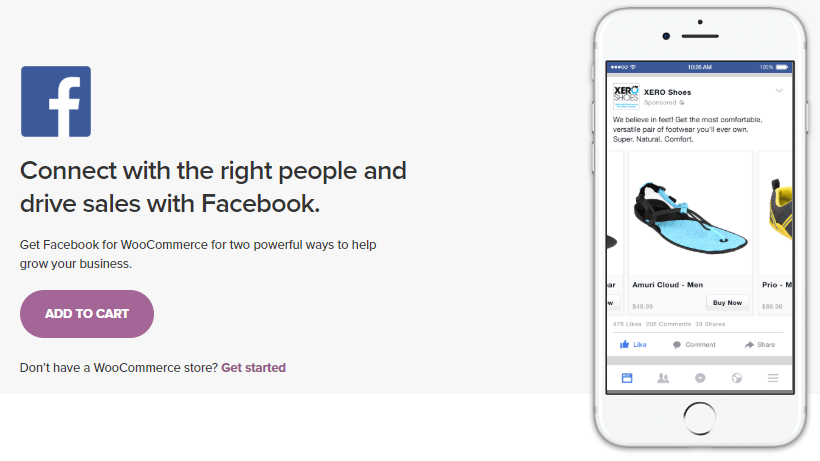
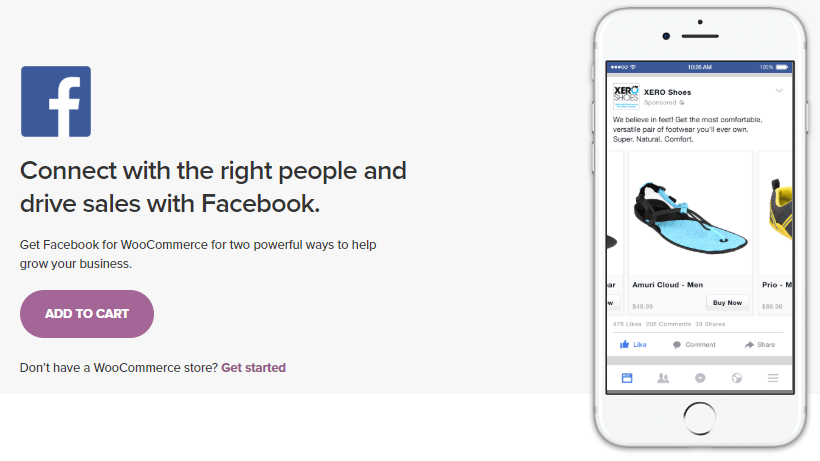
With the help of this plugin, you can export all your WooCommerce store products to Facebook. Interestingly, it will sync your products with the Facebook catalog. That means any changes that you make on the WooCommerce site will reflect on the Facebook catalog as well. The plugin also offers options to organize the catalog for better accessibility. You can download this extension for free from the WooCommerce extensions store.
Do you really need to get into Instagram marketing now?
Now, the effectiveness of Instagram as a marketing tool is quite evident. However, it might be more suited for certain businesses and products than others. Let’s explore some aspects of your store that might be more suited for Instagram marketing.
Visual scope of your products
Instagram is full of visual stories. If you are selling products that have a visual appeal, you have an obvious advantage. You can surely venture into Instagram marketing if your products pose a marked visual scope.
Engage with your prospective customers
If Instagram is one of your popular customer engagement channels, then you have a definite advantage in the medium. It will also give you a clear picture on your audience base that is interacting through Instagram. Including Instagram in your social media strategy pretty early would help you. For this, you need to add follow and share buttons to your product detail pages. According to studies, increased social shares is a reliable pointer to improved sales. Overall, if you have a significant fan following on Instagram, you can think of featuring products on it.
Follow the footsteps of market leaders
According to marketing experts, use of Instagram for marketing is more prominent in certain industries. Automobiles, accessories, beauty products, fashion, travel, etc., are some of the industries that are preferring Instagram shopping. If your store is part of any of these industries, you need to definitely consider offering products through Instagram. It will be wise to follow the strategies of the market leaders in your industry. If some of the top players are actively into Instagram, maybe it’s time for you to follow suit.
Gauge your familiarity on social channels
The returns from your social media marketing efforts can be a good indicator on your suitability to get into Instagram shopping. If you were particularly successful with Facebook marketing and advertising, chances are you’ll be successful on Instagram too. You can also try out Instagram advertising options, that will help improving awareness on your brand and products.
Tips to improve your Instagram strategy
When you are starting out with Instagram as a sales channel, it is advisable to follow some of these best practices.
Get yourself an Instagram business profile
Once you are convinced of the effectiveness of Instagram as a marketing tool, you can get yourself a business account. This is because a business profile offers a lot of advantages to improve the reach of your brand. A business profile offers a better reach for your posts by being available on the news feed of your followers. It also helps your Instagram followers to contact you directly by clicking the Contact button. Moreover, you will be able to measure the success of your engagements through the analytics tools of Instagram. And, you can create ads directly on Instagram without hassles.
Analytics tools can help you improvise
Instagram insights can help you a lot in improvising your strategies on the channel. You will be able to capture a lot of specific analytics data when you have a business profile. It helps you track data based on customer demographics and other factors like the time they prefer to engage. You can also track the engagement metrics of specific posts and execute new strategies accordingly.
Cost-effective advertising options
Instagram also offers cost-effective advertising solutions for your business. And, by nature, Instagram ads are hard to miss, and promises better conversion rates. If you are already using Facebook advertising, it will be easier for you to get into Instagram advertising. You can use the Facebook ad manager to manage your Instagram ad strategy as well. Furthermore, you can also do A/B testing to understand viable options for your business.
Capture the attention of audience without being too pushy
Instagram posts generally have a laid back vibe, and if you are able to maintain that you probably will be successful. More than aggressively pushing for sales on Instagram, you can share photos of your products in an unassuming manner. Chances are your followers are going to like that and engage with you more. And, in the long run, it will lead to better user engagement and conversion rate.
Learn strategies to improve your WooCommerce conversion rate.
Influencers of your niche can help
Influencer marketing is big on Instagram. So, naturally, you need to make use of this aspect by partnering with relevant influencers. If you are able to create collaborations with real influencers in your domain, you might see the returns quite soon.
Leverage Instagram stories
Instagram stories are posts that will vanish in 24 hours. They are really helpful in improving user engagement for you. As these posts vanish soon, your followers will be motivated more to share these with others.
Cross promotion
You may already have a good fan following on other social media channels like Facebook and Twitter. You can make use of this to improve the reach of your Instagram content. With the help of tools like Hootsuite, you can automate cross posting of Instagram posts. With the help of posts on other channels like Facebook, Twitter, LinkedIn etc., you can improve traffic on your Instagram account.
Gain the advantages of Instagram marketing
Instagram has become an unavoidable social media channel that offers a lot of scope to market your products. Due to its increased engagement and brand recognition, Instagram might prove to be more effective than other channels. If your products are visually appealing, you have better chances to succeed with Instagram. Hope this article has offered you an overview on various strategies that you can adopt to improve your marketing strategies. Leave us a comment to express your views on WooCommerce Instagram marketing.
A Few Tips for a great holiday season sales strategy
A great holiday season would be the dream of every eCommerce store owner. However, it is not an easy process as competition is severe in every domain. Here are a few tips that will help you stay on top of holiday sales this season.
Prepare early
Preparing early is the key if you are expecting a positive outcome from your sales. If you are planning a big sale window on your store during November-December, you might have to start planning it as early as September. Getting all the requirements ready before the actual sale would be a really good way to approach holiday sales. You have to make arrangements with your hosting service to handle the extra traffic on your site. Similarly, you might have to discuss the specifics with your delivery partner too about increasing load. If you prepare early for a sale, you will have the time in hand to think through each and every operational hassle well in advance.
Take a thematic approach
You can improvise your site design to suit the mood of the holiday. For example, if the sale is during Christmas, you can have some Christmas motifs on your site, to convey your involvement to your audience. There are more chances here that your customers would be more emotionally connected with you create a festive mood on your site. You can make it even more interesting if you have some products that are specifically useful around the holiday. For example, you can give a thematic improvisation to your gift card design to align to the holiday. Here is a list of WordPress themes that might be useful to you this holiday season.
Get the right approach in marketing
You will have to really put in solid marketing efforts to get your holiday sale reach all relevant customers. Study your usual marketing approaches and see what all tweaks you need to make to suit the holiday season. Maybe you have to use an entirely new marketing channel for the holiday season. Understand what works best with the holiday customers and accordingly design your approach.
Analyze past data and understand which marketing channel has brought in the best returns during past holiday seasons. Focus intensely on that channel and improvise with some creative ideas to boost your store and products. Make sure to have a multi-channel approach to get a better reach of all sections of your customers. And make sure your campaigns follow a consistent pattern on all different channels that you use for marketing.
Make sure your site is working fine
You need to make sure that your site is working fine before a sale. If there is downtime due to additional traffic, it might really impact the reputation of your site. Similarly, a smooth checkout is an important aspect that would define the prospects of any eCommerce store. Make sure the checkout process is quick and does not create any unnecessary steps or hassles to your customers.
Conversion Tracking: An essential part of your marketing strategy
Now, we shall try to understand the need of conversion tracking and what it exactly does. And then we will see more about WooCommerce Conversion Tracking plugin which is currently one of the best and probably the only plugin to be loaded with every required conversion tracking feature.
Why a conversion tracking plugin?
When you run an online store, a number of digital marketing campaigns are being carried out. With the ever-increasing social networking sites, the ways of reaching your audience have increased. The social networking sites which were once created for the purpose of reducing the gap between people are now being widely used for diminishing the gab between the businesses and their customers. The promotional tools available in social media sites have indeed helped businesses to escalate their reach and engagement.
The promotional tools enable you to define your buyer personas and target your potential audiences. It’s simple to judge the effectiveness of your promotional campaigns if you have only one promotion going on. But, how would you determine which traffic is coming from where and who are ultimately getting converted into customers? How would you know the conversion rate of each campaign?


That’s when a conversion tracking plugin comes into play. It will track each of your campaign and let you know exactly how many people are getting converted. Isn’t it awesome?
Once you know which customers are coming from which channel, you would be able to direct your marketing efforts in the right direction.
MARKETING WITHOUT CONVERSION TRACKING IS LIKE STUDYING WITHOUT APPEARING FOR EXAMS! YOU WOULD JUST BE SPENDING MONEY WITHOUT KNOWING WHETHER THEY SHOULD BE SPENT OR NOT.
Conversion tracking would help you know what works for your customers and how to reach them effectively and efficiently.
The conversion tracking plugins would let you track the KPIs (Key Performance Indicators), analyze the shopping behaviors of your customers, and product performance.


In short, conversion tracking would give you access to all the essential data from your various marketing channels and guide you in optimizing your website and ultimately increase your revenue.
Which activities are required to be tracked?


- Newsletter signups.
- Contact Form submissions.
- Purchases.
- Items getting added to the cart.
- Items getting added to the wishlist.
- Searches on your store.
- Page/Product views.
What does the plugin do exactly?
Conversion tracking is not a new phenomenon. Marketers and analysts have been practicing this in order to measure, analyze and strategize their sales and marketing efforts.
On integration with any advertising campaign, you are provided with some tracking codes which should be copy pasted in either your landing page or checkout page as per the event you wish to track. This tracking code is used to measure your sites traffic, sales, conversion etc.
What the WooCommerce Conversion Tracking plugin will do is that, it would automatically insert those tracking codes on your WooCommerce pages like “Shop Page”, “Product Page”, “Cart Page” etc. Thus, you won’t be burdened with the task of manually inserting codes in every page.
With just a few clicks you can get all your conversion data.
In short, the plugin integrates with the following options:
- Facebook.
- Twitter.
- Google AdWords.
- Perfect Audience.
- Custom platforms with the help of Javascripts
What does the free version offer?


- Facebook – Once you have installed and activated the plugin, go to WooCommerce -> Integration. You can then enable Facebook and follow this guide to insert the Facebook Pixel ID. Now you are good to go and would be able to track the following Facebook events: Add to Cart, Initiate Checkout, Purchase, Complete Registration.
- Twitter – Overall, WooCommerce Conversion Tracking allows you to track three events for Twitter. These events are – “Purchase”, “Add to Cart” and “Complete Registration”. Configuring these three events in is more or less the same. But the free version would restrict you to just ‘Purchase’ event. Follow this guide for more details on this.
- Google Adwords – To track Google AdWords conversions, you need to get a unique Account Id from your AdWords Account.
- Custom Channel Integration – This tool would be used to configure other social media or marketing channel which are not integrated by default. An example has been given here of how you can integrate Facebook manually.
What extra does the premium version offer?


Perfect Audience Integration
Perfect Audience is a retargeting tool. It efforts to bring back your lost visitors/customers by showing them Facebook Ads, Web Banners or even Twitter Ads. This tool would be using your audience data in order to have an effective campaign of retrieving your lost audiences.
WooCommerce Conversion Tracking plugin would act as an icing on the cake by helping you track the efforts that you have put into retargeting your lost audience.
With the WooCommerce Conversion Tracking plugin, with just 2 steps you can completely setup your store for tracking every event of Perfect Audience.
The events of Perfect Audience that can be tracked by the WooCommerce Conversion tracking plugin are – View Product, Add to Cart, Initiate Checkout, Purchase, Complete Registration.
After all the Perfect Audience settings has been done correctly, you are good to go and get all your user event related data in your Perfect Audience Dashboard.
Some more events Google Adwords and Twitter


The pro version has one more event for Google AdWords, “Complete Registration” along with the “Purchase” event which is already available in the free version. This extra feature would enable you to track your website’s sign ups from Google Adwords.
For Twitter, the premium version has two more events namely, “Add to Cart” and “Complete Registration”
Every Possible Facebook Event
The pro version can track the following facebook events – Add to Cart, Initiate Checkout, Purchase, Complete Registration, View Product, View Product Category, Search, Add to Wishlist.
Multiple Facebook Pixel
As you know that Facebook integration is done with WoCommerce Conversion Tracking plugin with Pixel IDs. The PRO version allows multiple Pixel IDs to be added. Multiple Pixel IDs would be required in case when your site is being managed by multiple agents. Thus, each of the agent would automatically receive the data related to their account only. This feature would come handy in case of Multi-vendor stores.
Plugin Access Control


You can control who can get access to your WooCommerce Conversion Tracking plugin settings. The checked user roles can get access to the “Conversion Tracking” tab under “WooCommerce”.
This is a useful feature, for you might want to restrict the plugin access to just your Sales and Marketing team.
Facebook Product Catalog
With the pro version, you can export your website’s products to Facebook Product Catalog List. The plugin would give you an autogenerated Product Catalog URL. The tool even allows you to do selective upload, like excluding certain categories or certain products.
Facebook Product Catalog would display the Product ID, Name, Description, URL and other attributes which are necessary to create Ads.
This documentation would shed light into the detailed process involved.
This is definitely one of the best conversion tracking plugin especially when compared to the other available options. Even when you consider the cost, getting all these features at $49 is indeed a great deal.
Basically at $49/year, your entire social media marketing research would be taken care of. Isn’t that awesome?
Please note than $49/year is a limited time offer from $99/year.
If you plan to purchase the plugin before 30th March, then garb our exclusive deal and get the plugin at 60% off!
Explore new marketing strategies
As eCommerce business models are always changing, it is a great idea to explore new avenues in marketing. However, it is important that you don’t lose focus on some of the basic approaches to marketing. The best approach would be to attempt a balanced approach when juggling between the traditional and innovative. Not all new marketing tools would be useful to you. Before getting into a new marketing platform or service, do a thorough analysis of your customer base and act accordingly. if you wish to share an insight, please leave a comment.
Further reading











