Last updated - January 17, 2024
Order management is an important aspect of your WooCommerce store. Right from the moment an order is placed on your store, till it is delivered, the process continues. Different order statuses will help customers and order management team identify the stage an order is at. WooCommerce, by default, offers a set of order statuses that you can assign. However, several store owners would want to add custom order statuses to their order management flow. Here is a list of WooCommerce Custom Order Status Manager Plugins that will help you manage orders more efficiently.
WooCommerce Order Status Manager
This plugin will provide you a lot of scope in order management. With it, you will be able to create custom statuses and trigger new emails based on status changes. You will be able to include them seamlessly into your fulfillment process, and integrate into order actions and bulk actions. The plugin offers an option to trigger emails based on changes in core statuses as well as custom statuses.
Overall, you can use this plugin to create order statuses that will inform customers better about the fulfillment flow. It will definitely provide better customer experience and ease in managing orders.
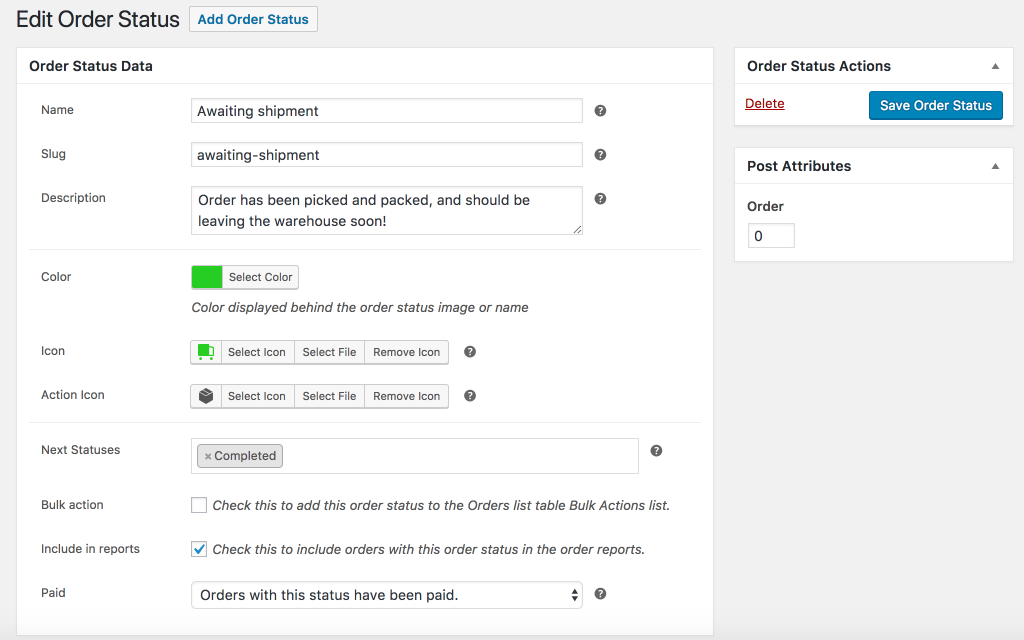
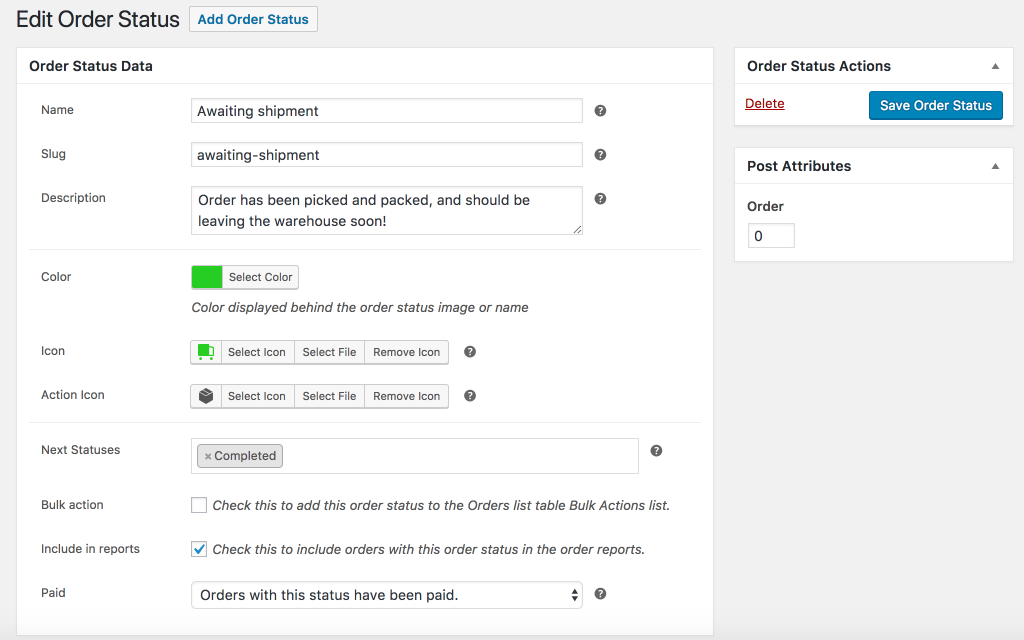
Features
- Create custom order statuses, action buttons and icons.
- Add detailed descriptions of custom order statuses to help customers understand them better.
- Edit the default order statuses of WooCommerce.
- Use status icons in the list of orders.
- Customizable email templates.
- Easily import custom statuses.
- Delete custom statuses without affecting the orders.
The cost of the plugin is $49.
WooCommerce Order Status Control
You can use this plugin to control how the ‘Completed’ status is assigned to your orders. By default, WooCommerce automatically make the order status ‘Completed’ only for downloadable products after payment. This plugin could help you if you want to automatically complete paid orders on your store, or prevent the automatic status change for downloadable products.
Moreover, you can complete multiple orders using this plugin, when there is no specific action required in your fulfillment flow after the customer completes the payment. Basically, you can complete orders in your WooCommerce store automatically, irrespective of the product types that are part of the order.
Features
- Provides you control on when paid orders are automatically completed on your WooCommerce store.
- Prevent orders with virtual and downloadable products from automatically completing.
- Easy to configure.
- Capability to complete orders automatically only when specific product types are in the order, or for all orders.
The cost of the plugin is $29.
YITH WooCommerce Custom Order Status
This is another comprehensive option that will help you manage order statuses more efficiently in your WooCommerce store. You can create an unlimited number of custom statuses using this plugin and control how they are applied. More importantly, the plugin enhances your order page and make it more informative and intuitive. In addition, you will be able to overwrite the default order statuses of WooCommerce.
The plugin also lets you add labels and icons to different order statuses, which will help you identify them more readily. It surely improve operational efficiency and customer experience in your WooCommerce store.


Features
- Create unlimited custom order statuses and assign labels, icons or unique colors to identify them.
- Capability to choose the actions that will follow after an order changes into a custom status.
- Choose from a range of actions such as Pay, Cancel, Download, etc.
- Customizable emails for all the custom status that you create on your store.
- Compatible with YITH Order Tracking plugin and several others.
You can get the single site subscription of the plugin for $69.99.
Custom Order Status for WooCommerce
This is another popular options that will help you customize the order status system in your WooCommerce store. You will be able to create custom order statuses and trigger emails for them. Moreover, you can set custom order statuses based on the payment option that the customer selects. Custom statuses will be displayed on the Actions column on your WooCommerce Orders page as well. The plugin is quite easy to configure and use.
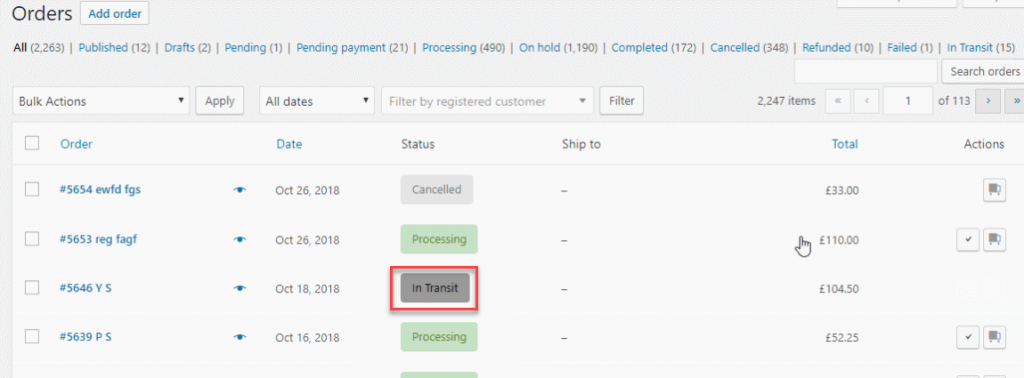
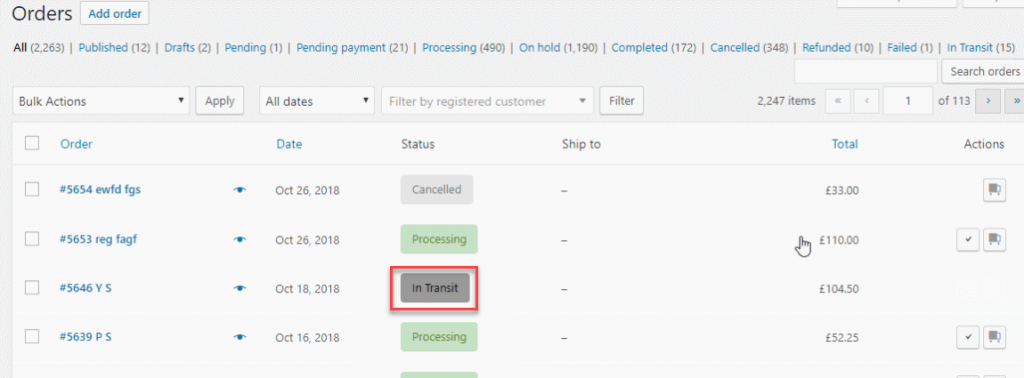
Features
- Create custom order statuses and add unique icons for them.
- Send custom order emails for custom status changes.
- Use custom statuses in accordance with the choice of the payment gateway.
- Add custom statuses to admin reports, order actions and bulk actions.
- Edit custom statuses.
- Intuitive interface.
You can purchase this plugin for $39.
Advanced WooCommerce Order Status & Action Manager + Colorize filtering on Order List
This is another plugin that you can use for advance order status management in your WooCommerce store. You can create new order statuses and manage them easily using this plugin. You can also create a new workflow using a newly created status and add it as an action button on the Orders page. In addition, you can add icons for the custom order statuses that you create, and also use them for bulk actions. Moreover, the plugin helps you link custom order statuses to email notifications as well.
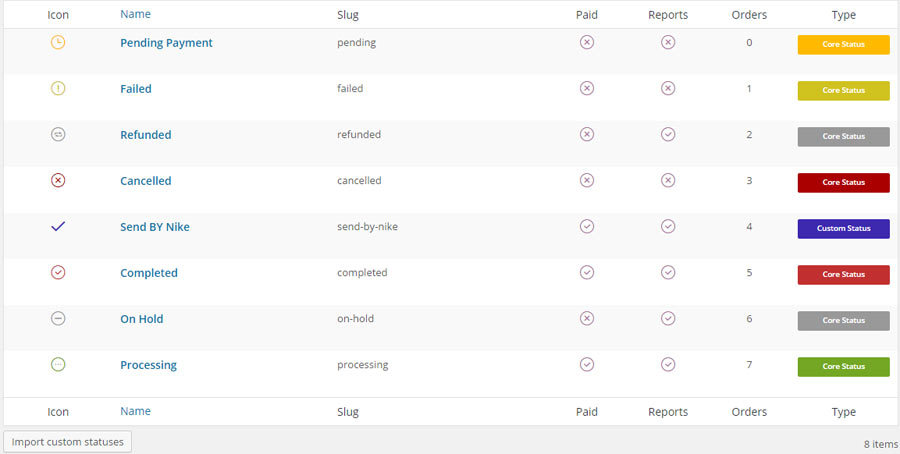
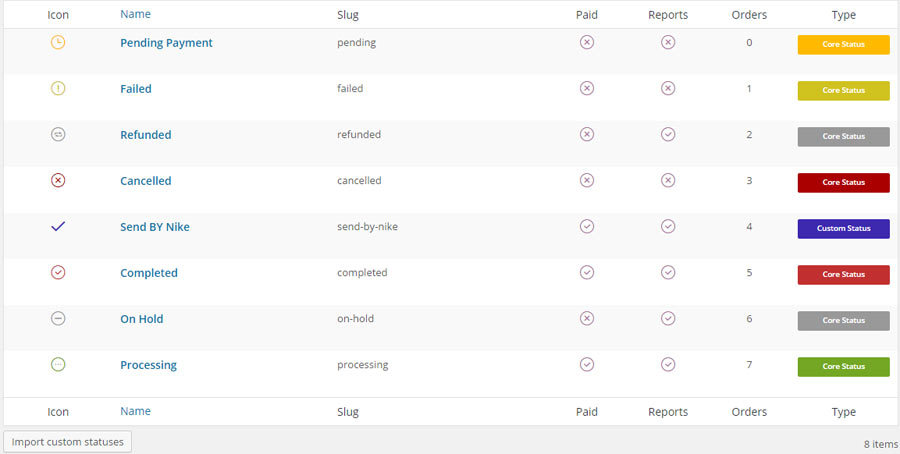
Features
- Add custom order statuses to your WooCommerce fulfillment workflow.
- Assign icons and action buttons to the custom statuses that you create.
- Use newly created statuses for bulk actions.
- Set colors for each order status for better visual clarity.
- Easily drag and drop order statuses to organize them in order admin page.
- Create coloring filters based on order status and value.
- Templates to help you personalize emails.
You can purchase the Regular License of this plugin at $24.
Status and Order Tracking
This plugin will help you track order statuses more effectively on your store. Your customers will be able to see the details of every order they have placed on your store. Moreover, sales representatives from your store will also be able to see orders assigned to them. The plugin offers multiple styles and layouts to make your order management page according to your needs. You can choose from a vast range of colors and visual elements, and even use custom CSS.
The plugin also offers options to add custom fields to your order details page. You can use custom fields to add tracking number, estimated delivery date, etc. The plugin is pretty easy to install and manage.
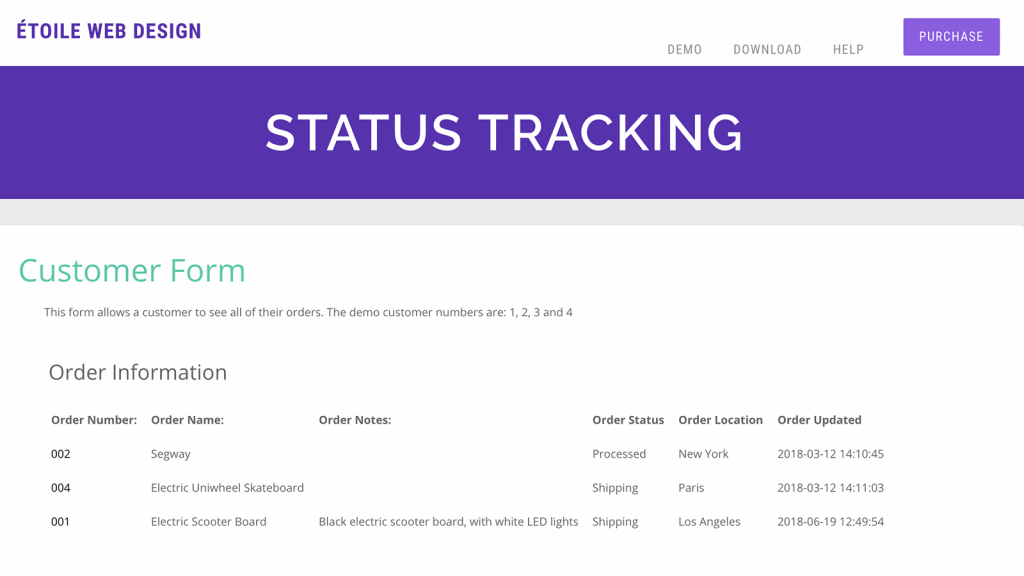
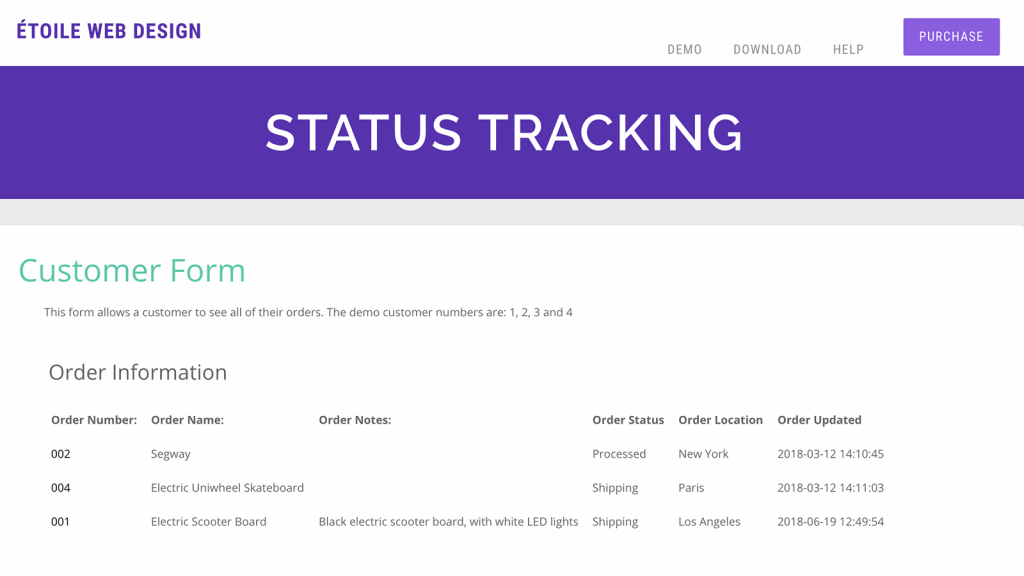
Features
- Customize the functionality and appearance of your order detail page.
- Use different styling options including custom CSS.
- Add custom fields to make order information more useful to customers.
- Assign orders to customers as well as sales representatives.
- Advanced display options.
- Seamless integration with WooCommerce.
A single site license of the plugin will cost you $30.
Hopefully, these WooCommerce Custom Order Status Manager Plugins will help you offer better shopping experiences to your customers. Leave us a comment if you have a query.












Hi,
Thank you for your article.
Is there a way that the wholesale customers can save their order as a draft to edit later ( add more or remove items) on Woocommerce?
Hi Tony,
This plugin should help – https://learnwoo.com/refer/save-for-later-for-woocommerce
They can check our plugin as well to let customers create a quote list – https://elextensions.com/plugin/woocommerce-request-a-quote-plugin/