Last updated - January 8, 2024
Looking for the best WooCommerce file upload plugin?
If you want users to upload files on your Woo store, a file upload WooCommerce plugin is the easiest solution.
A robust file upload plugin that allows users to upload files to your site easily. Some compressed files have more advanced features like multiple file sizes, compressed file formats, and more. And if you look at the WordPress.org plugin directory, you’ll see many plugins.
So, what’s the best option? We’ll take you through the top 8 best file upload plugins in 2024 to help you decide which one to install.
Why Do You Need a File Upload Plugin?
Using a file add-on can be a game changer for your online store. It will help you to improve the accessibility and user experience of your site.
Simplify admin tasks.
It may come as a surprise, but file extensions can make administrative tasks more manageable. For example, if you use an online learning platform, students can easily submit their assignments, which reduces your administrative burden.
Increased control.
With these plugins, you can control the files uploaded and accepted on your website.
Time-saving
Instead of handling each file manually, the plugin will automatically take it for you.
More Secure
With advanced settings such as file size limit and file type limit, file encryption helps to ensure the security of all files and transactions so that people cannot send fake files or virus/malware transfer bots.
Customize it to your needs.
You have yet to have the exact needs of another person. And that’s why you need exceptional WordPress file upload form plugin options.
Isn’t that impressive? Imagine using these benefits on your WordPress site. The possibilities are endless!
Well, stop waiting; it’s time to explore our list below of the best file upload plugins to update how you use your website.
1. WordPress File Upload


The WordPress file upload plugin is an integrated solution for business owners who want to add file uploads to their websites.
It makes things simple and easy by providing a list to add a file attachment field to any existing page.
From customizing the appearance of the upload form to setting up a redirect after submitting, WordPress File Upload provides a high level of control.
We also appreciate the responsiveness of the plugin. The file upload process was smooth and fast, and we didn’t experience any problems when working with large files.
One aspect we love about the WordPress File Upload plugin is its customization options, adding a level of customization to the file upload category.
We also appreciate the integration of the plugin with email notifications. This section ensures you are notified about all files uploaded to your website.
2. WooCommerce Upload Files
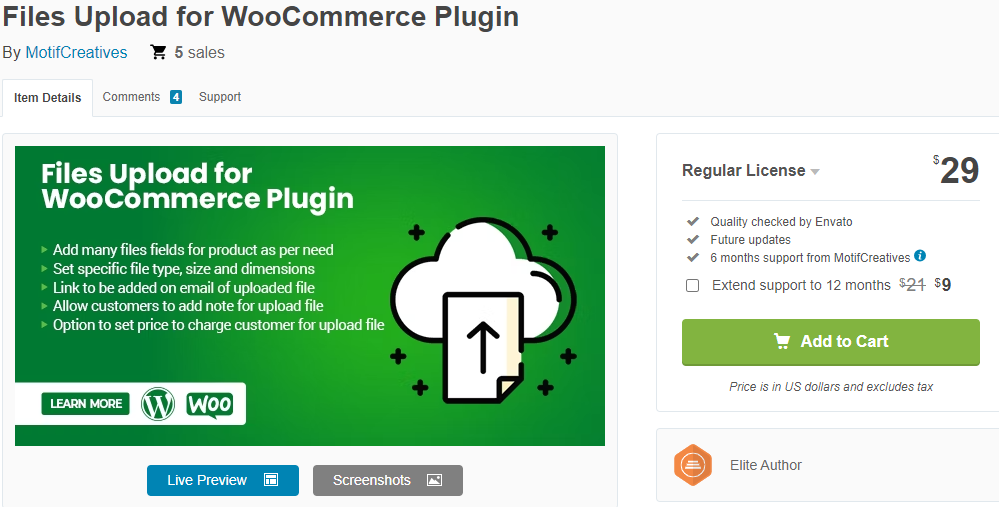
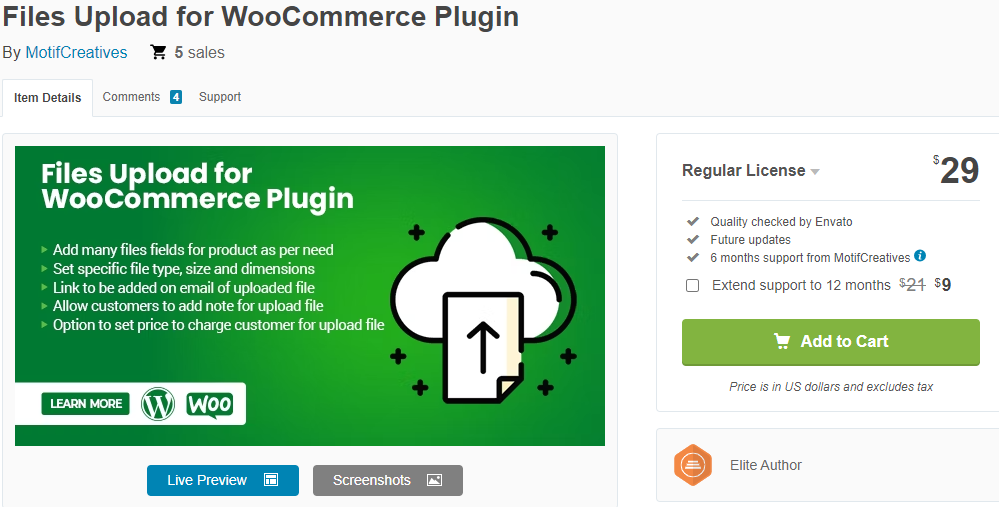
THE WooCommerce upload files plugin is perfect if you are looking for a wide range of features. You can also upload any file and use it on your WooCommerce website. You can include order information, thank you, checkout, and the car section page in these files.
This means you can use it anywhere to help your customers find your content when purchasing a product from your store. Its features are unique and will bring more benefits from your side.
You need a lot of space to store and install your files. This plugin understands this fact, thanks to its Dropbox support. With this feature, you can save your files to your Dropbox account, especially if your computer is full of files.
Everyone who has installed this plugin likes the feature that allows unlimited files to be uploaded regardless of size. If you are running a WooCommerce website, it will help you.
Plus, it comes with email notifications and attachments. This showed your work when a client uploaded a file to a specific page. It will instantly notify your email.
3. Checkout Files Upload for WooCommerce
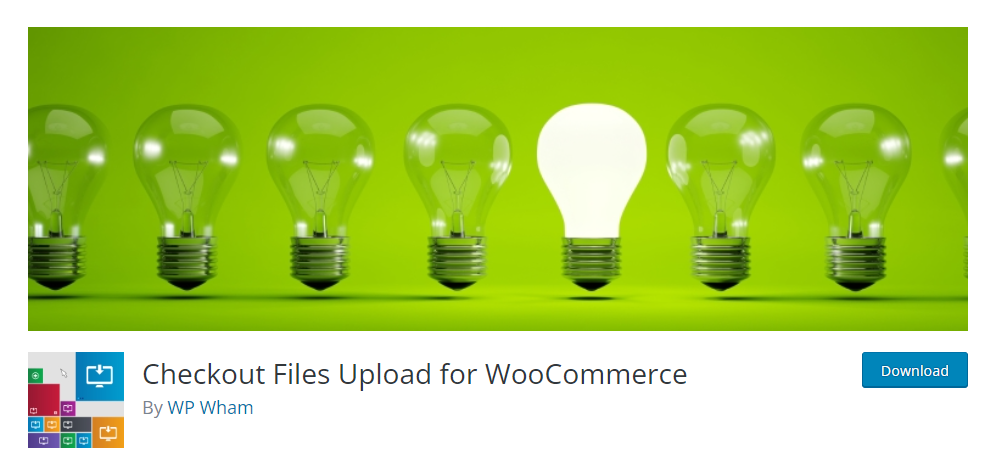
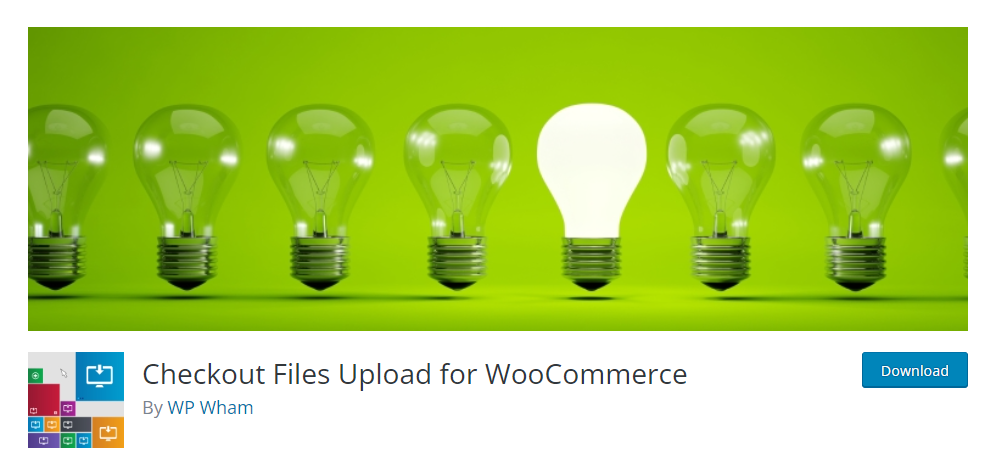
Checkout Files Upload for WooCommerce allows customers to submit files as part of the checkout process in your WooCommerce store.
This is great for custom products. For example, you can allow customers to add a logo image they want to print on a T-shirt you sell.
The plugin lets you choose where and when to display the file format. You can show it on the checkout page before completing the form. Or you can wait for the customer to place an order to allow them to download the file. If you wait, you can see the file attachment box on the “Thank You” or “My Account” pages.
The basic version is free, but there is also a particular version with additional features. It includes uploading multiple files and other storage locations to collect files.
4. Advanced File Manager
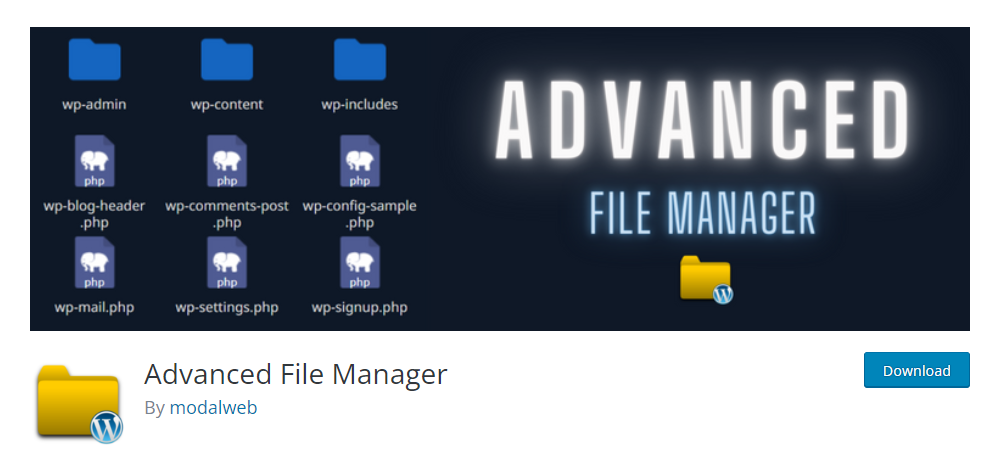
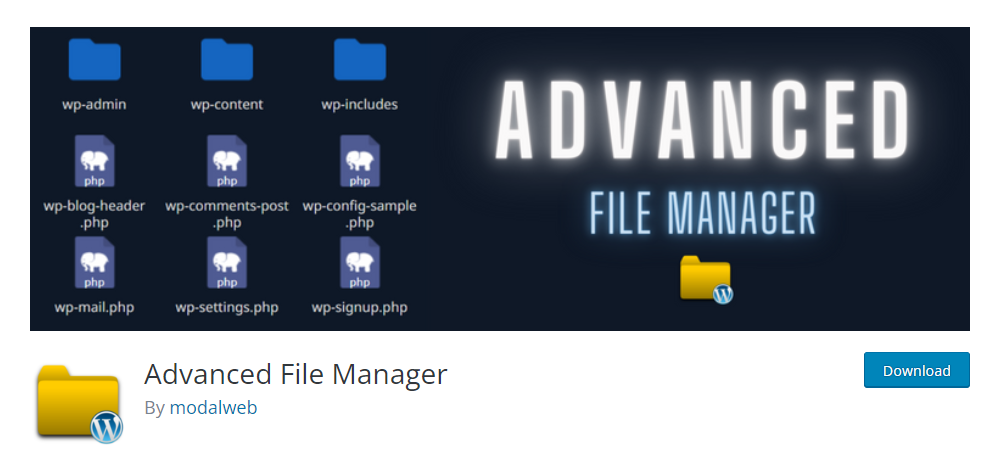
Advanced File Manager is a powerful tool for managing files and allows users to upload files to the WordPress site. Using the plugin, you do not need to use any cPanel and FTP to perform file operations such as copy, paste, delete, backup, etc.
Also, you can easily access files inside and outside the root directory. One of the nice things about the plugin is that it hides the path files. In addition, it supports file search and sorting, multiple options, automation, and more.
5. Customer Upload Files for WooCommerce
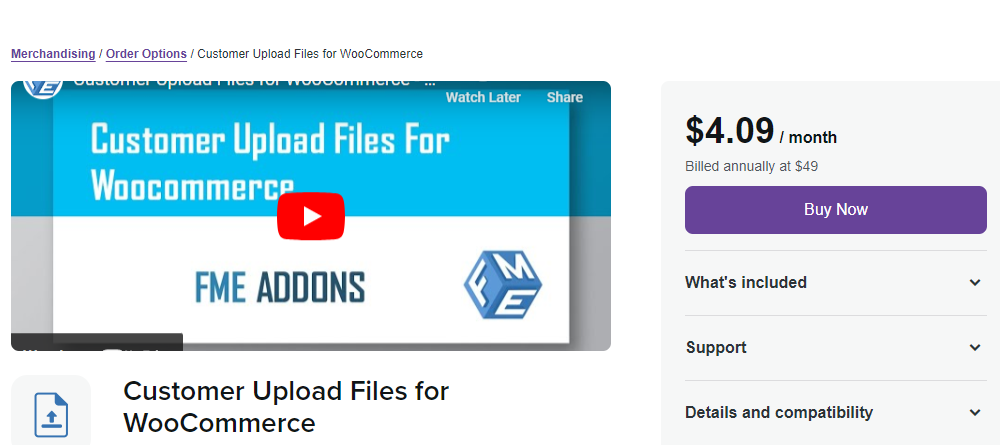
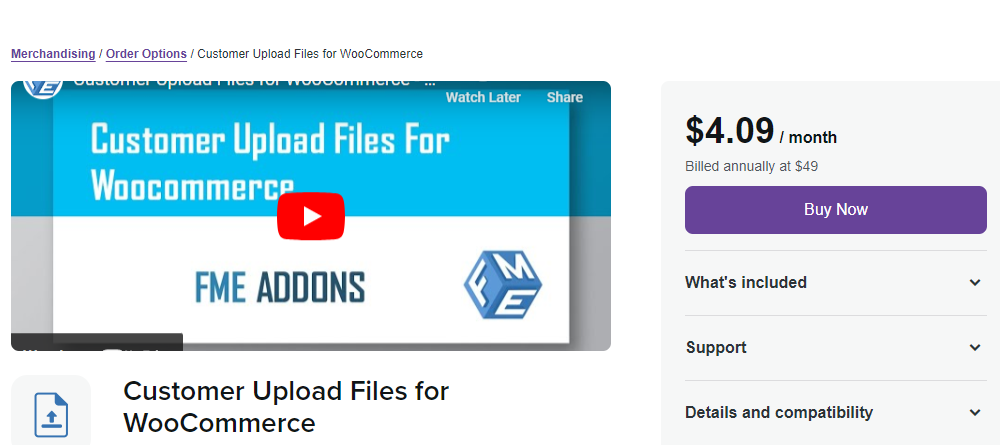
WooCommerce stores accept custom requests from customers who need customers to specify what they want from their custom products. One way to do this is to allow customers to upload files with their information.
WooCommerce customer upload is a paid WooCommerce extension that allows customers to upload images and other types of files to their orders, view their files first, and delete them at any time during the coding process.
Setting up this extension takes a little work, but you can tweak it to suit your needs. These settings include choosing which pages or products your collection can be embedded on, setting file size limits, limiting file types, uploading files as large as a tape, and adding a fee for customers to send an attachment.
6. File Upload Types by WPForms
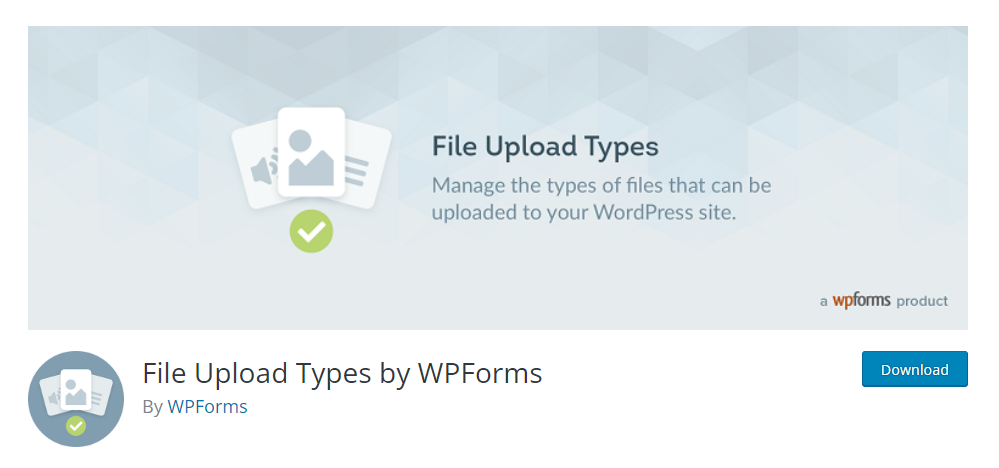
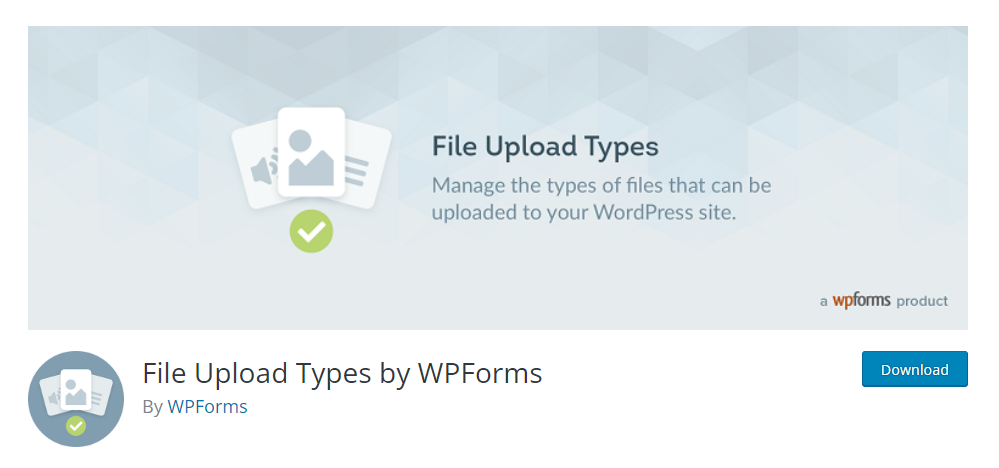
Your WordPress media library only supports certain file types. What happens if you need to accept an unsupported file? Enter file upload types by WPForms.
It’s frustrating as your website doesn’t support the file extensions you need. With this plugin, you can add support for any file format with any extension or MIME type.
After installing the plugin, you can accept file types not supported by WordPress, including but not limited to .zip, XML, .svg, .csv, .cad, and others.
We found this plugin to work well as a standalone but also a great addition to WPForms.
7. Customer Upload Files for WooCommerce
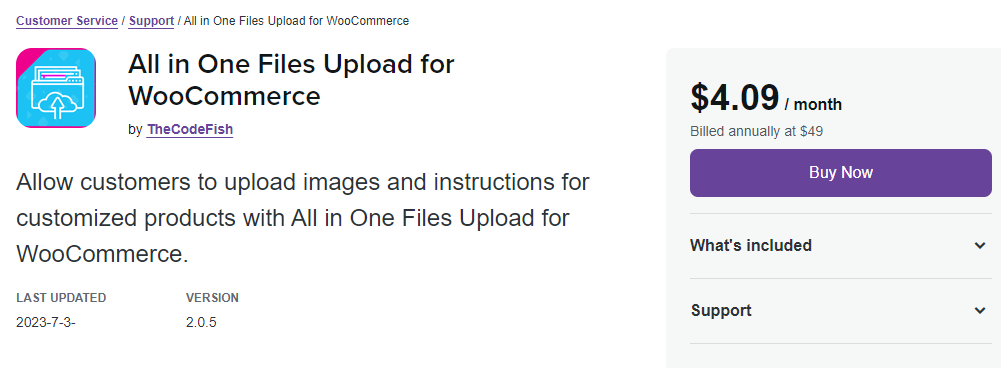
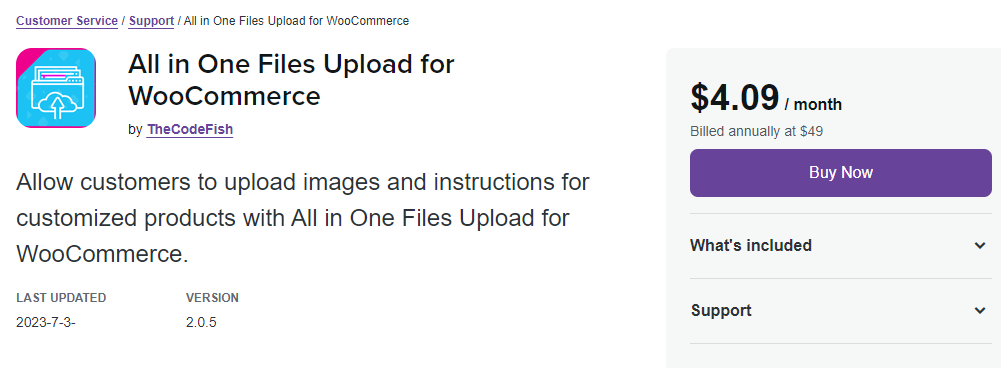
Customer Upload Files for WooCommerce significantly enhances product customization and personalization. Obtaining visual or written specifications from clients empowers the creation of tailored items that align with their desires.
In instances of unclear uploads, client communication can clarify details or prompt a preliminary product mockup. This collaborative sharing of images and instructions elevates customer satisfaction while mitigating potential returns.
This feature facilitates versatile file submissions including images, documents, audio, and videos in formats such as .DOC, .PDF, .JPEG, and more. Integration into product pages streamlines the process, seamlessly allowing customers to upload files and seamlessly add them to their carts.
Simultaneously, customers can attach explanatory notes, instructing their orders. Web admins have control over file type restrictions, and sizes in MB/KB, and enforce uploading as a prerequisite. Also, administrators retain the ability to implement fees for file uploads, ensuring flexibility and revenue generation.
8. Ninja Forms
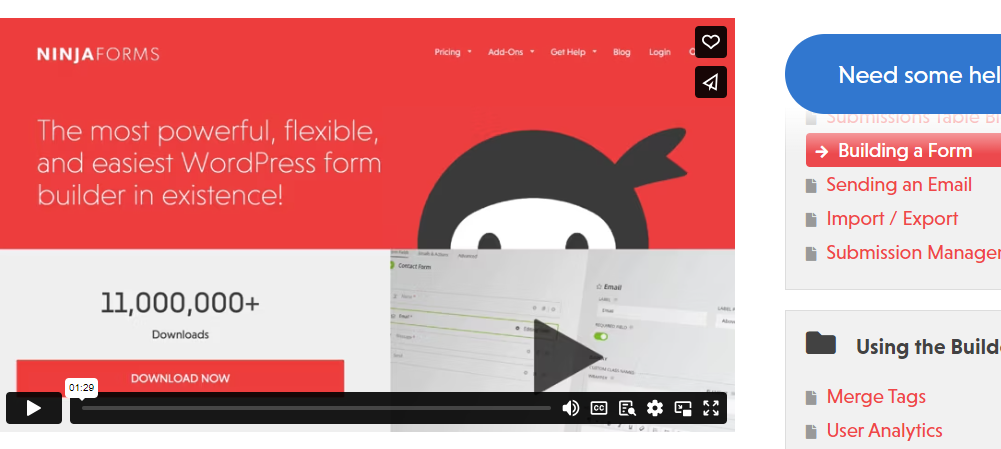
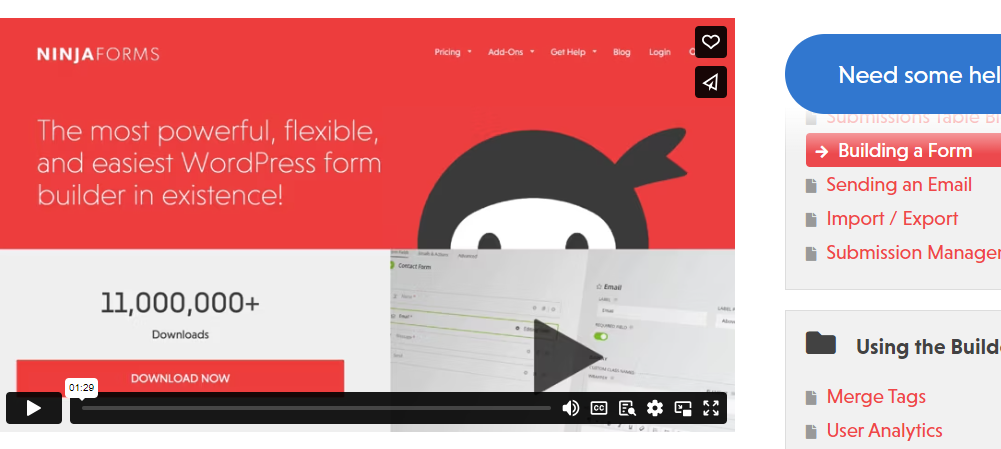
Ninja Forms is a significant player in the WordPress ecosystem, with over a million downloads. This free drag-and-drop form builder allows anyone to build and place beautiful contact forms on their website without any programming.
By itself, the accessible version of Ninja Forms does not support file formats. But there is a paid extension that allows you to upload files. It will allow users to upload files, then upload them to WordPress (with the ability to upload them to your media library), Google Drive, and Dropbox.
Like the other options, this extension allows you to limit the number of attachments, file types, and file sizes in the content list. A progress bar also will enable visitors to track their entries from start to finish.
Conclusion
The File Upload Plugins for WooCommerce is the best way to collect customers’ needs, demands, and expectations, and communicate well with your customers. We hope our list of the best WordPress file upload add-on helped you choose the correct file extension for your WordPress website.











