Last updated - January 11, 2024
If you are selling products based on size, a practical concern would be to let customers choose the right size. When customers are not able to find the right size in your store, it could lead to more returns. With an accurate size chart displayed on your product pages, you will be able to avoid the logistical challenge of multiple shipments and returns. In this article, we will discuss some of the best WooCommerce product size chart plugins you can install on your store.
Size Chart for WooCommerce
The plugin is a great addition for stores selling products based on size such as apparel, footwear, etc. You will be able to create multiple size charts using the plugin and link them to specific products or categories. Size charts can be created manually, or by uploading an image. Also, you can choose to display inside a tab on the product page, or as a popup. Furthermore, the plugin offers an option to automatically display the relevant size chart according to the country of customer.
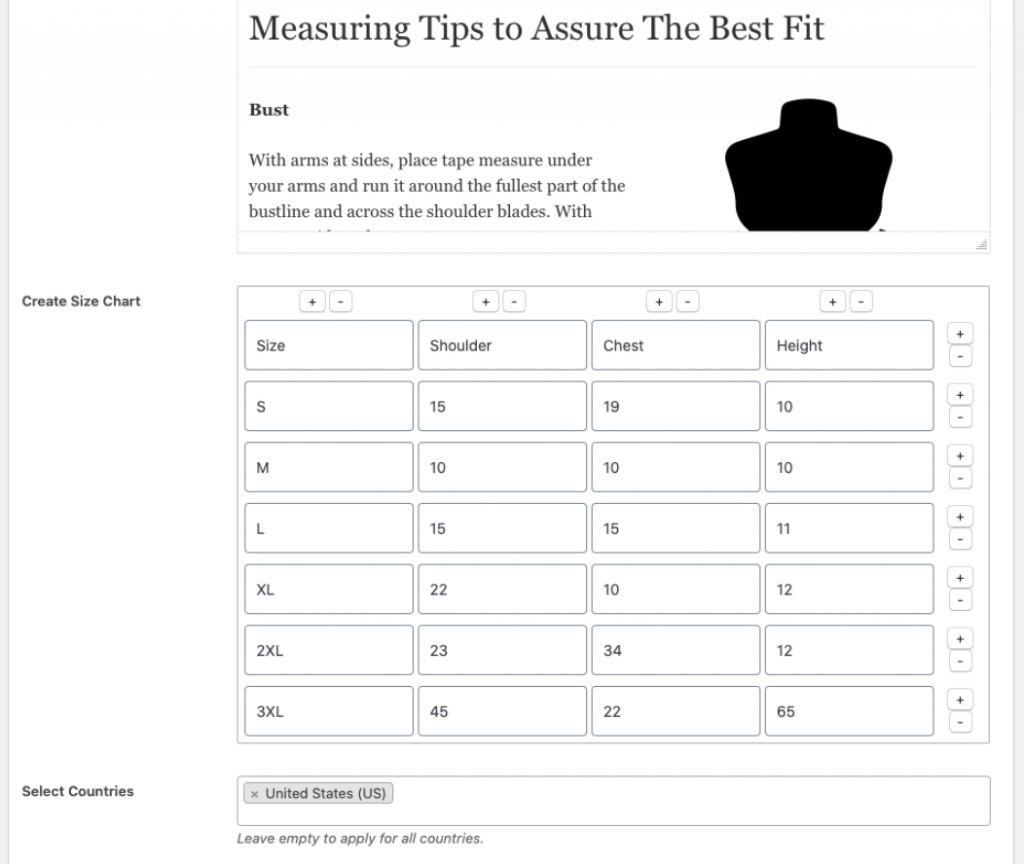
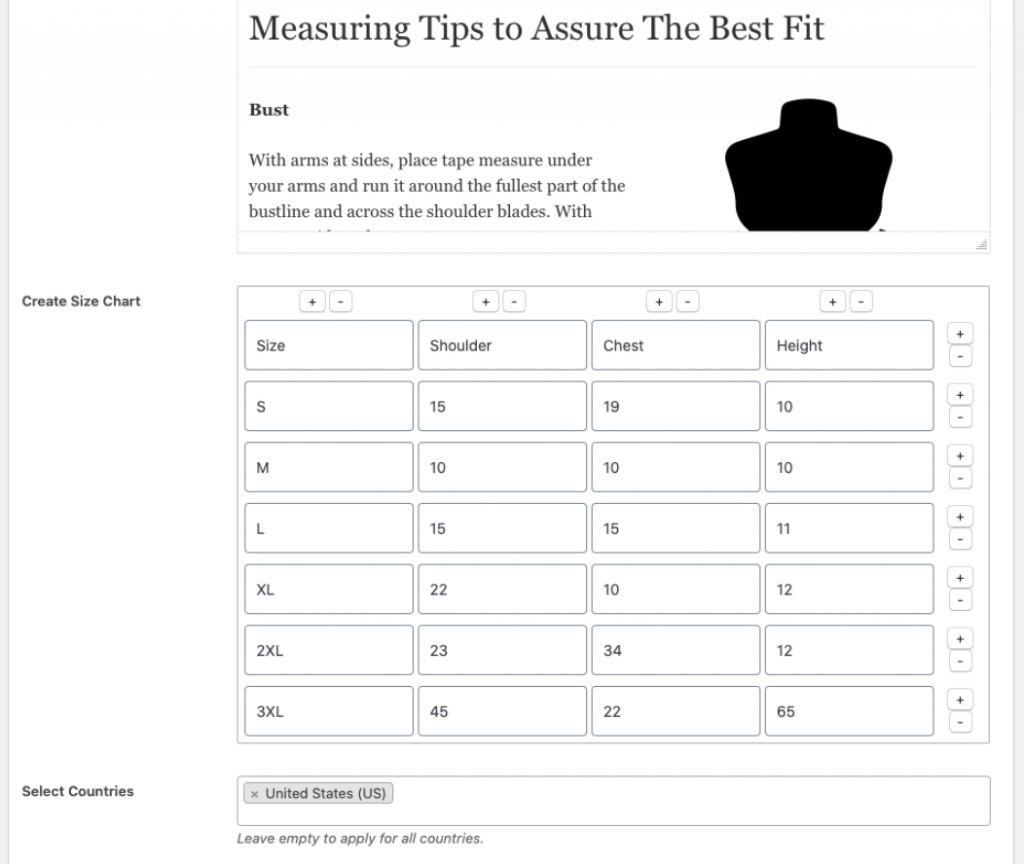
Features
- Create and display multiple size charts for your WooCommerce products.
- Option to upload a size chart image, or manually create a size chart.
- Display the chart in the product tab or as a popup.
- Customize the appearance of the size chart button and the layout.
The cost of the plugin is $49.
YITH Product Size Charts for WooCommerce
You will be able to help your customers easily choose the right size for the products you are purchasing. With this plugin, you will be able to assign more than one size chart for a single product. Moreover, the plugin offers three options to display the popup, such as tab, popup or tabbed popup. The plugin also helps you customize the popup button choosing the colors and styles you prefer.
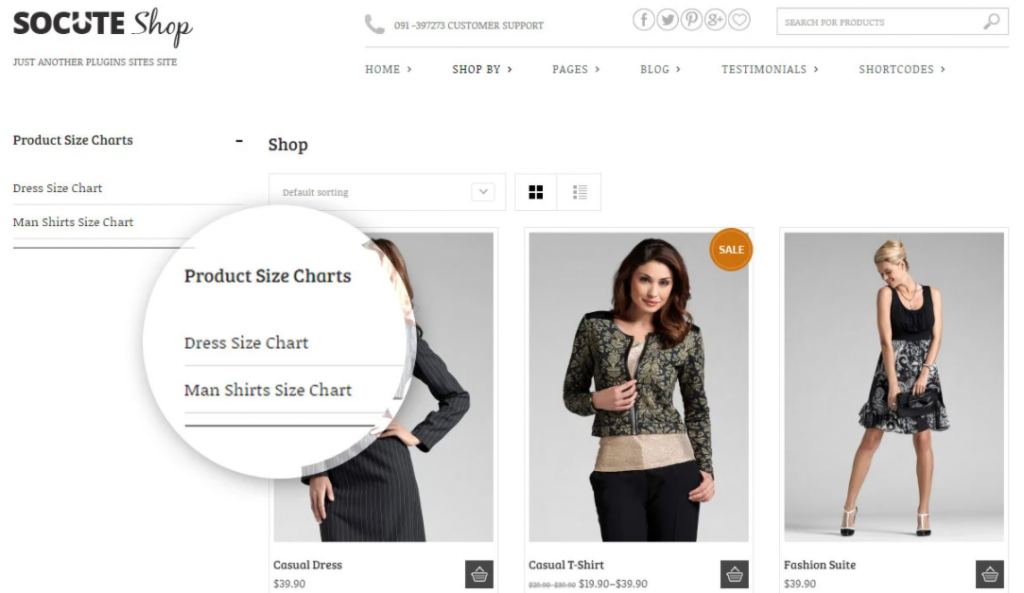
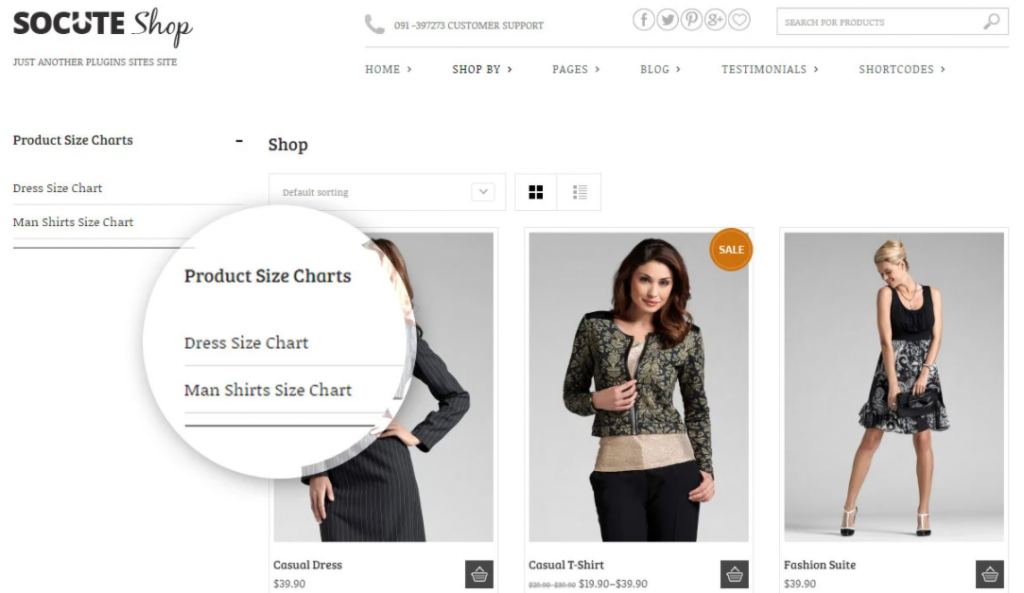
Features
- Display product size charts to improve customer experience in your store.
- Option to choose a display mode from three different options.
- Assign more than one size chart for a single product.
- Customize the popup buttons, colors and styles.
- Display size charts on the sidebar.
The cost of a single site subscription of this plugin will be $59.99.
Product Size Charts Plugin for WooCommerce
This plugin offers different size chart templates as well as lets you customize them according to your requirements. You will be able to modify the size charts according to specific products or categories. Additionally, the plugin lets you try different display styles to optimize the customer experience. Furthermore, you can make design changes to make these charts more attention grabbing and attractive.
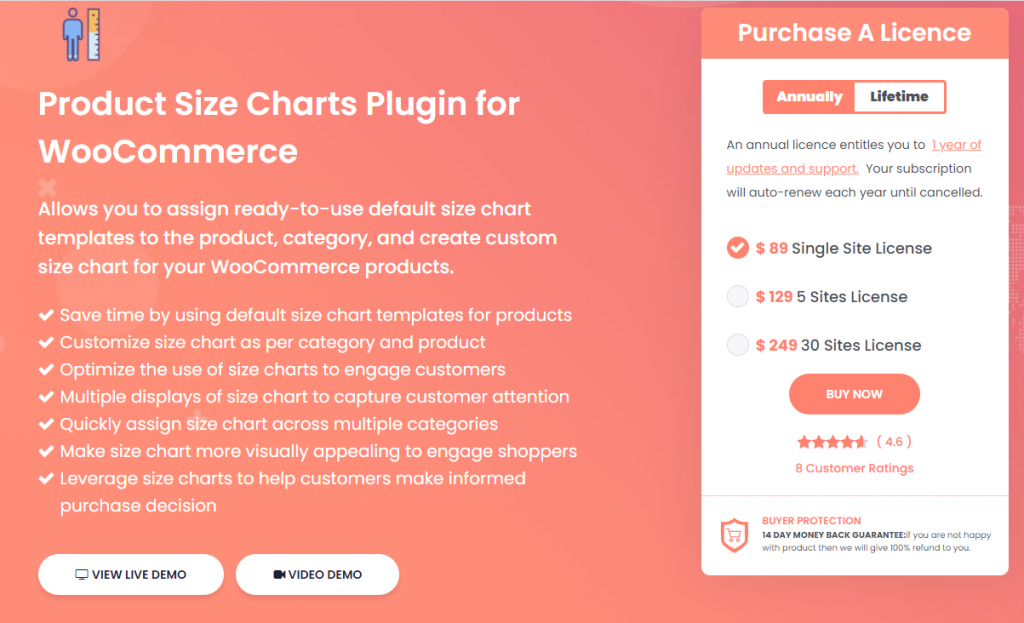
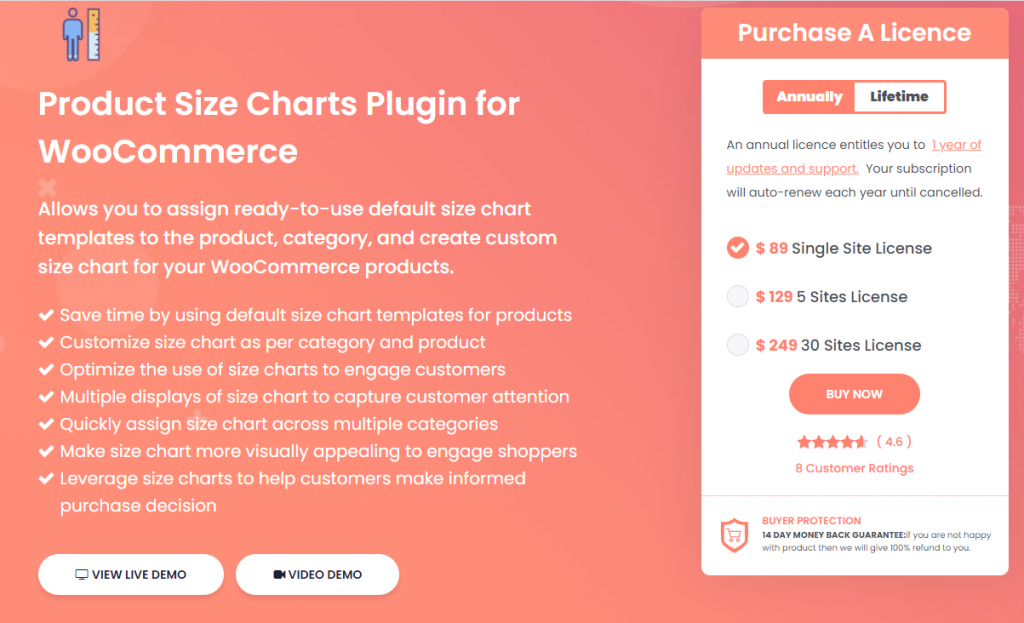
Features
- Helps you display size charts in your WooCommerce store with multiple templates.
- Create unlimited size charts and quickly assign them to products.
- Multiple table styles and display options.
- Extensive customization options.
- Add size charts specific to products or categories.
- Easy configuration options.
For a single site license, the plugin will cost you $89.
WooCommerce Product Size Guide
This plugin offers multiple options to set up size charts in your WooCommerce store. You can use the pred-designed skins available with the plugin, or create separate ones on your own. The plugin has an easy-to-use table editor and helps you easily set up multiple size guides. Moreover, it is compatible with multiple devices and browsers.
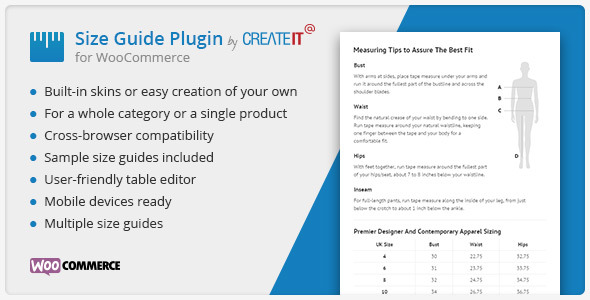
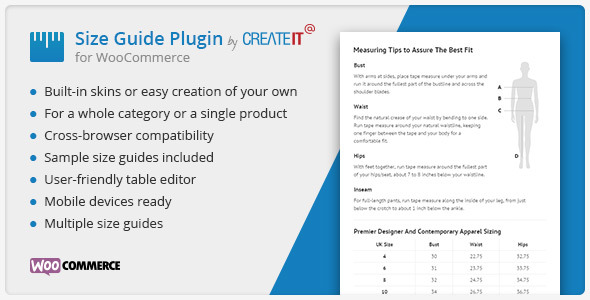
Features
- Easily add size guides to your WooCommerce store.
- In-built skins and sample size guides to help you get started easily.
- Easy configuration options with no coding requirements.
- Supports the creation of unlimited size guides.
- Responsive and compatible with multiple browsers.
The cost of a Regular License of this plugin is $21.
WordPress Chart Plugin
WordPress Chart Plugin offers an innovative and straightforward way to create WooCommerce size charts. The user-friendly interface of the plugin allows you to create size charts in minutes and import data into your charts manually, through Google Sheets, or by querying the database you need.
Thanks to the dynamic charts, your data will always be updated, ensuring that your size charts are always current. With the help of the WordPress Chart Plugin’s multiple features, you can create advanced size charts that will enhance the user experience of your WooCommerce website.
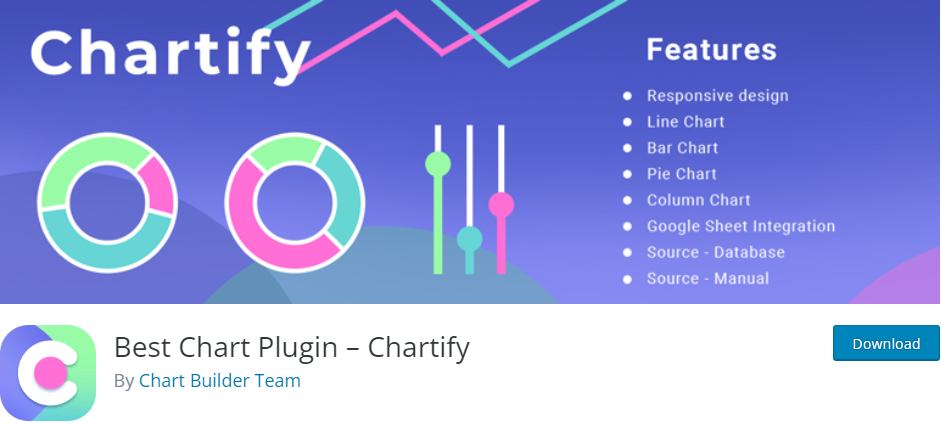
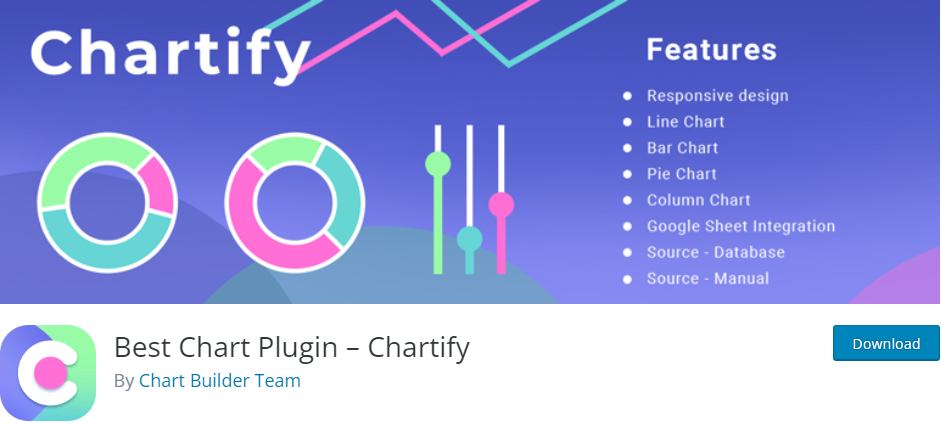
Features
- Add your data manually
- Live Preview your size charts
- Create responsive charts
- Integrate Google into your size charts
- Entry data from your desired database
You can obtain a premium version of the plugin starting at 39$.
Woocommerce Product Chart Sizes Table
For stores selling products to different countries, it will be important to display size charts according to different measurement systems. This plugin addresses this challenge by offering you an option to create a table for specific products or categories. It lets you create and assign multiple tables according to your requirements. In addition, you will be able to display the size chart table in a tab or as a modal window.


Features
- Create unlimited size charts for your WooCommerce store.
- Easy to create and edit tables according to your needs.
- Display size chart as product tab or modal window.
- Assign size chart tables to specific products or categories.
- Different customization options.
You can purchase a Regular License of this plugin at $23.
WooCommerce Product Size Charts Plugin
With this plugin, you will be able to create size charts in diverse styles and functionality. It offers an option to show size chart in tab or modal window on the product pages, and as a button on Shop and Category pages. Additionally, the plugin provides option to assign size charts to individual products or categories.
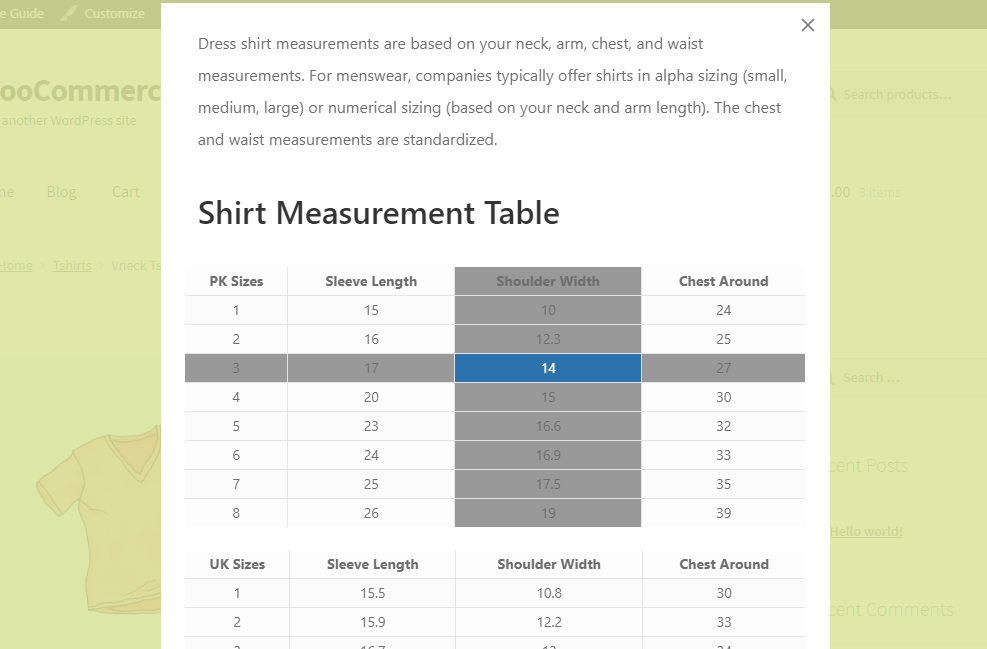
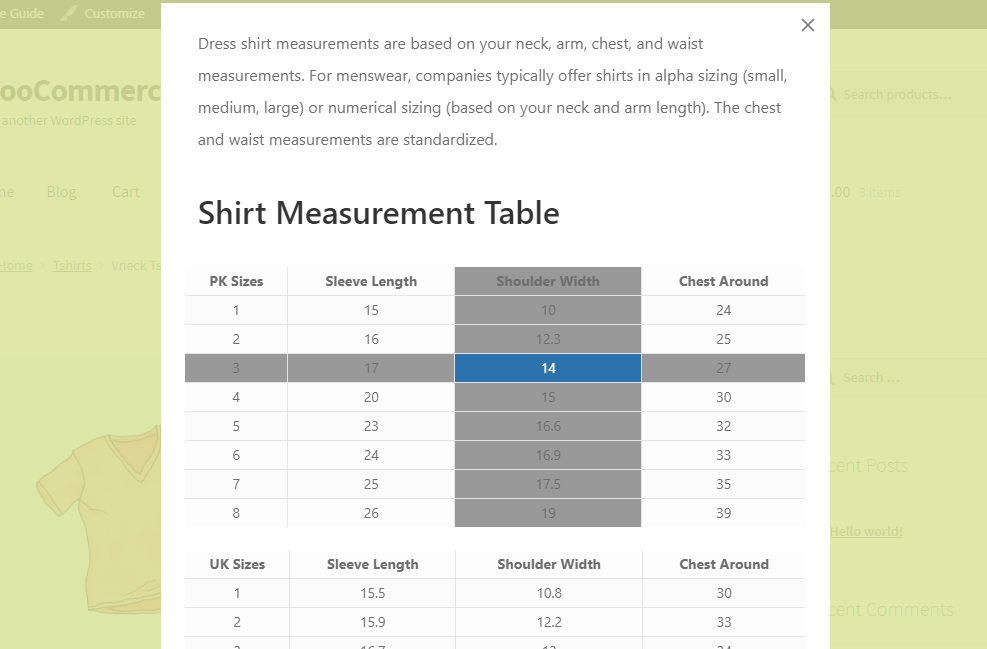
Features
- Easily create and display size charts with custom options.
- Assign size carts to products, categories and brands.
- Size charts can be displayed on Shop and Category pages.
- Option to display charts in tabs or modal windows.
The cost of a Regular License of this plugin is $19.
Custom Size Charts for WooCommerce
This plugin offers templates to help you create size charts for your WooCommerce products. You can easily copy existing templates and modify them according to your requirements. Additionally, you will be able to customize the layout and styles of the chart. The plugin also offers you options to display size charts on tabs or modal windows.
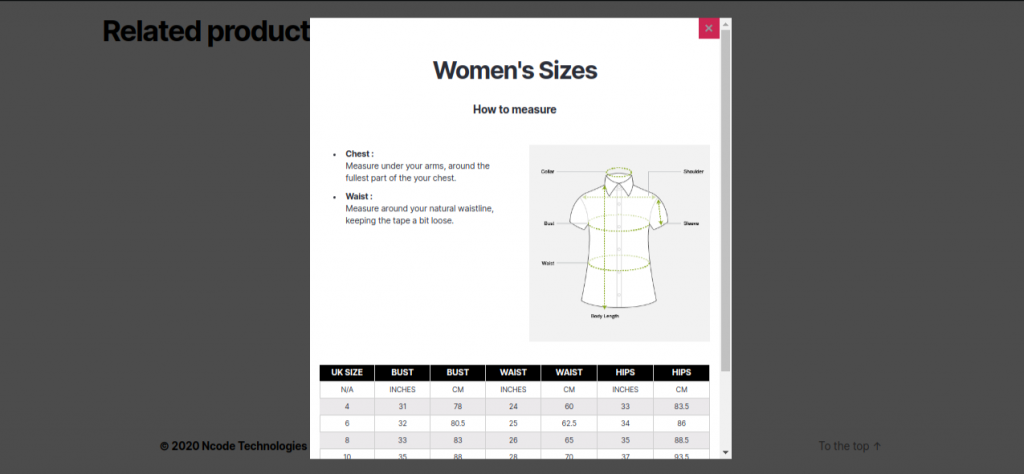
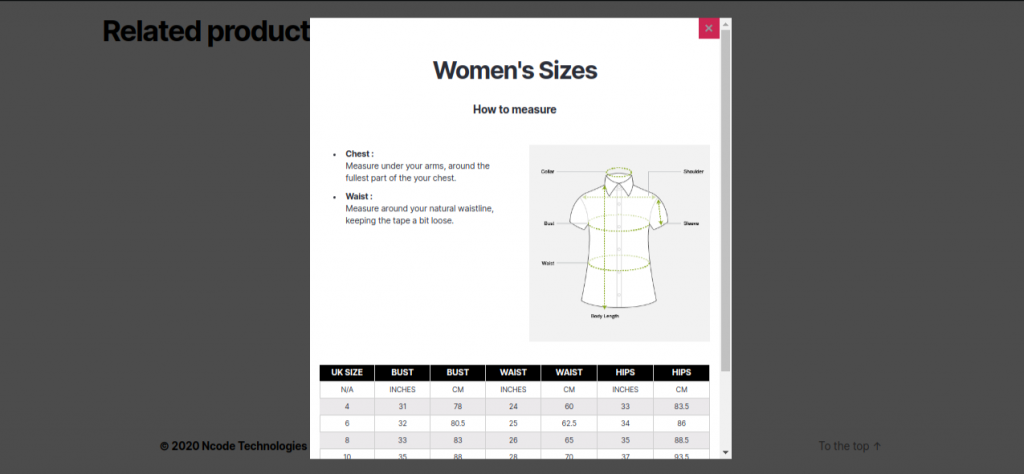
Features
- Display custom size charts on your WooCommerce store.
- Assign size charts to specific products or categories.
- Customize the rows and columns of the size chart.
- Display chart tables on tab or popup window.
The cost of the plugins is $19 for a Regular License.
Product Size chart Plugin for WooCommerce
This is another easy to use plugin that will help you create and display size charts in your WooCommerce store. You will be able to create multiple size charts for a single product using this plugin. In addition, it also lets you display size chart on Shop and Category pages.
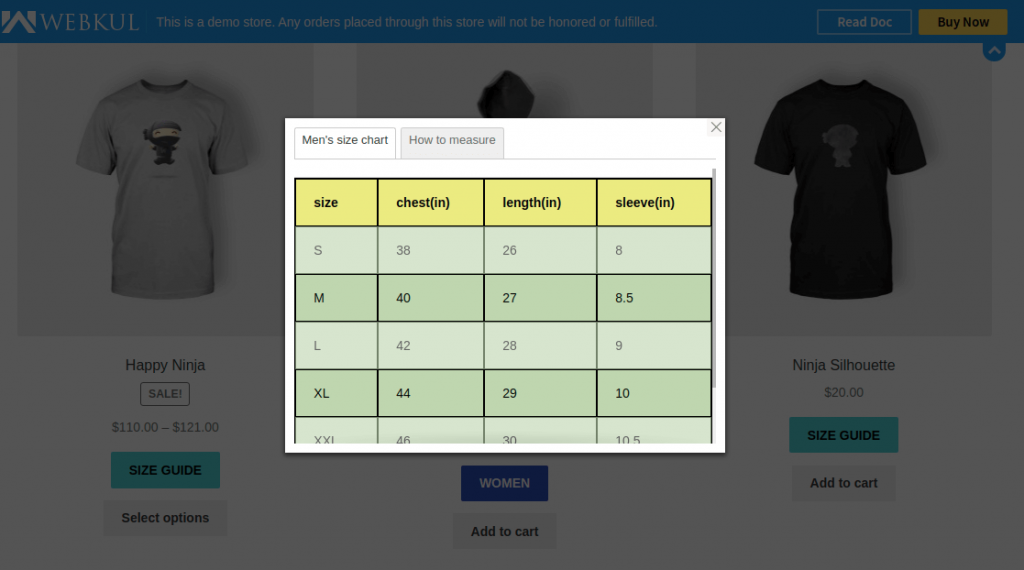
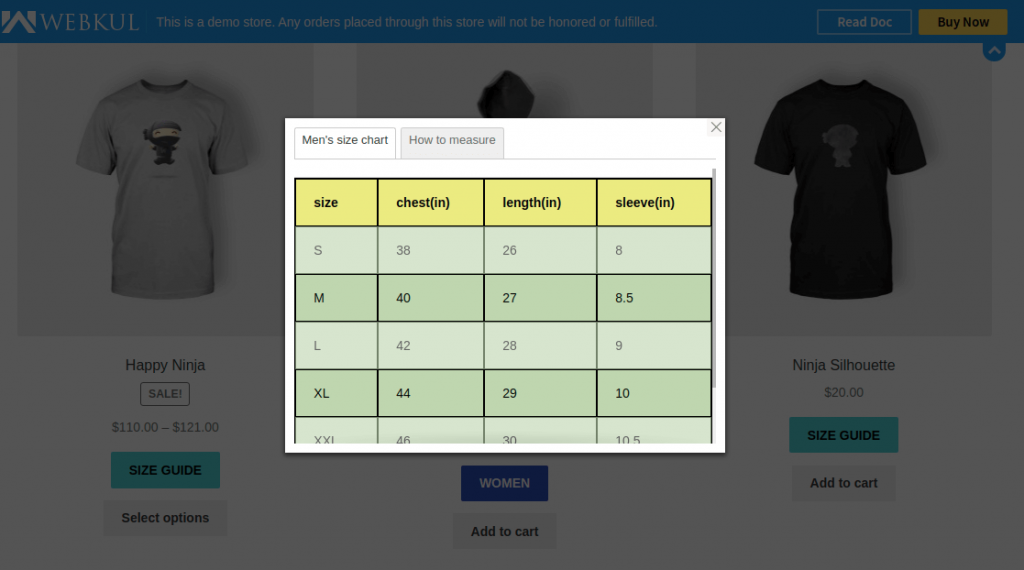
Features
- Helps you create customizable size charts for your store.
- Display size charts on individual product pages as well as Shop and Category pages.
- Lets you add multiple size charts for a single product.
- Widget support.
A Regular License of this plugin will cost you $29.
Kiwi Sizing for WooCommerce
This is a great solution to help your customers choose the right size while purchasing from your store. It helps you create advanced size charts that offer size recommendations to customers. Moreover, you will be able to easily set up and configure the size chart according to your business needs.
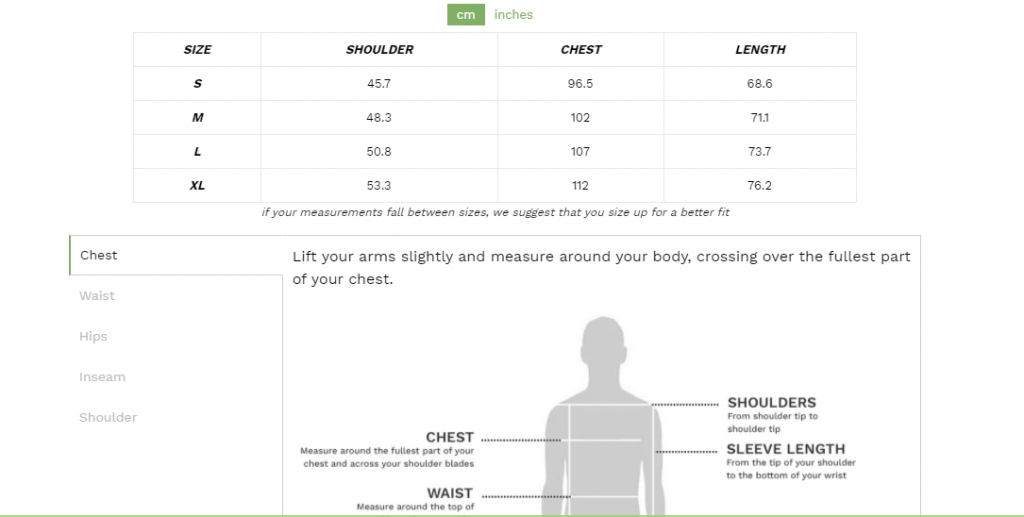
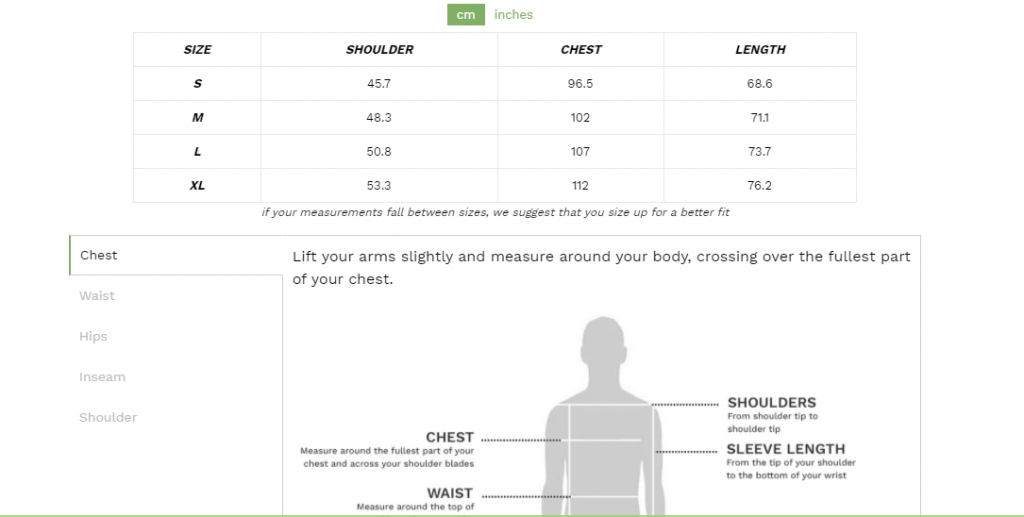
Features
- Advanced option for custom size charts.
- Custom size recommender to improve customer experience.
- Advanced analytics options.
- Easy to configure.
For up to two customizable size charts, you can use the free plan. For more advanced features, you can check the pricing plans starting from $7.49 per month.
Size Chart WooCommerce
This is a free option that will help you set up size charts in your WooCommerce store. You will be able to display size charts in WooCommerce tabs or as modal windows. You will find different customization options, and also an option to assign size charts to products or categories.
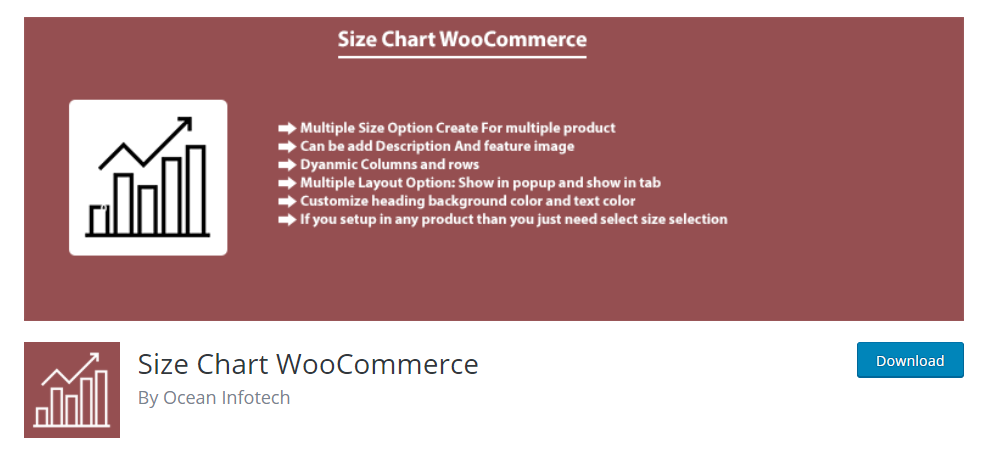
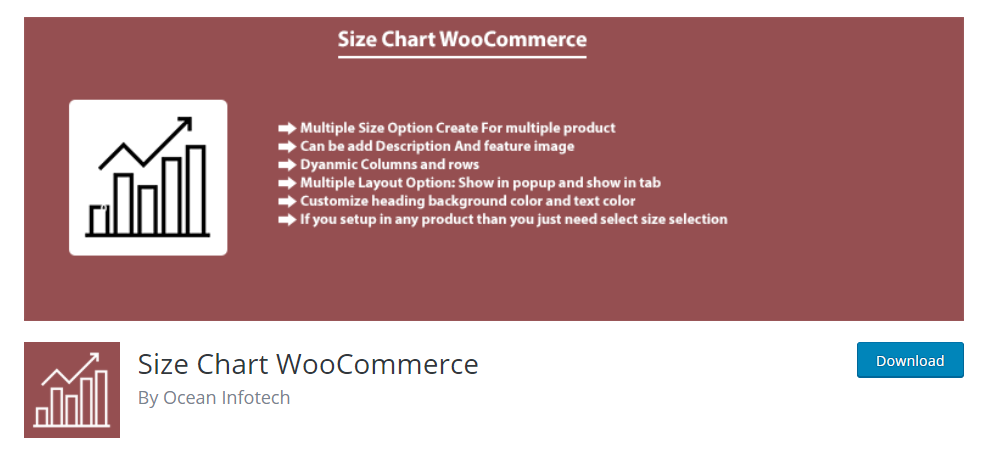
Features
- Create multiple size charts for your WooCommerce store products.
- Multiple layout options to display size chart.
- Can display on individual product pages along with Shop and Category pages.
- Customization options.
The plugin is free to download.
Hopefully, these WooCommerce Product Size Chart plugins will help you improve customer experience in your store. Feel free to leave us a comment if you have any queries.
Please check out the video version as well:











