Undoubtedly, Instagram is one of the most popular social media platforms all around the world. In the past few years, Instagram added so many amazing features for business purposes. For instance, right now, people can go there and add shops and stores to their Instagram accounts and boost their business and empower their marketing strategies. But how?
In this article, we want to discuss the things you must have in order to get a verified Instagram business account and the requirements needed to connect your Shopify store to your Instagram account. Finally, we teach you how to connect your store to Instagram.
Why Connect Your Store to Your Instagram Account?


Well, connecting your store to your Instagram account can be really beneficial. Actually, Instagram offers so many amazing features to ones holding a verified business account. For instance, you cannot add link to Instagram story without being verified, or add clickable buttons to your Instagram bio and drive traffic to product pages as an eCommerce marketer. But whenever you connect your store to Instagram, you can:
- View posts insights and access Instagram analytics,
- Tag products,
- Add swipe-up links to Instagram stories,
- Schedule your posts,
- And promote posts as ads.
As you see, there are so many features that you cannot have using an ordinary Instagram account. So, by connecting your store to an Instagram account, you can have an online shop and let promote, advertise, and sell your products just by using Instagram. But are there any requirements to connect a store to an Instagram account? Let’s see!
Requirements to Connect Your Store to Instagram


To be honest, Instagram has a long list of requirements for the ones who want to connect their store to Instagram accounts. What are these requirements?
Well, as listed in the official Instagram help center, to have a shopping account on Instagram and connect your store to your IG account, you must meet the following requirements:
1. Comply With Instagram Merchant Agreement
First of all, you must agree with their merchant agreement and commerce policies which are also the same for having a business catalog on Facebook. Just in case you agree with these statements, you can continue connecting your store to the Instagram account. So, make sure to read them carefully.
2. Have a Business Account
Whether you have a website or not, and no matter how big is your business, before connecting to your store on Instagram, you must switch your account into a business account.
3. Connect to a Facebook Page
Another requirement to check is to have a Facebook account. So, make sure that your Instagram business account is connected to a Facebook page.
4. Sell Physical Products
Unluckily, Instagram only allows users to sell physical goods through this platform. Hence, if you are offering some virtual services, you have to choose another platform for your online store.
5. Connect to a Facebook Catalog
This is the last step you must take before connecting to your store on Instagram. You just need to open Facebook and create a catalog from “business manager” or “catalog manager”. Also, you can go to Shopify or BigCommerce platforms and create a catalog there. But note that using Facebook, you have the opportunity to set up Facebook Pixel and get some benefits from it.
That’s it. After checking these requirements, only one thing remains that must be checked. Actually, Instagram only accepts shopping accounts from users in some specific locations. The list is as follows:
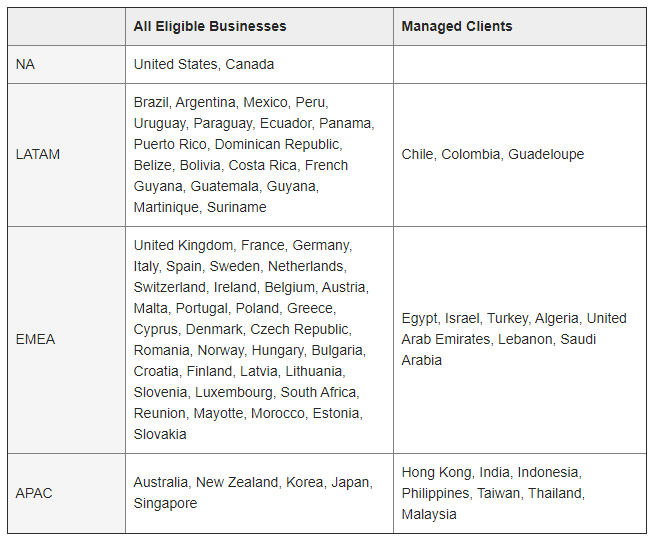
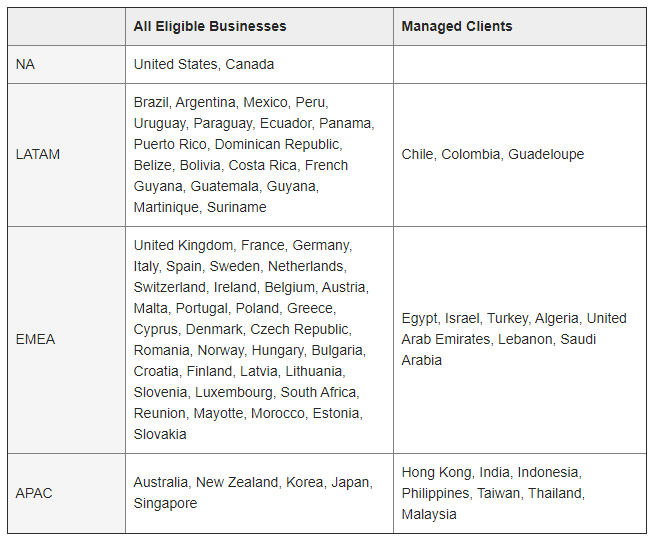
Now, if you are lucky enough to fulfill all these requirements, you can go to the next section and set up your Instagram store!
How to Connect Your Store to Instagram?


After checking all the requirements, you just have to follow some simple steps to connect your store to your Instagram account. But before this, you have to wait until Instagram approves your account. At this step, you must have:
- Switched to a business Instagram profile.
- Linked your Instagram account to a Facebook business page.
- Linked your Shopify store with your Facebook page.
- Created a Facebook catalog and synced your products to it.
- Linked your Shopify store with your Instagram account.
If you have done all these things, you have to wait until Instagram reviews your account. Actually, after linking your Facebook shop to the intended Instagram account, Instagram automatically starts the review process. This process may take a few days, but sometimes it may take also more. So, don’t worry and just wait for it.
Whenever the review ends, Instagram sends you a notification and lets you know that your account has been approved by the following message:


Now that everything is done and you have an approved Instagram account, you can set up your shop by following these simple steps:
- First of all, go to your profile and tap on three lines icon on the top right corner of the screen.
- Then, tap Settings.
- Now, tap on the Business item.
- Next, tap Shopping.
- Then, tap on Continue
- Select a product catalog to connect to your business profile.
- Finally, tap Done.
That’s it! You have successfully connected your store to your Instagram account and you can use all the features to sell products on Instagram. A good feature you have after doing all these things is that you can add clickable product tags to your photos which contain names and prices. Now, your followers can tap on these tags, see the full description of the products, view similar products, and purchase their needs on Instagram. So, go ahead and try to connect your store to your Instagram account.
Final Thoughts
In a nutshell, as mentioned above, connecting your store to an Instagram account is really beneficial. Using this amazing Instagram feature, you can boost your Instagram engagement rate with or without using Instagram followers apps. So, check out all the requirements, make your Instagram account ready, and follow the mentioned steps to switch to a professional account and get benefits from it!











