Last updated - February 24, 2020
Managing a WooCommerce store is a process that involves multiple aspects. At times it can get overwhelming when you need to be focusing on all these aspects together. From inventory management to dealing with customer issues, it can be a broad range of concerns. If you are using WordPress WooCommerce, you can find several tools that will help you with each of these stages. You can read more about inventory management solutions, as well as tools to help you with fulfillment in our earlier articles. In this article, we will look into some of the efficient tools that will help you with the general WooCommerce store management process.
Managing your product pages
Your product pages speak volumes to customers and prospective buyers. How you organize information on your product pages in fact plays a major role in your store’s success. Here is an article that will help you a lot to improve how you feature product information on your WooCommerce store.
Appropriately displaying product information will be the starting point of a great customer experience on your store. You can follow a particular structure for a group of products, or follow the same pattern for all your products. The nature of your products and analytics insights on how customers are accessing them will help you improve this aspect. Now, we will discuss a plugin that will help you in effectively displaying product information on your store.
WooCommerce Tab Manager
Tab manager will assist you in organizing information on your product pages in a better way. It will help you manage the product page tabs more efficiently. With the help of this plugin, you can create new tabs on your product pages apart from the default options you will find with WooCommerce. Moreover, you can share these tabs among different products that share features. Furthermore, you can change the display order of product tabs pretty easily with the help of a drag and drop interface. The interesting thing is that, you can do all these things without touching the code at all. Even those with minimal technical knowledge can set up and configure the plugin to its full potential.


The plugin is compatible with most other plugins, so it won’t create any further hassles for you. If another plugin has created a product tab, mostly you can re-order that one too along with the ones you create newly. You can buy a single site subscription of this one from WooCommerce extensions store for $99. The 5-ste subscription is $129 and 25-site one is $199.
How to use Tab Manager?
You can use this plugin to manage your product tabs according to your WooCommerce store management strategy.
Simple configuration
It is quite easy to get started with this extension. Once you install and activate the plugin, you can either work on tabs on individual level for single products, or globally across all. You will find options under the Product Data metabox of each product, or you can navigate to WooCommerce > Tab Manager to start working with it.
Change the default order
WooCommerce product tabs come in a default order. With the help of the tab manager plugin, you can change this default order and rearrange the tabs the way you prefer. You can also choose to hide some of the default tabs for particular products that you choose. In addition, you can define new tabs, which will be displayed globally across all your products.
Add tabs based on categories
You can add global product tabs, which will be displayed only on certain categories. Or, you can simply choose to display new global tabs across all products by not choosing any particular category.
Manage product tabs for individual products
If you think one of your products need unique treatment in terms of product tab display, you can do that too. Simply create a new set of tabs, or rearrange them to a particular order only for one product. You can override the global settings just for one product if it is really required in your scheme of things.
Make the content in tabs searchable
You are adding new tabs to your products to help customers know more about your products. An important aspect that you need to consider here is to make the content in the tabs accessible to search engines. This plugin helps you do that so that your customers will have no difficulty in finding information contained in your tabs.
Option to embed information
You can easily embed videos and forms to separate product tabs with the help of this plugin. This way, you can easily incorporate video demonstrations or pre-sale query forms to your product pages. Such efforts will definitely reflect positively in your store’s customer experience.
Managing your orders
Managing your orders can be quite a taxing job, if you are getting several orders a day. Depending on the volume of orders, it can oscillate between a straightforward one to a complicated set up. WooCommerce, by default, offers robust features to let you handle order. You can read more about this on our comprehensive WooCommerce order management guide. And, if you are looking for plugins, here is an article that lists out some of the best WooCommerce order management plugins. Now, we will look at a few additional WooCommerce plugins that will help you manage your orders more efficiently.
WooCommerce Order Status Manager
WooCommerce manages orders and associated aspects like payments by assigning specific statuses to them. If the default order statuses available with WooCommerce are not sufficient for you, this plugin will help. It offers an option to create custom order statuses on your site, that will be more suitable to your specific order management requirements. In addition, you can also edit the core order status options. Also, you can set up new email triggers with the help of new order statuses.
Your Orders page will reflect the new order status that you add with the help of this plugin. Based on these new status, you can send email notifications to customers as well as store manager. Your customers can even see the order statuses at each levels, so that they are informed about the structure of your fulfillment process. And, if they need to make a payment, you can provide them with a link for this, along with an order status that communicated the requirement. You can effectively manage the fulfillment flow of specific orders this way.
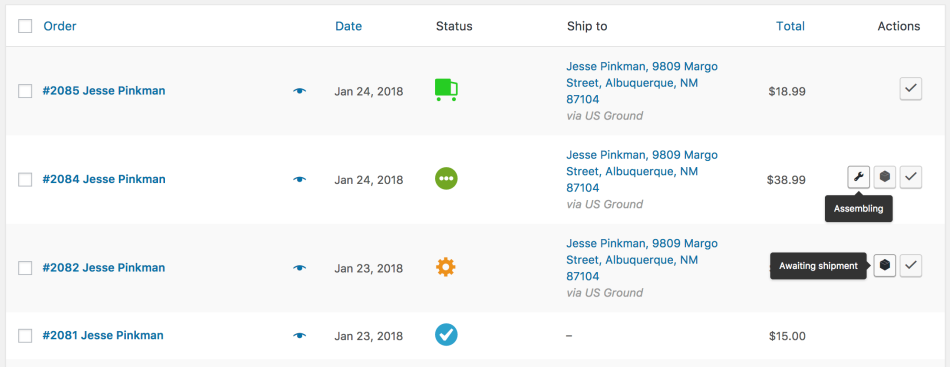
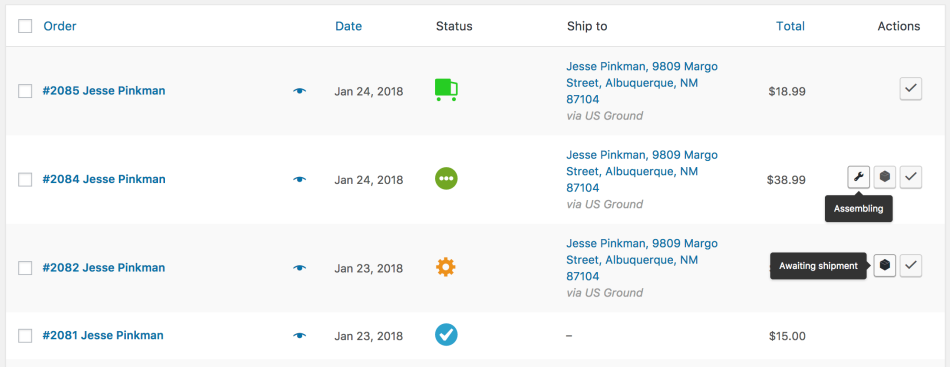
The plugin also helps to add a description to order statuses. In cases, where customers are not able to understand the exact stage of the fulfillment process, a description can really help. For example, if one of your products need to be assembled before shipping, you can describe that process along with a custom status. This will be really helpful to improve the overall customer experience on your store.
You can purchase the single site subscription of this plugin for $49. The 5-site and 25-site subscriptions are available at $99 and $149 respectively.
WooCommerce Order Status Control
By default WooCommerce has a specific flow for order status changes. For a product that needs shipping, the order status will be ‘Processing’ once the customer completes the payment. Now, you will have to manually change the order status to ‘Completed’, after shipping the order. This can be a really unwanted task, if you have a lot of products that needs no additional process between payment and completion. In such a scenario, you can use this plugin to completely bypass the ‘Processing’ status, and automatically change the status to ‘Completed’.


Similarly, sometimes you may have virtual products that do need a ‘Processing’ stage between payment and completion. In that case, you can use this plugin to stop the auto completion of orders as well. Overall, it gives you control to decide when an order gets auto completed or not.
This plugin will create an additional field in the general settings of WooCommerce called ‘Order status control’. You can simply choose a preferred option here to control the automatic order completion process on the site. The single site subscription of this plugin is $29. You will also find a 5-site subscription for $79, and 25-site for $129.
Admin Custom Order Fields
There will be several scenarios where you want to add additional information to your orders. It can be a message to the fulfillment team, or some details about a particular service. Adding such details to each specific order can help you improve the order management process considerably. This plugin will help you add custom details to your Orders admin page on your WooCommerce store. You can share these details to all members who need to know this information.


You can add any additional information that you need to include in an order to facilitate its smooth fulfillment. All members of your team will be able to view this, while customers won’t be able to see the additional information. However, there might be specific cases where you need to share this kind of information with customers. In such cases, this plugin helps you do that as well. You can simply choose a particular additional order field to be visible to customers.
With the help of this plugin, you will be able to manage specific order requirements right from your WooCommerce dashboard. You will be spared of the need to use any other tool to manage such details necessary for your order fulfillment. The plugin costs $49 for a single site subscription. The 5-site subscription would cost you $79, while a 25-site subscription would cost you $149.
Twilio SMS Notifications
You have already seen how you can add custom order statuses and generate new emails with changes in statuses. However, this can get more user friendly if you are sending SMS to customers along with emails. As the engagement rate of SMS is much more, it will help to improve the overall customer engagement of your site as well. This plugin, in association with Twilio offers you an option to send automated SMS to customers. You can set triggers based on change in order status. Moreover, you can combine this with Order Status Manager and effectively use new order statuses.


You need to sign up on Twilio to be able to use this plugin. The plugin provides an option for customers to opt in for SMS notifications. Moreover, it offers powerful customization options that you can make use of in your communication with customers. Apart from adding a custom text to the SMS, you can also include order status, your store’s brand name, order amount, etc.
Moreover, you can use SMS to ensure repeat purchases as well. For example, you can send a coupon code with the order completion email, to ensure the customer purchases from you again. And, if you are sending a url in your SMS, it helps to shorten the link with Google url shortener. The plugin would cost you $49 for a single site subscription. The 5-site and 25-site subscriptions are $79 and $149 respectively.
Conclusion
WooCommerce store management is a concerted effort of different departments. When you own a store, it is really difficult to keep your attention on all important matters. In this article we have presented a few tools that will help with your product as well as order management. These tools should help you ease out some of the challenges in WooCommerce Store management. Share with us your experience if you are using any of these WooCommerce plugins for your store management.











