Last updated - September 12, 2022
If you are planning to migrate from WooCommerce to BigCommerce, then you have landed on the right article. In this guide, we will know more about both platforms and weigh them with their features and compare them. Later in the article, we will also discuss how to migrate from WooCommerce to BigCommerce using 2 major tools.
WooCommerce
As you know, WooCommerce is a free open source plugin to turn your WordPress site into an eCommerce store. It is easy to manage and work on even for non-technical admins. Moreover, you have an interactive community for WooCommerce and its professional aesthetic and limitless customization options. WooCommerce provides the following features to every store owner.
- eCommerce essentials
- Customer service
- Merchandising
- Shipping, Delivery, and Fulfillment
- Store content and customizations
- Detailed reports on sales and conversions
- Content and User management
WooCommerce features a seamless service and flexible integrations for its heightened value. You can sell anything easily with no limits to the number of products and their orders.
BigCommerce
BigCommerce is an eCommerce platform providing Software-as-a-Service (SaaS) to retailers. It is not only limited to digital store creation but you can also explore its services like search engine optimization, security management, content, marketing, and hosting. It is a cloud-based eCommerce platform where you will see various content management features with flexible options of store analytics, online payment methods, order operations, etc. Whether you are a small business or a large enterprise, BigCommerce is suitable for both. It has a comprehensive suite of tools that supports a business from every angle. Thre are plenty of design options and a support system with analytics to make it stand out. BigCommerce is famous for being:
- Innovative
- Reliable
- Flexible
- Independent
You will notice that a BigCommerce user ensures the possibility of enhanced customer loyalty with the flexibility of distribution of gift cards and coupon codes and other marketing structures that benefit both the business and its customer at the same time. Overall, you will get extreme scalability for your online store with built-in sales tools and fantastic multi-channel integration support. Also, you can get your product filtering and cart abandonment software integrated with BigCommerce.
Let’s dig deeper into the comparison of WooCommerce and BigCommerce.
Comparison of WooCommerce and BigCommerce
Comparing WooCommerce and BigCommerce is about putting the two most nutritious fruits on the plate and asking which to choose.
BigCommerce is an eCommerce website builder with in-built services to manage your site, process the sales, assist in content management, hosting, SEO, etc. On the other hand, WooCommerce is a plugin that allows you to convert your site into a full-fledged online store with the essential eCommerce features. It allows you to manage customer data, orders, products, shipping, etc. However, you may need to depend on additional plugins for more features and functionality.
If you want greater flexibility you can use WooCommerce but if you want to reduce your overall burden of manually managing everything you should migrate to BigCommerce. You can refer to this article for a detailed comparison of both online tools.
Let’s get to know more about WooCommerce and BigCommerce with their strengths and weaknesses.
WooCommerce Pros and cons
Pros:
- Uncountable customizations
- Simple to use
- Totally flexible and scalable
Cons:
- Lacking built-in features so you need to rely on third-party extensions
- Comparatively longer setup process
BigCommerce pros and cons
Pros:
- Standing out uniquely with its built-in features in the market
- Offers you to sell across other platforms like Facebook Instagram and Amazon
- Quick to set up
Cons:
- Difficult to manage for those with tight margins
- Difficult to navigate through the editing interface
Hope you would be having better clarity on how migration can be useful to you.
How to migrate from WooCommerce to BigCommerce
While migrating, our first advice is to keep the same domain name due to brand recognition and web ranking. If you choose to change the domain name it is still possible and the process remains the same.
Next, make a proper plan by following these steps chronologically.
- Plan and analyze migration scale transferring of all data.
- Run thorough tests before and after migration.
- Check steps for documenting.
- Track the migration progress.
- View and troubleshoot any problem during and after migration.
Export your data or adopt a way to back up your files to avoid losing orders, customers, website content, and product data.
What data you can migrate
- Products
- Product categories
- Customer taxes
- Manufacturers
- Orders
- Product SKUs
- Blogs
- SEO URLs
- Titles
- Reviews
- Images
- Short and full descriptions
- Coupons, etc.
How to Migrate from WooCommerce to BigCommerce Using 2 Major Tools
Here are some service providers that will take complete responsibility for the migration.
Litextension
Litextension is a shopping cart migration expert that will accurately and securely perform the migration process.
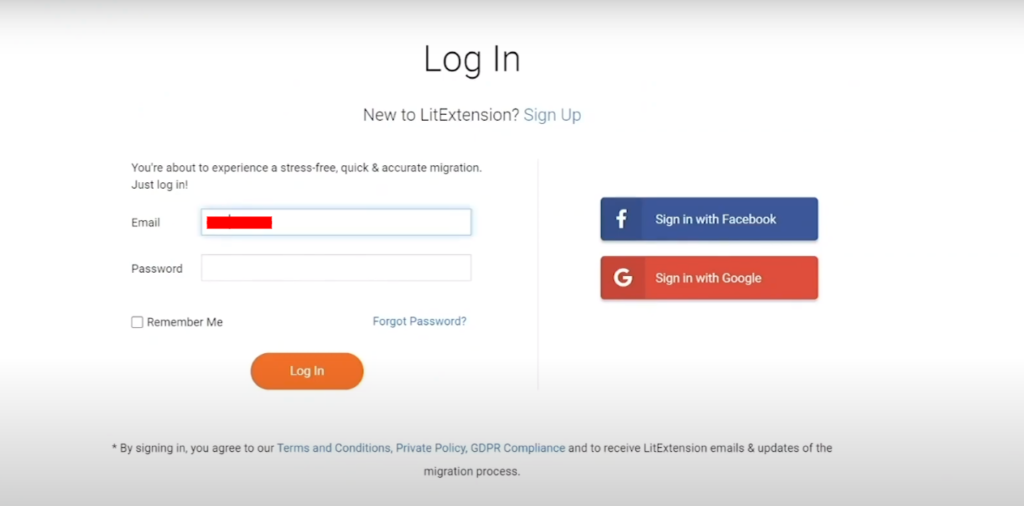
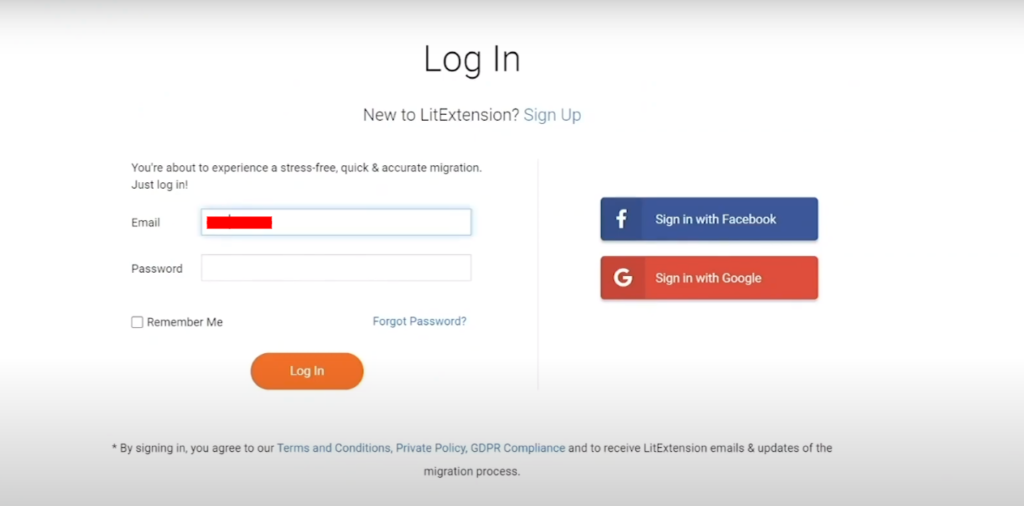
Go to the official Litextension website and log in to the Litextension account or sign up for a new account.
Set Up Your Source and Target Platforms
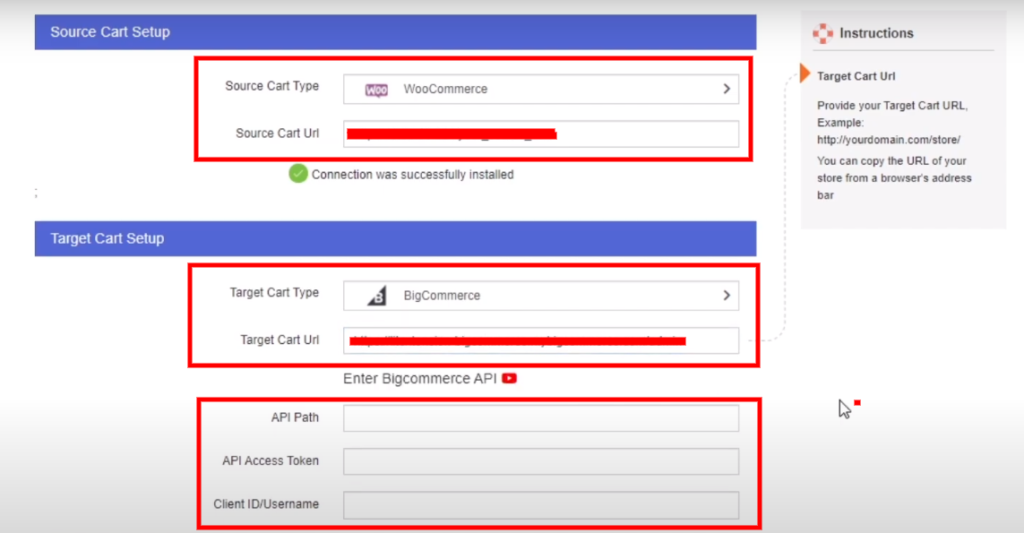
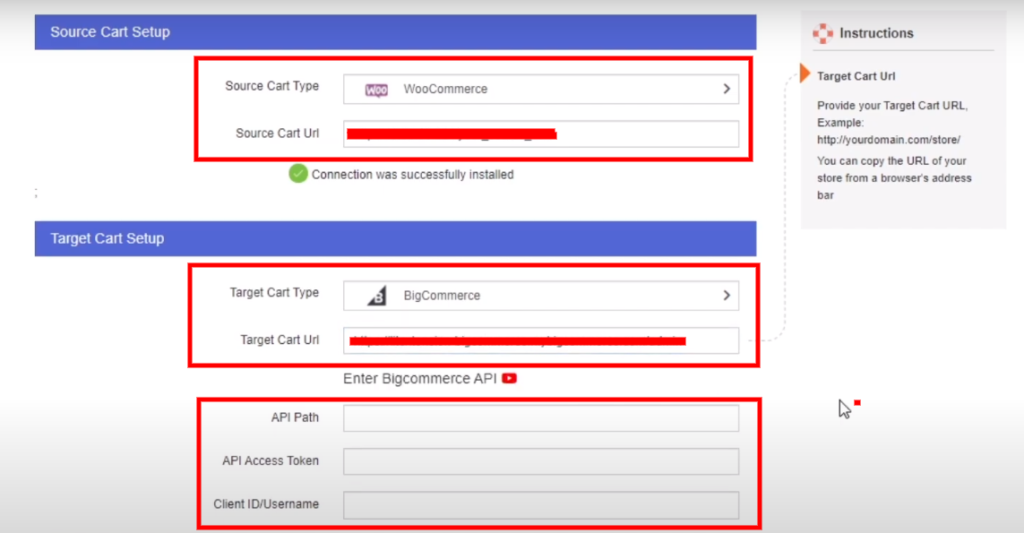
Choose Source Cart type as WooCommerce from the drop-down menu and in the Source Cart URL enter your WooCommerce store URL. Once you’re done, a notification “Connection was successfully installed” will appear on the screen.
Now, let’s move to the Target Cart Setup. Choose “BigCommerce” as Target Cart Setup, and provide “the URL for your BigCommerce store”.
You will need to get the API path, Access token, and Client ID. To access these credentials you can log in to your BigCommerce account and go to Advanced settings, API Accounts, and click “Create API Account”.
Enter “Litextension” in the Name section and set all access levels to Login or Modify.
Click save and copy the information to your migration page.
Click ‘Next’ and proceed to the next step.
Demo Migration
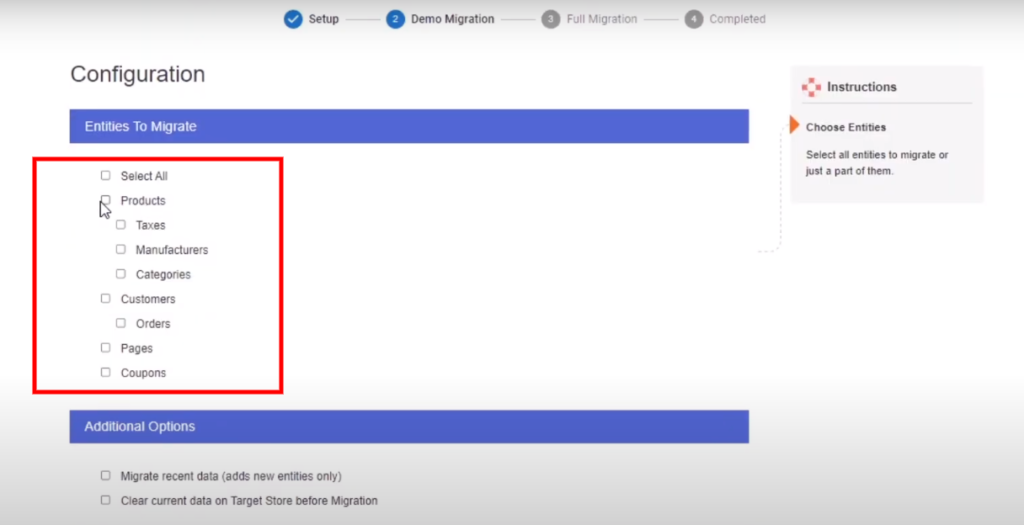
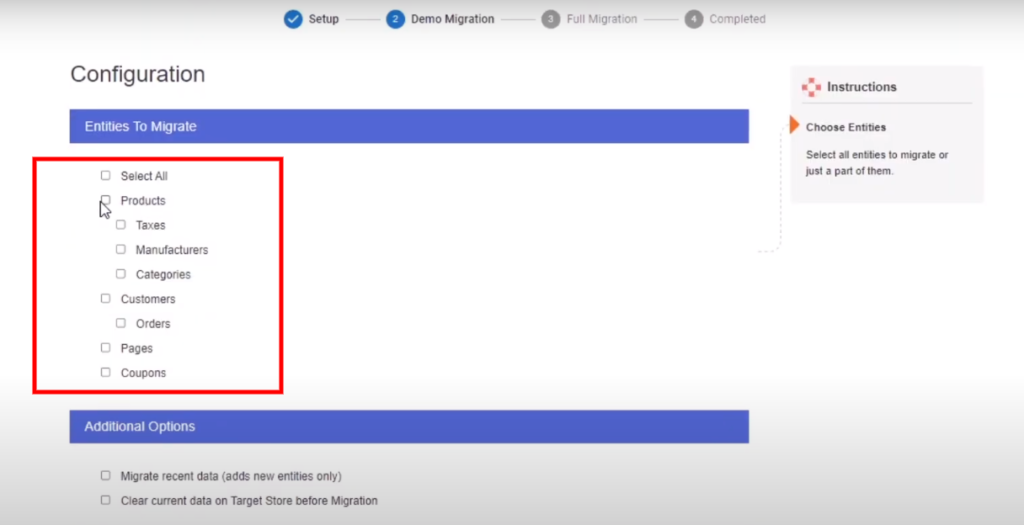
At this step, you need to “select the entities” you want to migrate to BigCommerce. You can choose to migrate only one or some entities or click ‘Select all’ to migrate all of them.
Then, you can see that Litextension also provides additional options to extend your migration possibilities. Such as Migrating recent data and the option to clear current data before migration. You can refer to the instructions for each additional option.
Next, you can easily map the language and order status in this section so that they will be displayed correspondingly on your target store.
After finishing, you can click “Start free demo migration”.
Or
Skip the demo and select the full migration immediately.
Full Migration
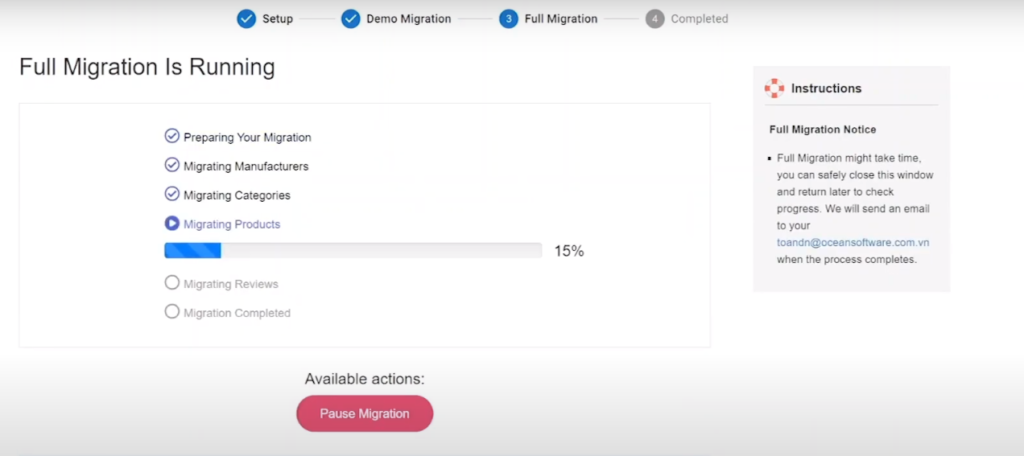
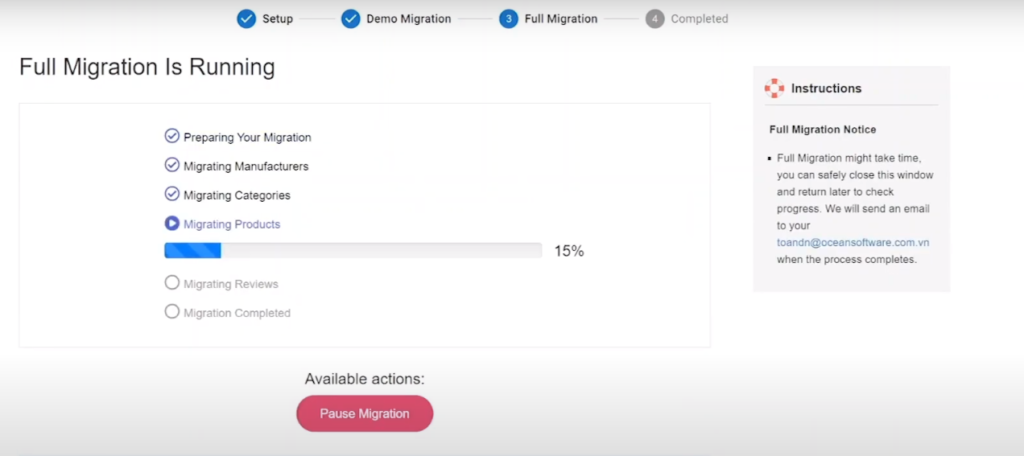
After choosing the option, migration will start. While the data is being transferred, it’s completely safe to close your browser window or shut down your PC. You will receive an email from the LitExtension system when the process is complete.
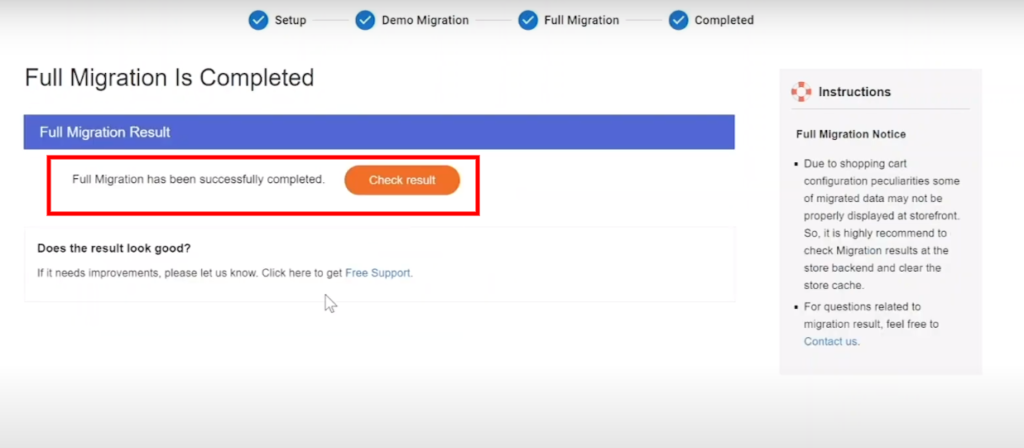
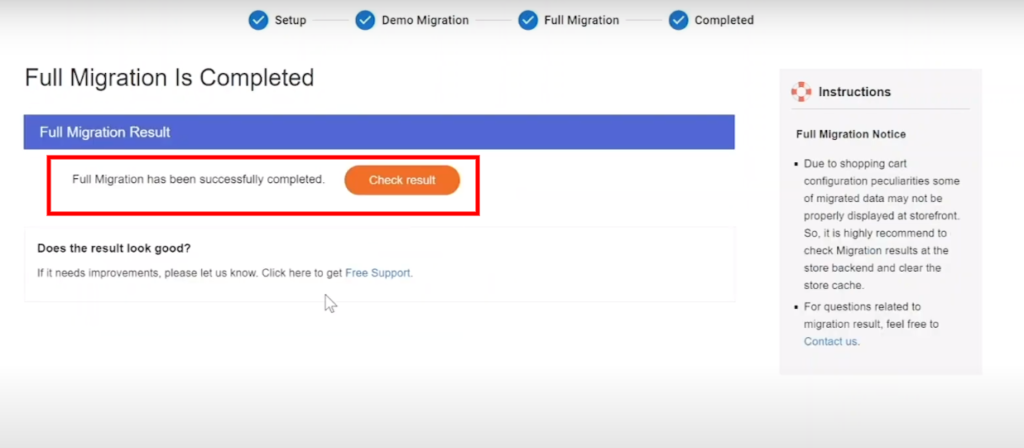
Once the migration is done, click the “check result” button to see everything has been transferred correctly.
That’s it. You can easily work on this extension to perform the successful migration from WooCommerce to BigCommerce. Furthermore, you don’t need any technical skills to migrate your WooCommerce store.
Cart2Cart
Cart2Cart provides one of the most convenient shopping cart migration services that will ease your migration process and allows risk-free and affordable migration.
- To start your migration setup, go to shopping-cart-migration.com.
- Log in and start New Migration.
- You will see a screen as displayed below. In the Source Cart option choose WooCommerce from the dropdown options.
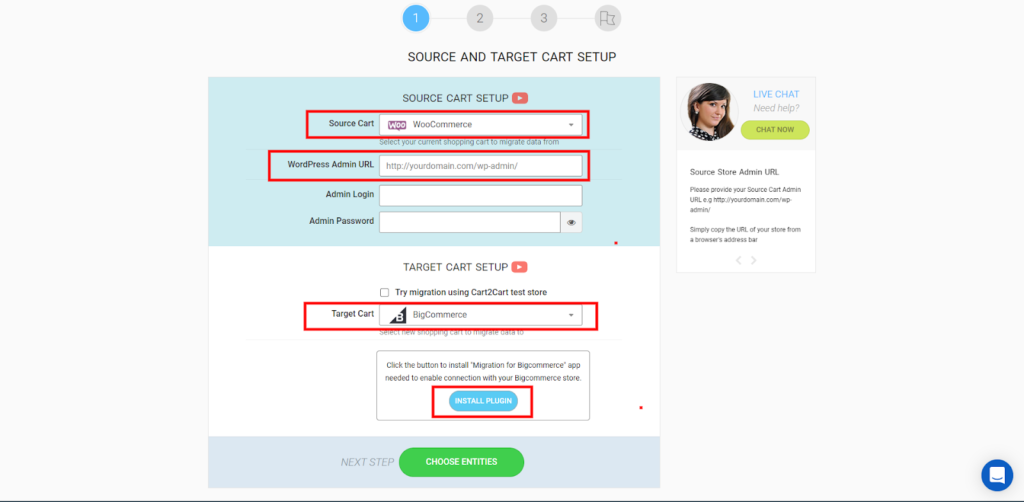
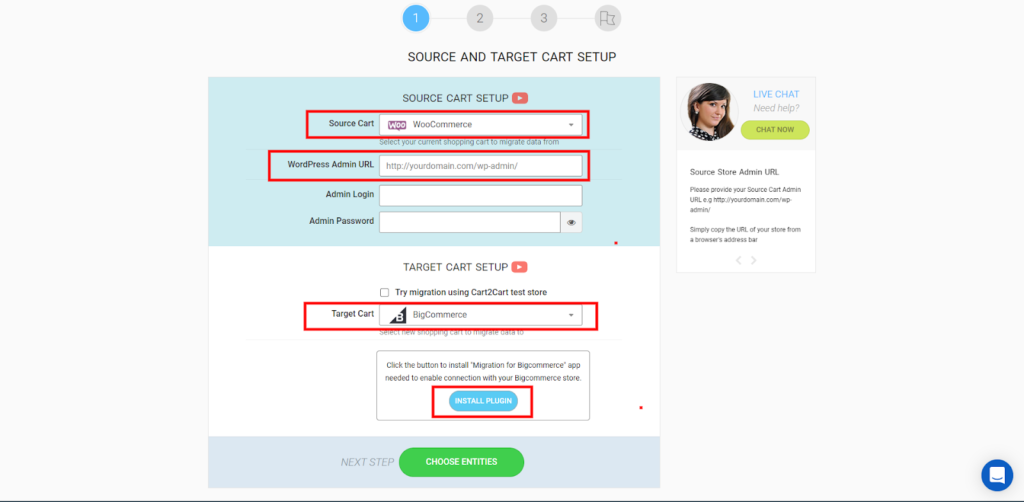
- Then, enter the WordPress admin URL, Admin login id, and password.
- In the target cart field choose “BigCommerce” cart from the drop-down menu.
- Click the Install Plugin button.
- Download the “Cart2Cart Store Migration App” to establish the connection between stores.
- Once done, click the ‘Choose Entities’ button to select the data types you’d like to migrate to BigCommerce.
- You can also choose the additional options, like Create 301 redirects, Migrate SEO URLs, etc.
Then, click the hamburger button to match the data types of your WooCommerce store to the corresponding ones on BigCommerce like customer groups and order statuses.
- Now, Launch Demo Migration to see how your WooCommerce store will look on BigCommerce.
After checking the Demo results, you’re all set to launch the Full migration and move all of your WooCommerce data to the new BigCommerce store.
Go ahead. It will take just 15 minutes and your migration will be completed.
Simply follow the above steps on how to migrate from WooCommerce to BigCommerce and get greater productivity with outsourced services, fewer ownership costs, significantly less coding work stress, and positive revenue growth with a more scalable platform that is BigCommerce. Migrate your store easily with the help of mentioned service providers- Litextension and Cart2Cart. Still, have any doubts? Let us know in the comments below.

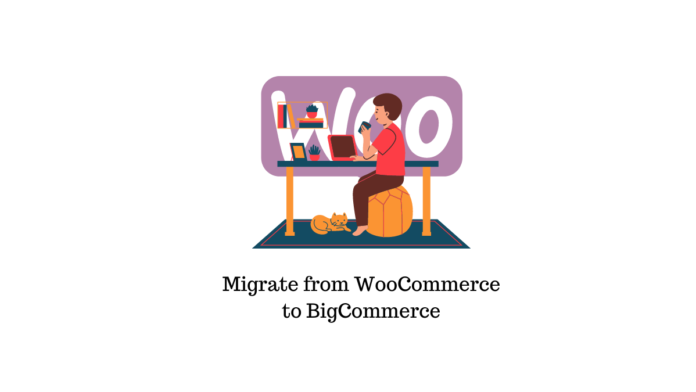










Hi Umang,
I enjoyed reading your blog and gleaned some new information as well. Thanks for sharing. Keep writing
Glad that you loved our article.