Last updated - April 5, 2022
Website speed is probably one of your top concerns if you are running an online website. Google announced in 2020 that core web vitals (including metrics such as Largest Contentful Paint, Cumulative Layout Shift and First Input Delay) will now affect the search engine rankings of a site. There are several strategies you might try to enhance the speed of your website, such as using a better hosting service, CDN, caching plugins, etc. How about having a comprehensive tool instead of trying a lot of different things? NitroPack promises to be just that, and we will try to find more about it in this review. This review should give you all the necessary details about NitroPack you might need to decide if it is the right tool for your website.
What is NitroPack?
NitroPack is a comprehensive solution to enhance the speed of your website without any coding efforts. You will be able to manage excellent website speed, and consequently a better user experience, thanks to this tool. It integrates seamlessly with some of the popular content management systems and eCommerce platforms such as WordPress, Magento, OpenCart, WooCommerce, etc.
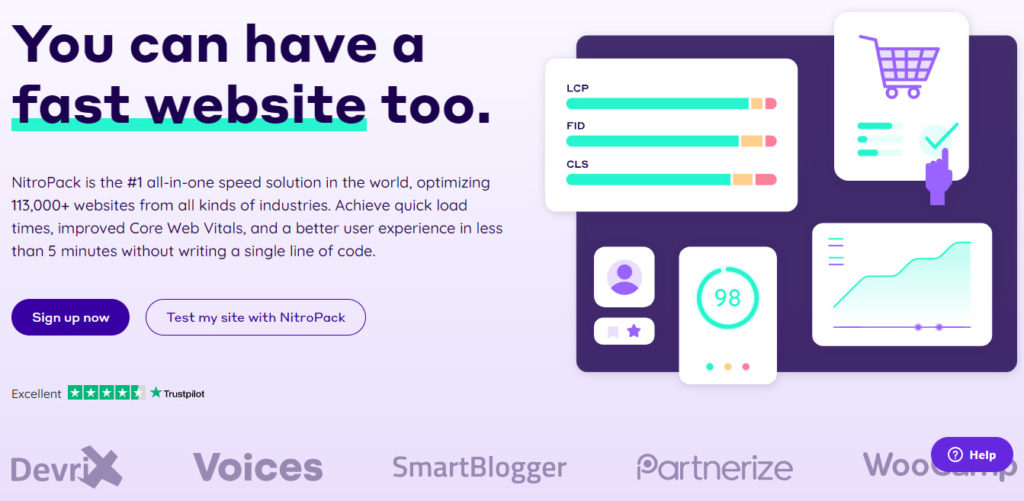
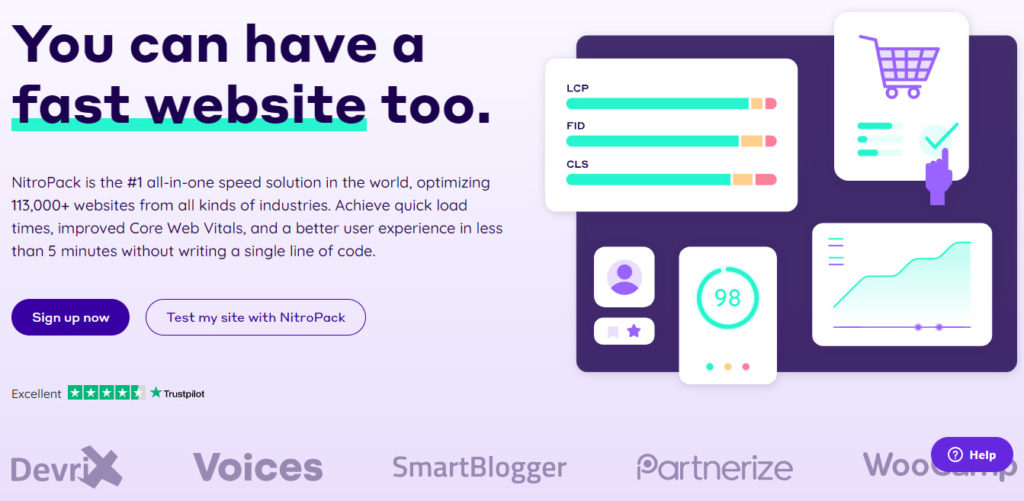
NitroPack has some of the crucial aspects for website speed built into it such as caching, CDN and image optimization. This would ensure your site will load faster, and you will be able to provide a better experience to your uses. Consequently, this would mean better conversions, and better overall business performance.
Read the story of NitroPack here.
Features
- A comprehensive solution for website performance optimization.
- Advanced caching features such as “Automatic cache warmup”, and “Smart cache invalidation”.
- Multiple image optimization strategies, such as compression, lazy loading, adaptive sizing and WebP conversion.
- Global CDN out of the box.
- Minification and compression of HTML, CSS and JS.
- Critical CSS prefetching and preloading.
- Speed algorithm
- Expert technical support specific to the platform.
- Can test easily with a free plan.
- Safe mode to test features without hindering user experience on your site.
Check the full list of features of NitroPack.
How to set up NitroPack for WordPress?
It is quite easy to get started with NitroPack on your WordPress site. The integration of NitroPack with WordPress is made possible with the NitroPack WordPress plugin that you can download for free from the WordPress plugin repository.
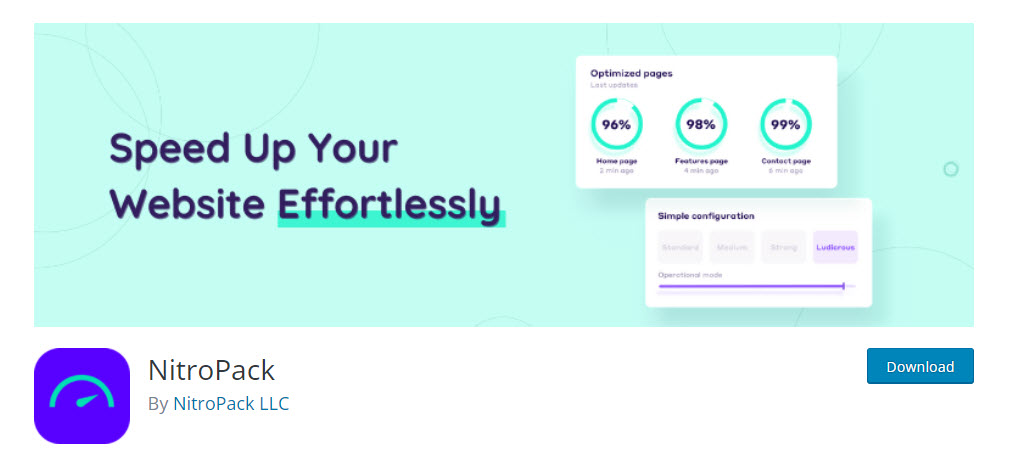
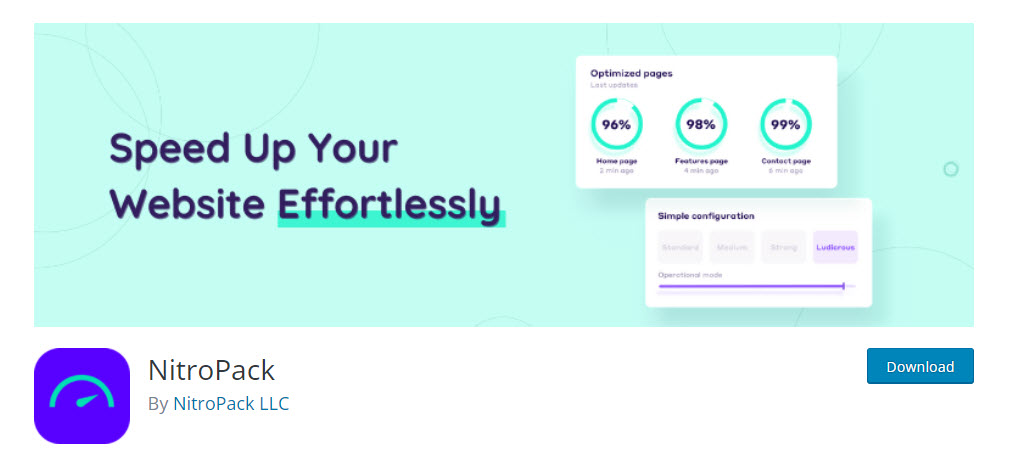
You can install and activate the plugin just like you would for any other WordPress plugin. If you need help in installing the plugin, please check our article How to install and set up a WordPress WooCommerce plugin.
Once you install and activate the plugin, you need to enter the Site ID and Site Secret in the designated fields. To obtain the Site ID and Site Secret, you need to create an account with NitroPack.
You can get started by opting for the free plan of NitroPack, and entering essential details such as name, email id, website details, etc.
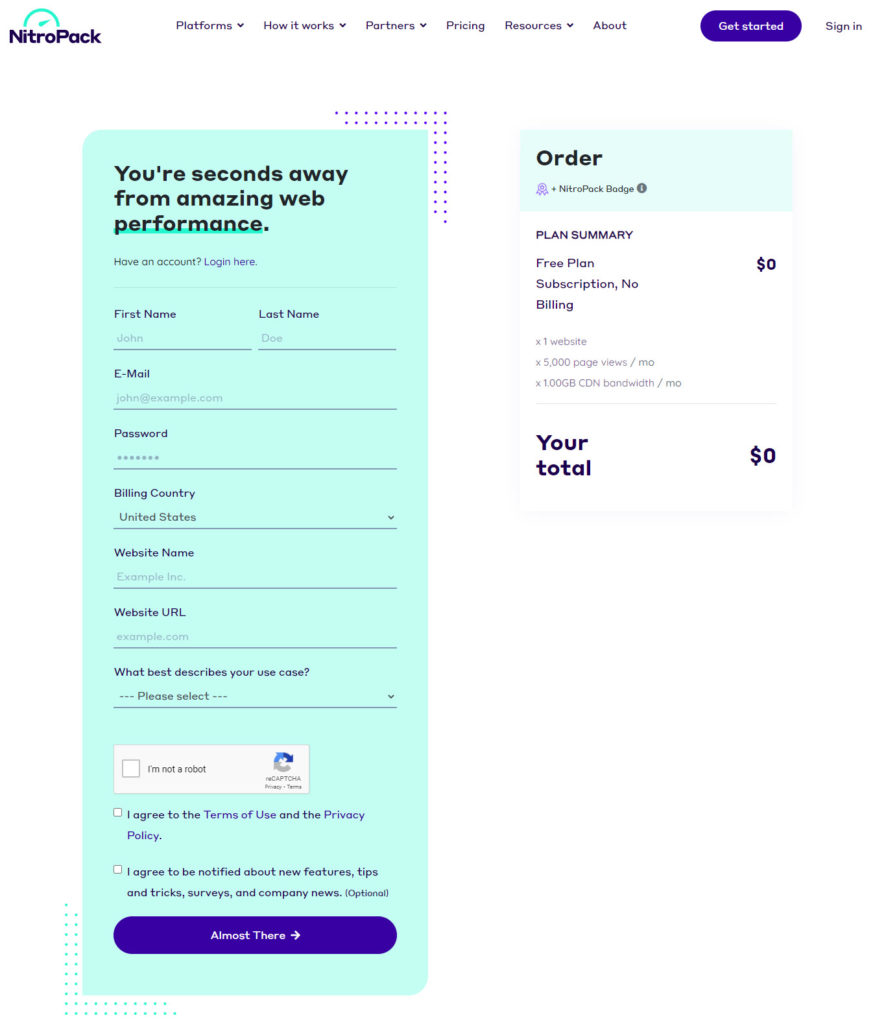
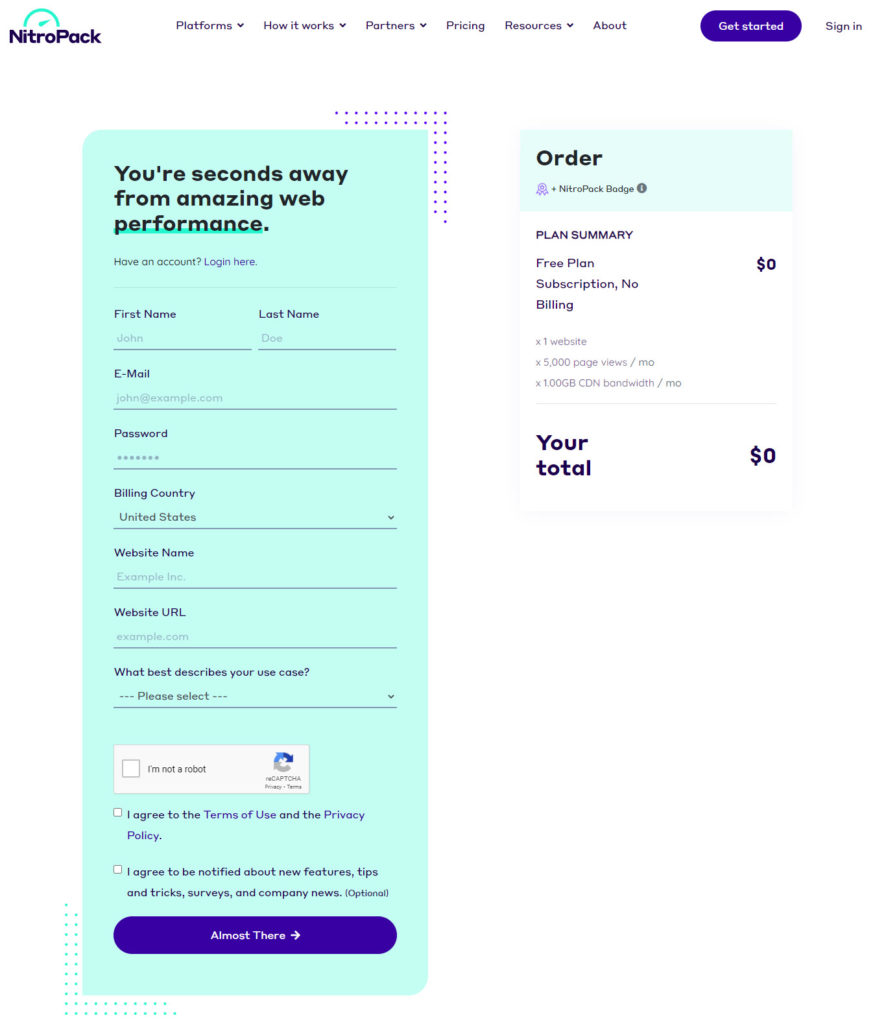
Once you are signed in, go to the Connect your Website section, and you will find the Site ID and Site Secret.
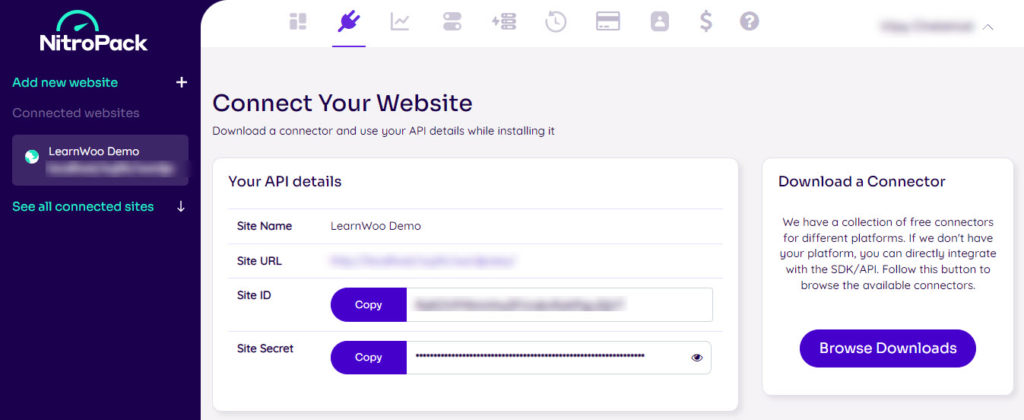
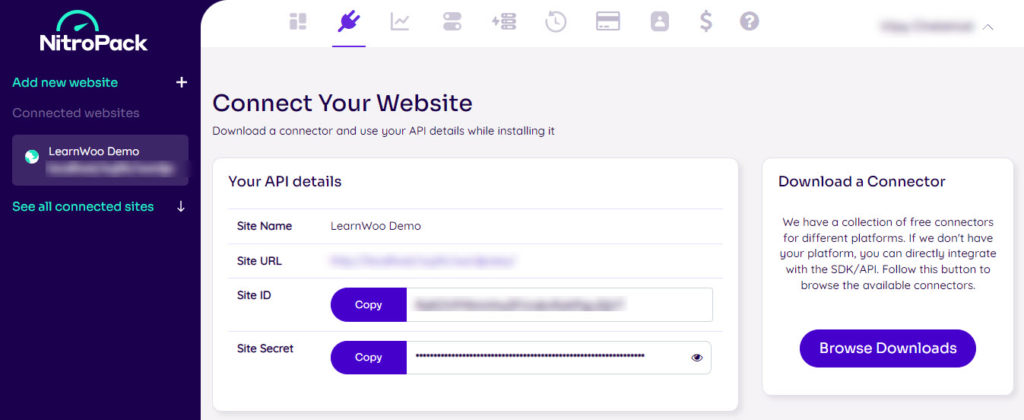
Copy these details and paste it in the plugin settings on your WordPress site.
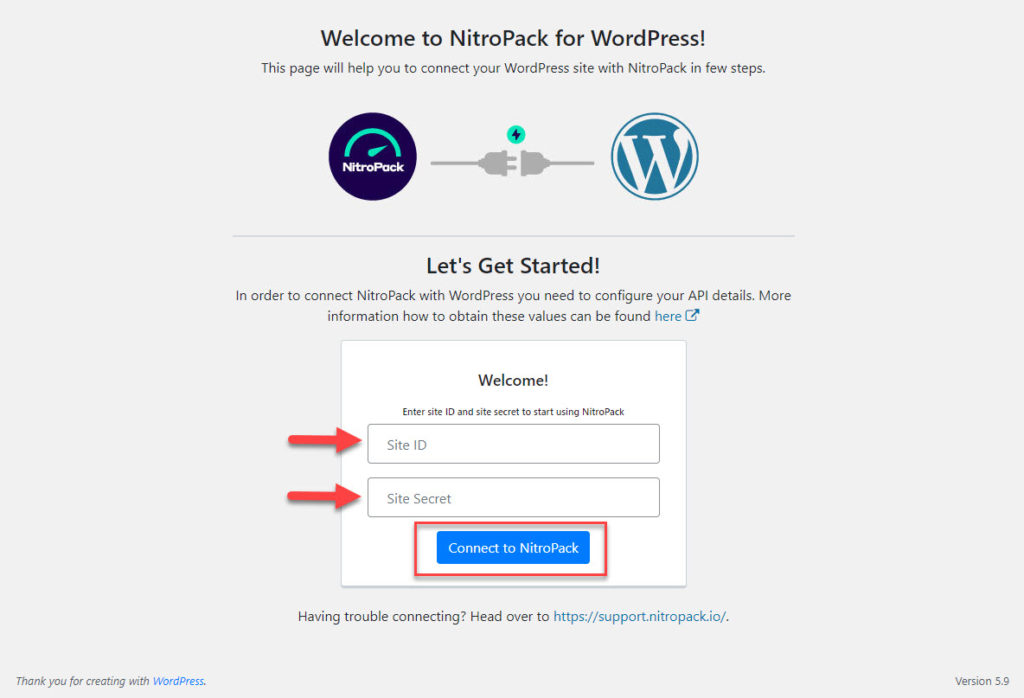
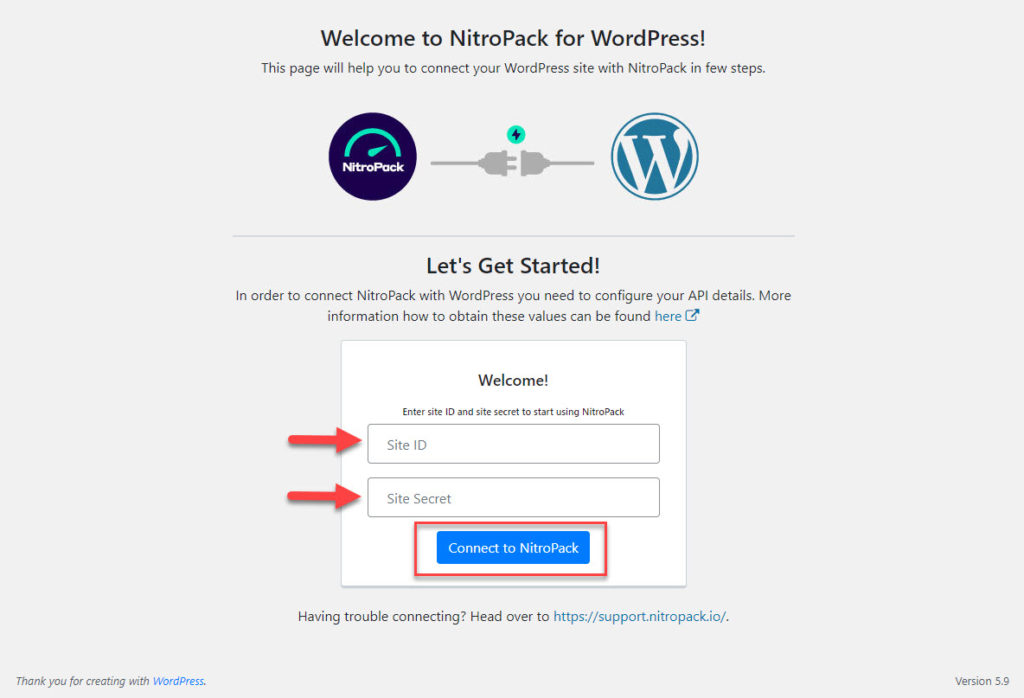
Once the connection is successful, you will see the dashboard, which offers different settings. On the dashboard, you can see the plan that you have signed in for, optimized pages, and the selected optimization mode. You can enable Cache Warmup, Safe Mode and HTML compression here. Here you can also define which Post types will be automatically optimized. There is also a Disconnect button that will help you disconnect NitroPack from your site.
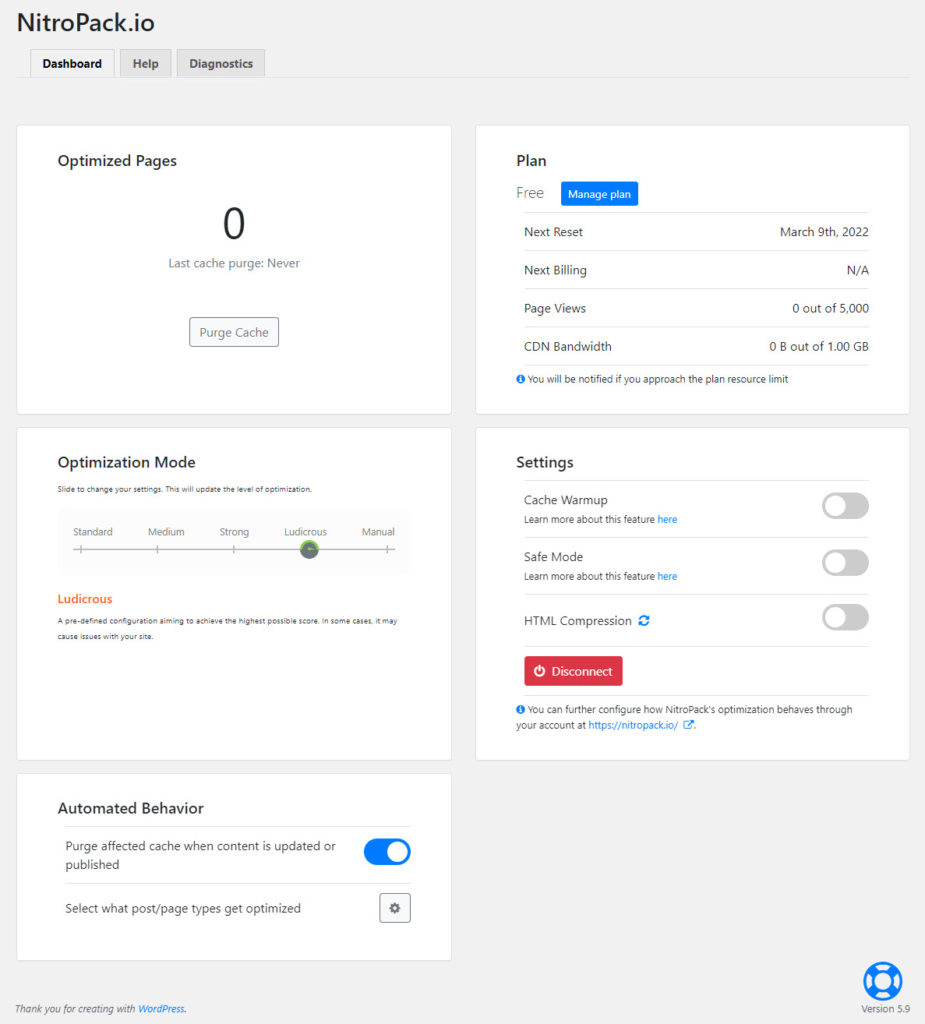
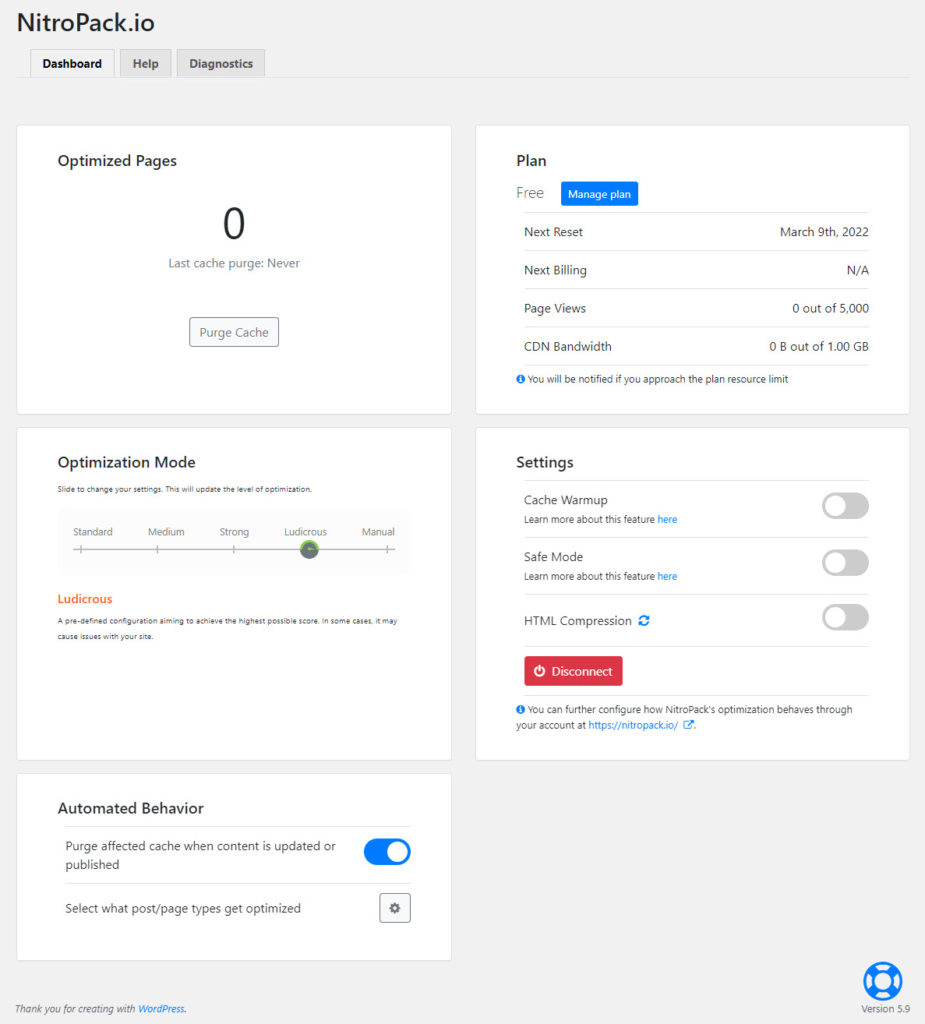
Understanding how NitroPack speeds up your site
You can use your WordPress site’s dashboard to understand and manage the optimization processes of NitroPack. You can also check out these FAQs on NitroPack. We will look into some of these aspects in more detail:
Optimized Pages
First of all, you can see the number of pages on your site that are optimized by NitroPack. When you click the number, you can also see details about which version these are – desktop, mobile or tablet.
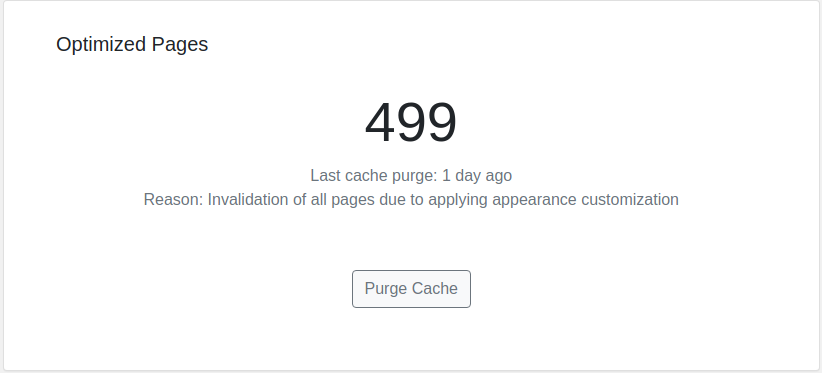
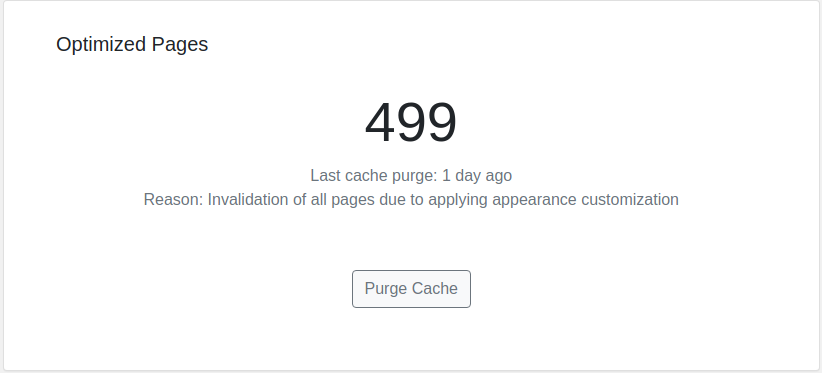
Here you will also see a button ‘Purge Cache’. Clicking this button will delete all the cached pages. This is useful when you have made some major updates to the site, and you want to serve them instantly to users. By deleting all the cached versions, you can ensure that updated content will be served to users. However, it is not an essential step to do after every update, as NitroPack automatically purges cache according to your actions on the WordPress admin.
Optimization modes
The Optimization mode settings let you control the level of optimization that you would want for your site. You can slide the widget to choose an optimization level. Each level will be pre configured as below:
- Standard – This is the minimal configuration that you can set. There won’t be any major impact on your page speed scores.
- Medium – A well-balanced mode for a lot of websites. Please note Standard and Medium levels both use techniques available in the browser for optimization. That means the results won’t be exceptional.
- Strong – This is a faster optimization mode than the above two. It offers features like “automatic image lazy loading, font definition modification and a special resource loading mechanism.” This mode could be a great option for those websites that are looking for a balance of stability and speed.
- Ludicrous – This is the default mode that you see when you connect NitroPack with your website. It prioritizes HTML and CSS over JavaScript, and as a result may not be the best option for sites with heavy JavaScript.
- Manual Mode – With Manual Mode, you need to fine tune the settings on your NitroPack dashboard. This is advisable for tech-savvy users, and is not advisable if you are not an expert.
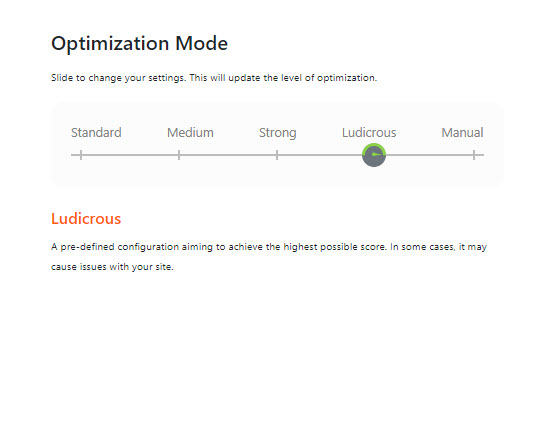
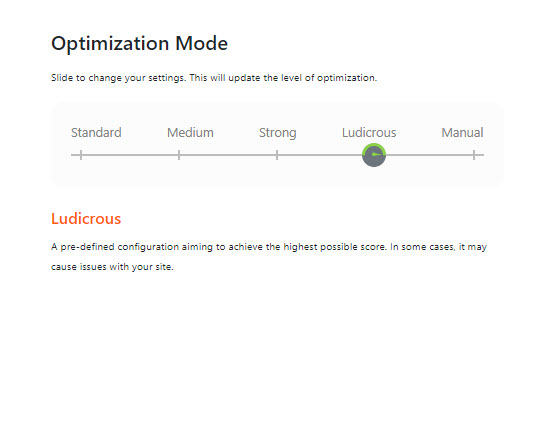
Settings
From this section, you can enable a few interesting features of the tool:
- Cache Warmup – You can enable this option to automatically optimize your website’s homepage and the links that lead to it. This is done by simulating user requests. On the other hand, if this is disabled, optimization will happen only when there is an organic user visit.
- Safe mode – This mode helps you to test changes that you want to implement on your site. NitroPack will be practically disabled on your site, and the changes you make will be implemented only on the test page. While in Safe Mode, you can access the optimized version of any page by appending “?testnitro=1” to its url. You can implement the changes to the live site by disabling Safe Mode, and saving the settings.
- HTML Compression – You can enable this option to serve compressed HTML content on your site. If you are using another tool for HTML compression, you can keep this disabled.
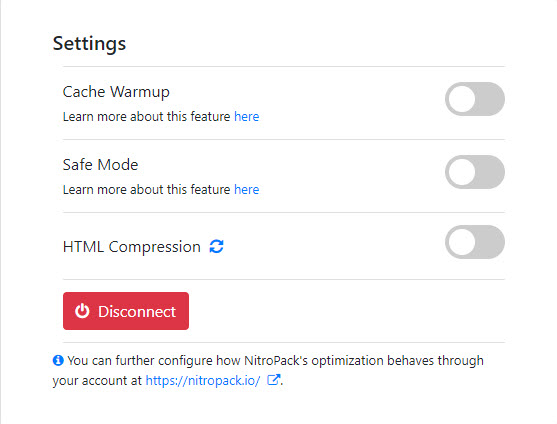
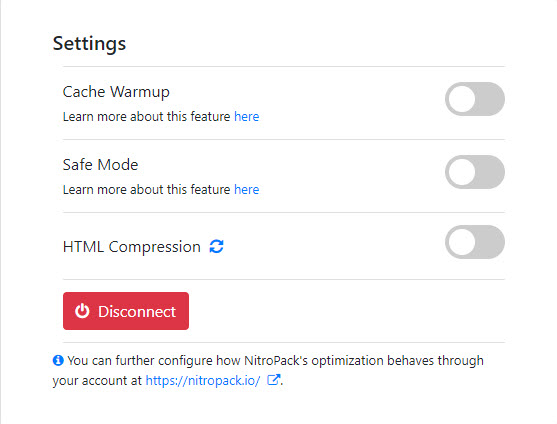
NitroPack Pricing
Here is an overview of NitroPack pricing details:
| Plan | Price (in $ per month when paid yearly) | Feature Highlights |
|---|---|---|
| Free | 0 | One Website 5,000 per month pageviews 1GB per month CDN bandwidth |
| Business | 17.50 | One Website 50,000 per month pageviews 25GB per month CDN bandwidth |
| Growth | 42.50 | One Website 200,000 per month pageviews 100GB per month CDN bandwidth |
| Scale | 146.67 | One Website 1000,000 per month pageviews 500GB per month CDN bandwidth |
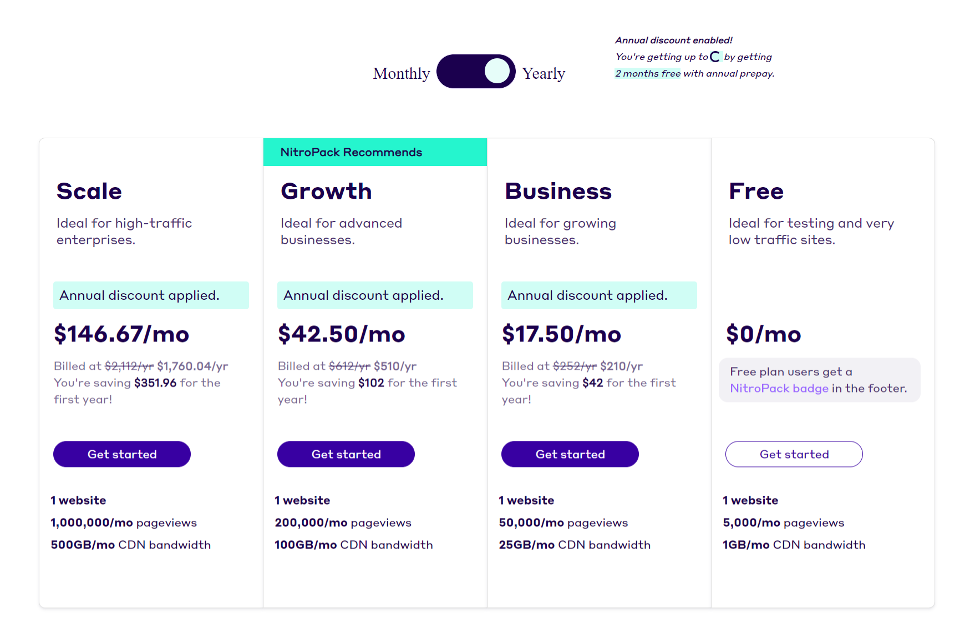
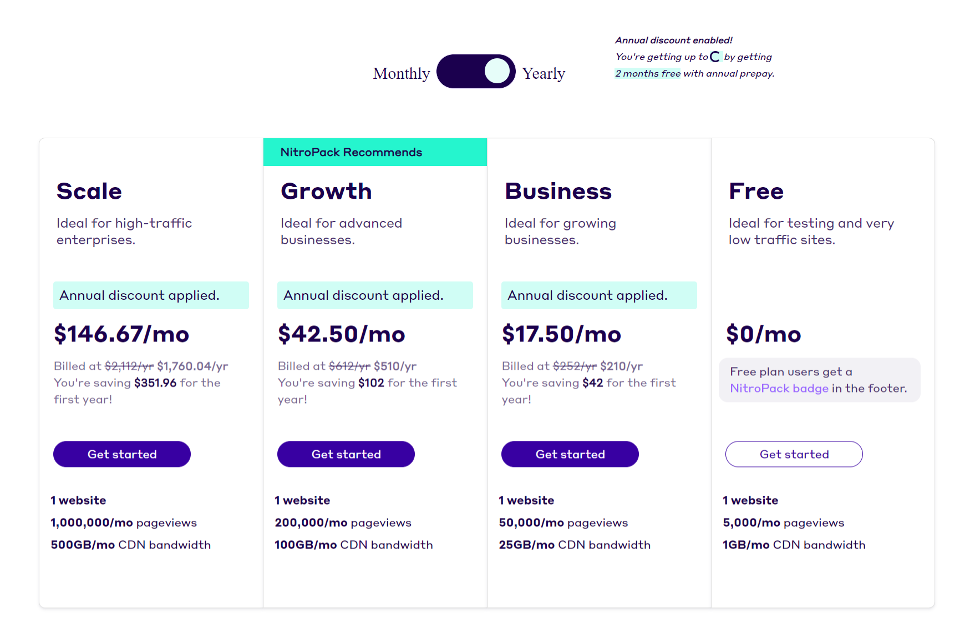
What is unique about NitroPack?
We have observed NitroPack to have some unique features compared to other performance optimization tools. These are:
- Cache Warmup, which automatically detects changes in your site.
- By placing Critical CSS in the HTML head tag, it improves page loading speed and thereby user experience as well.
- Adaptive image sizing to ensure best experience while serving images.
- Built-in global CDN to ensure content is served without latency anywhere in the world.
- Proprietary resource loading mechanism.
What do we think about NitroPack?
NitroPack is definitely an exciting option to enhance website speed. It has a wide range of features suitable for different websites of different sizes and scope. Setting it up is especially easy and straightforward for non-technical users, and the default settings are good enough for visible results. Moreover, for advanced users, there are further customization options available with the tool, and it offers website owners the best of both worlds. NitroPack offers several advanced optimization options compared to other common strategies, and is definitely worth a try if you are looking to speed up your site. And the free option makes it pleasant to get started with.
We hope this review will help you understand the benefits of using NitroPack to improve website speed. Check NitroPack today, and enhance your website performance instantly. If you have a query, please let us know in the comments.











