Last updated - January 17, 2024
Invoices are essential documents for any business transaction. They provide proof for a transaction and display information related to the order and other particulars of the transaction. There are several other documents like invoice that are relevant to an eCommerce store such as shipping labels, packing slips, pick slips, etc. Apart from providing information relevant to different stages of fulfillment, invoices and other shipping documents offer great scope in branding. WooCommerce does not offer a default option to print these documents. However, you can use WooCommerce Plugins to Print Invoice and other shipping documents. We will list out some of the best in this article.
WooCommerce Print Invoices & Packing lists
This plugin lets you print invoices, pick lists and packing lists from your WooCommerce admin. You will be able to print these documents with just two clicks after an order is placed on your store. Moreover, it has several options like live preview to help you customize the document the way you want it. Overall, it will be a great support in enhancing your order fulfillment process and thereby, customer satisfaction.


Features
- Easily customize and print invoice, packing lists and pick lists from your WooCommerce admin.
- Print documents one by one or in bulk.
- Provide access to customers to view the invoice from their respective My Account page.
- Email or print pick lists and packing lists.
- Option to customize invoice number sequentially.
- Easy configuration with no coding requirements.
The cost of the plugin is $79.
PDF Invoices
With the help of this plugin, you will be able to create PDF invoices for your orders and attach them automatically to your orders. The plugin works for completed orders as well as those that are under ‘Processing’ status. Customers will be able to access the invoices, including historical records, from their My Account section. You can use this plugin to simplify the invoice creation process on your WooCommerce store.


Features
- Generate custom invoices on your WooCommerce store.
- Include different information in the invoices as per your evolving requirements.
- Customize date format and invoice numbering.
- Attach invoice to new order email.
- Option to resend the invoice.
- Access invoice settings from the edit order screen.
You will have to spend $79 for this plugin.
WooCommerce PDF Invoices, Packing Slips & More
You will be able to print multiple documents crucial to order fulfillment using this plugin. It will help you generate and print custom invoices, shipping labels, delivery notes and more. The plugin offers several pre-built templates and layouts, which you can customize according to the specific requirements of your store. Moreover, you can attach the invoice PDF to the order email as well as link it to select order statuses. It offers multilingual support and works with the common label printers.
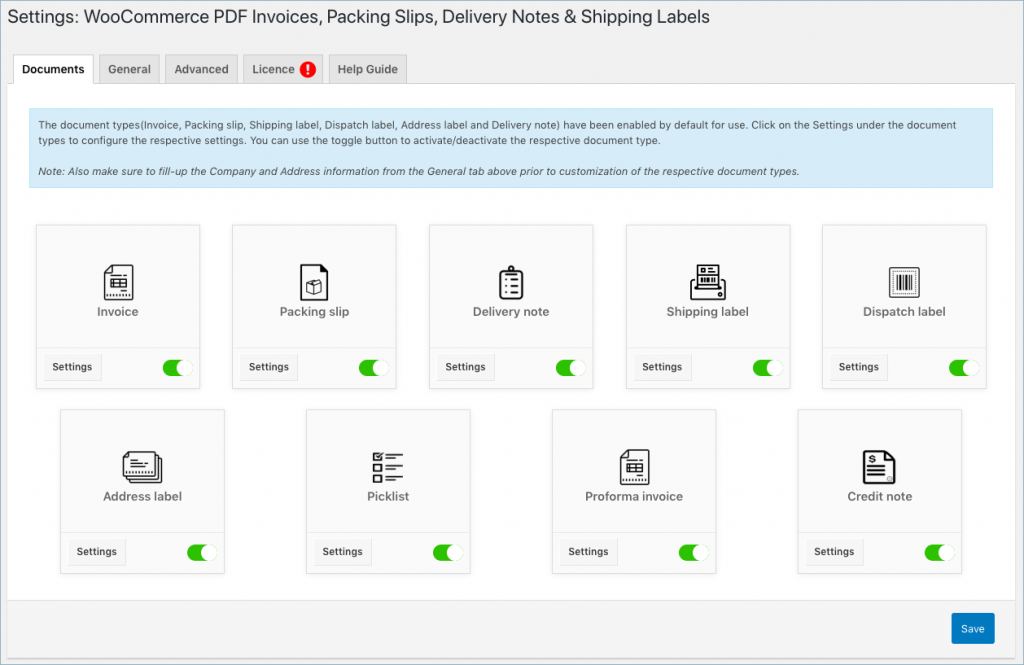
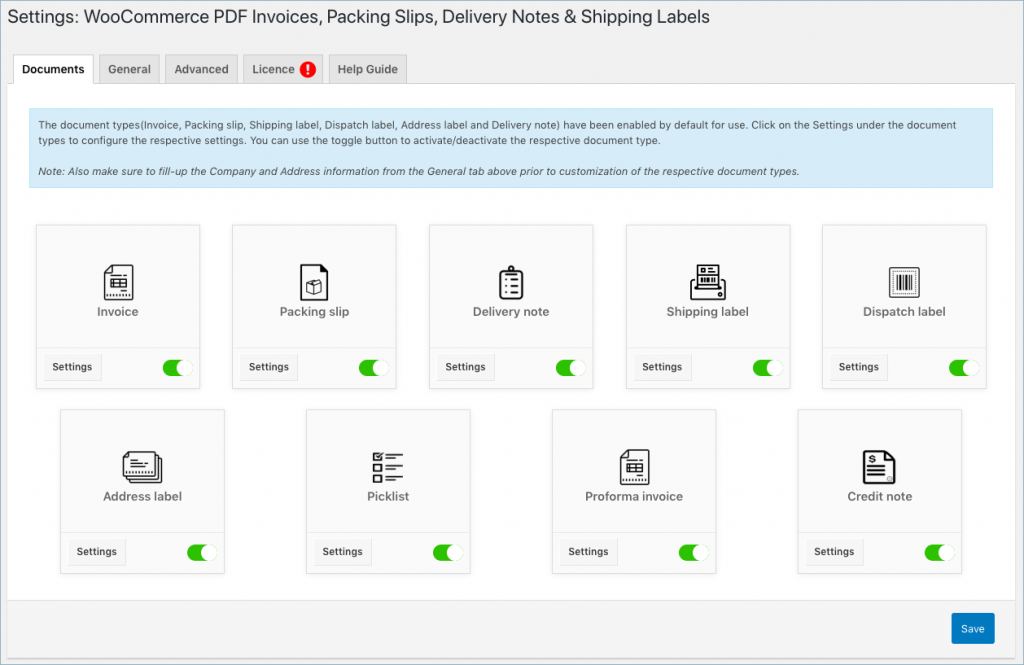
Features
- Create and print multiple shipping documents such as invoice, packing slip, delivery note, etc.
- Email the invoice PDF attached to order email as well as select order statuses.
- Large range of templates to help you get started.
- Add custom fields to the documents as per your store needs.
- Easy customization options.
- Compatible to different paper sizes and label printers.
The Personal license of the plugin will cost you $69.
YITH WooCommerce PDF Invoice and Shipping List
This plugin helps you generate professional invoices for your WooCommerce store. You will be able to automate the process of invoice generation by adding required details automatically. It will enable customers to download invoices from their My Account pages. Moreover, the plugin helps you save backup copies of invoices in Dropbox.
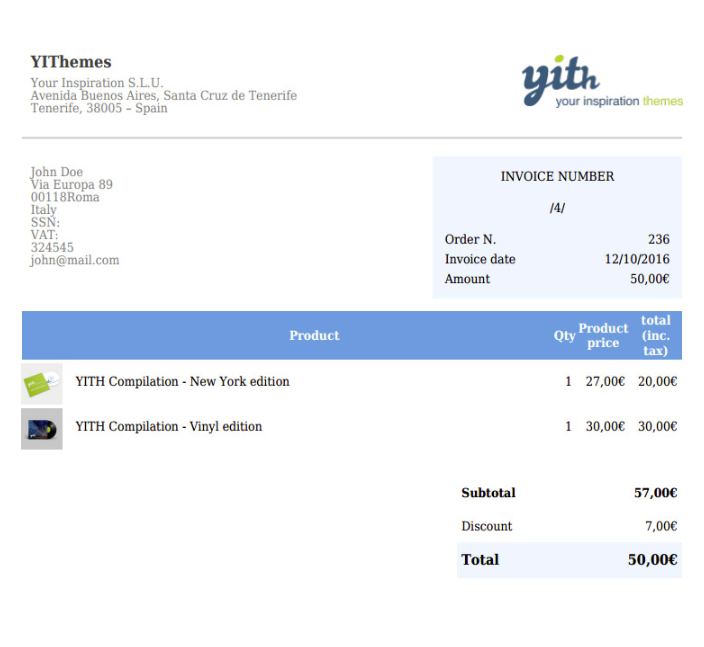
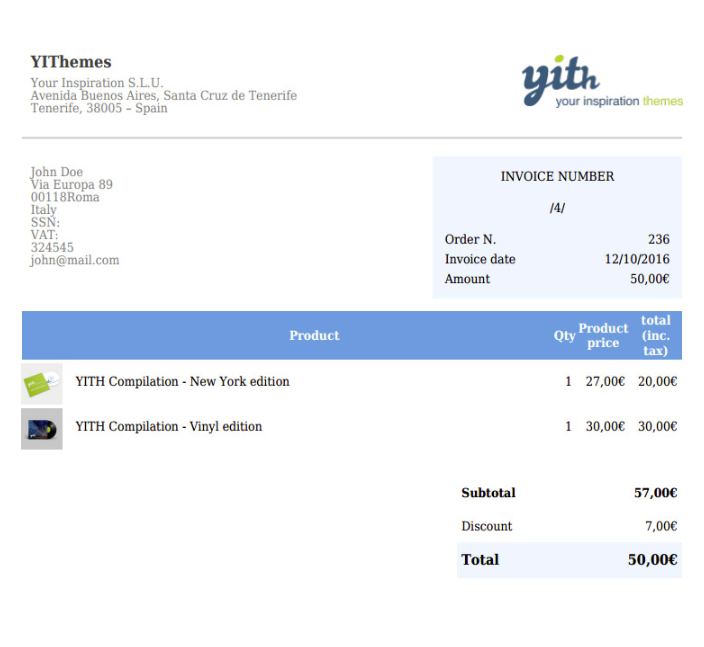
Features
- Generate and print invoices and other shipping documents in your WooCommerce store.
- Helps you provide an option on the Checkout page to choose whether they want an invoice.
- Generate packing slip automatically.
- Backup your documents by linking to your Dropbox account.
- Customize the filenames, colors, notes, etc. for the documents.
- Option to generate documents in bulk.
For a single site subscription of this plugin, you need to pay $79.99.
WooCommerce PDF Invoice
You can generate invoices automatically on your WooCommerce store using this plugin. It will help you customize the appearance and content of the invoice and let customers access it from their My Account section. You can generate regular as well as proforma invoices using this plugin. Also, you will find extensive customization options to help you create documents as per your store requirements. Moreover, the documents will be attached to standard WooCommerce emails automatically.
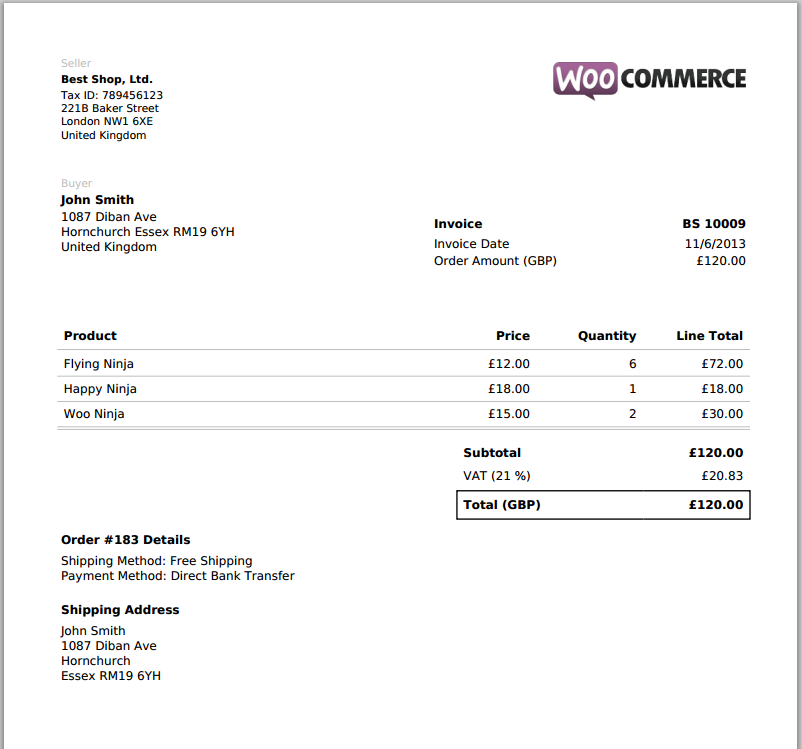
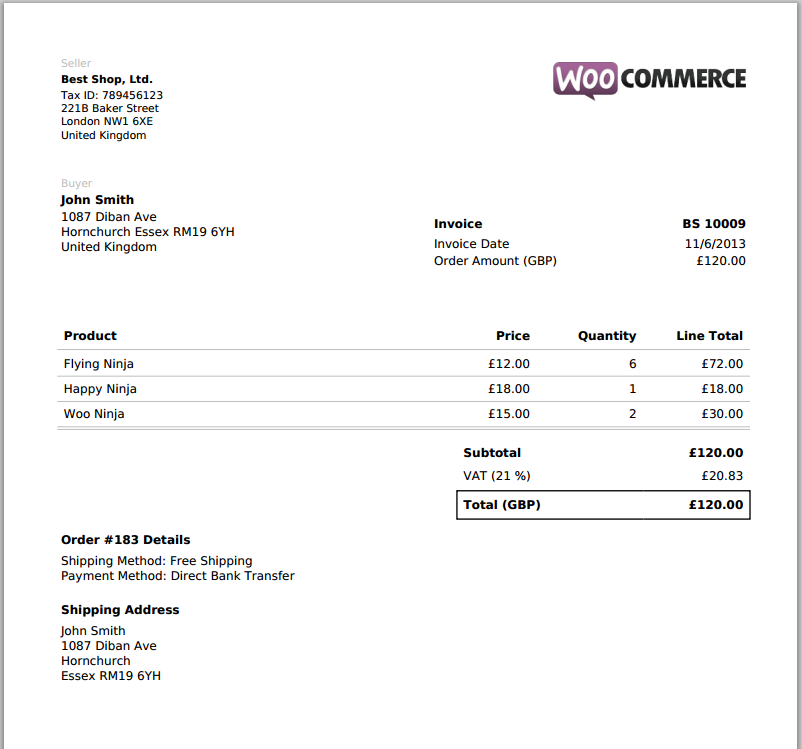
Features
- Generate invoices automatically on your WooCommerce store.
- Create regular invoices as well as proforma invoices.
- Easily manage the creation and customer access of the invoice documents.
- Personalize the appearance of the invoice and selectively include information.
- Reliable document numbering system.
- Easily include tax information as per your WooCommerce settings.
- Control how customers can access the invoice documents.
You can purchase the Regular License of the plugin at $49.
WooCommerce PDF Invoices
You can manage your WooCommerce store’s invoice management process automatically thanks to this plugin. It lets you personalize the invoices that you generate to include your store’s branding aspects. Moreover, you can choose the specific information that you want to include in each invoice. Also, it offers a sequential numbering system for your invoices. You can generate invoices for individual orders, or globally by combining multiple orders. And, you will be able to send it to specified recipients and cloud storage accounts.
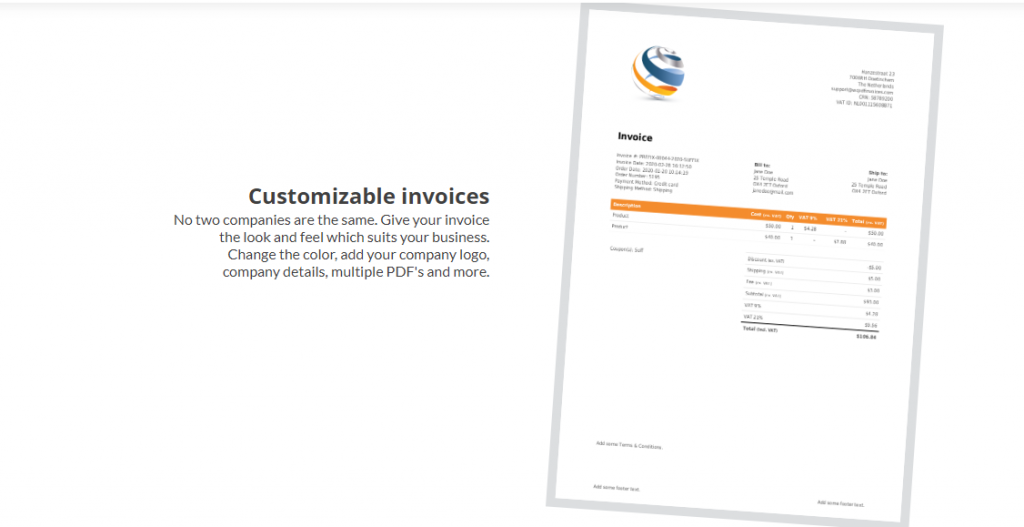
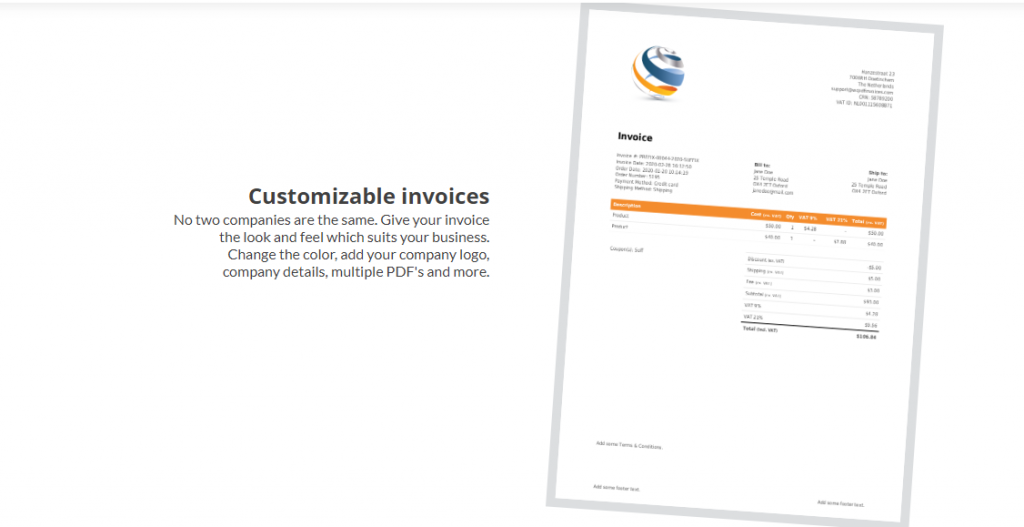
Features
- Create custom invoices with specific information and design.
- Use sequential numbering system for your documents.
- Automatically generate invoices when an order is placed.
- Bulk generate option.
- Supports multiple languages and custom fonts.
- Send automatic notifications to customers to remind them of a payment.
- Generate credit notes and proforma invoices.
- Provide an option to customers to generate invoice.
Get a Personal License for €49.
Woo Invoice Pro
Easily download PDF invoices from your WooCommerce store and attach them to customer emails using this plugin. You can customize the documents easily according to your different store requirements. The plugin generates invoices automatically and lets you attach it to emails triggered when order status is changes into a specific one. And, the plugin is quite easy to install and configure, and can be managed by all users including beginners.
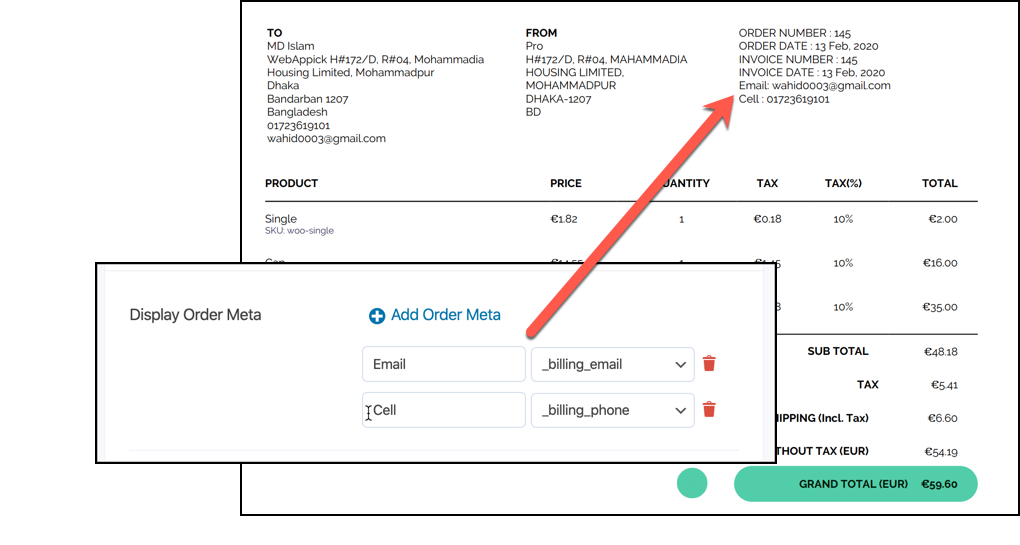
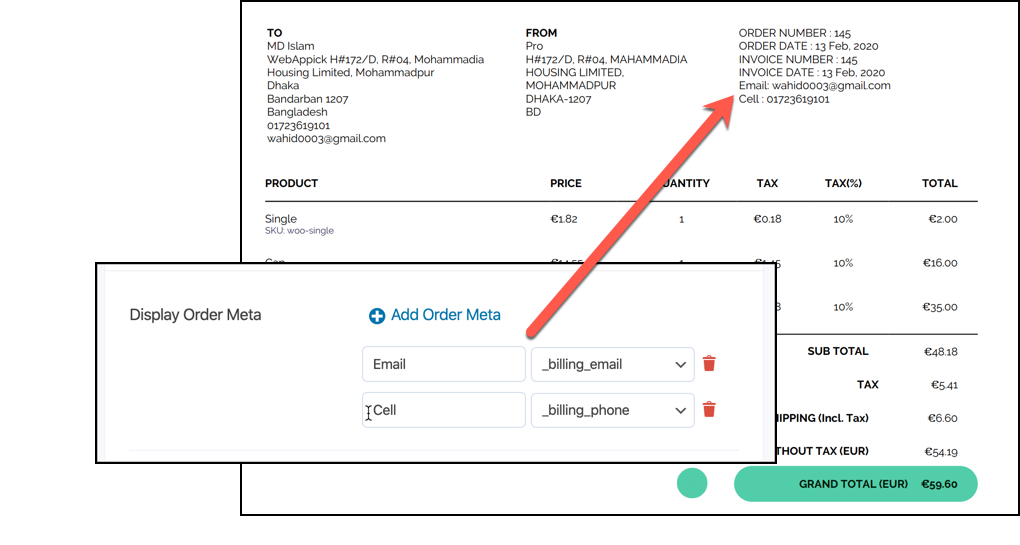
Features
- Automatically generate PDF invoices and attach them to specific customer emails.
- Support multiple tax classes to give you flexibility in displaying information.
- Attach signature image in the invoice.
- Multiple paid stamp designs to be included in the invoice.
- Bulk download invoices by specifying a date range.
- Compatible with WPML.
- Generate customizable packing slips and print them.
For use in a single site, you have to spend $49.
Print Invoice & Delivery Notes for WooCommerce
If you are looking for a free option to customize and print invoices in your store, definitely give this one a try. You can selectively include information that will be displayed in the invoices. It also lets you print out delivery notes associated with your orders. Apart from store admins, customers also will be able to print out invoices thanks to this plugin.
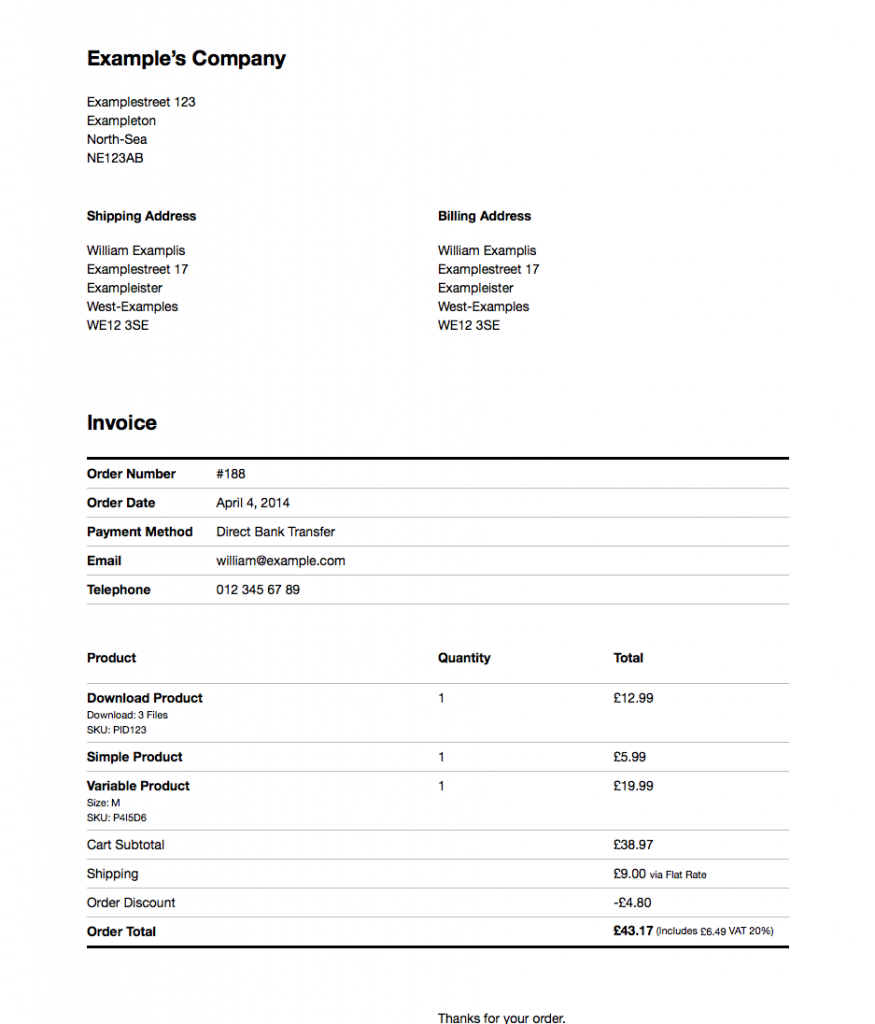
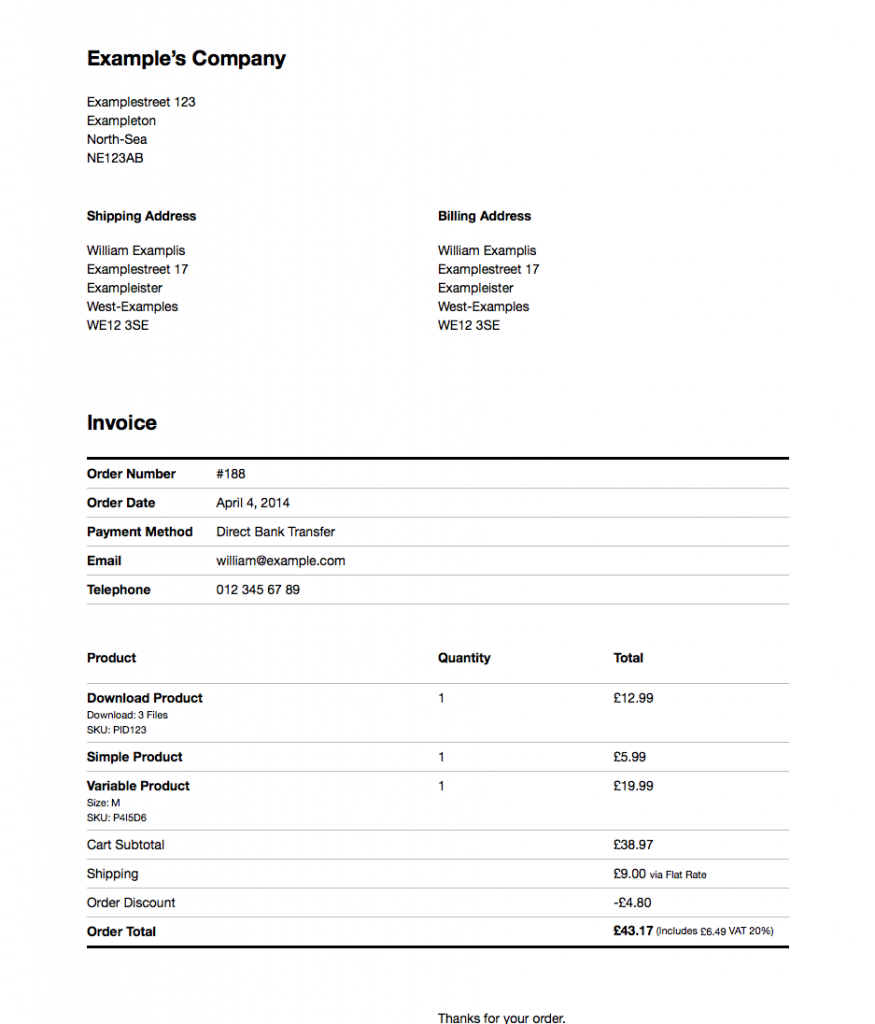
Features
- Print invoices and delivery notes from your WooCommerce order page.
- Customers can access the invoices from their respective My Account section and orrder emails.
- Include company information and logo in the invoices that you generate.
- Supports simple numbering as well as sequential order numbering for invoices.
- Also supports refunds.
You can download this plugin for free from WordPress plugin repository.
Sliced Invoices – WordPress Invoice Plugin
You will be able to create custom quotes and invoices on your WordPress site using this plugin. It offers quite a simple user interface though packed with convenient features.
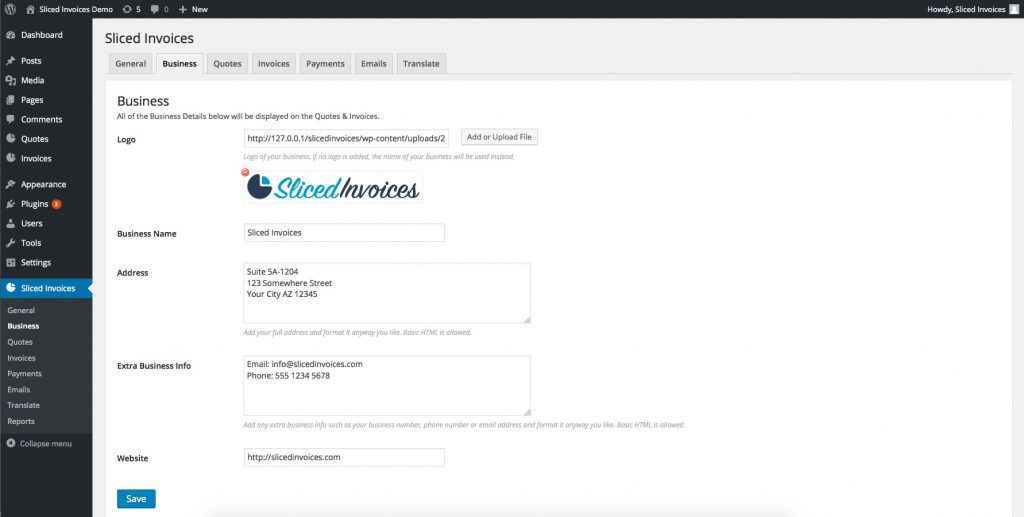
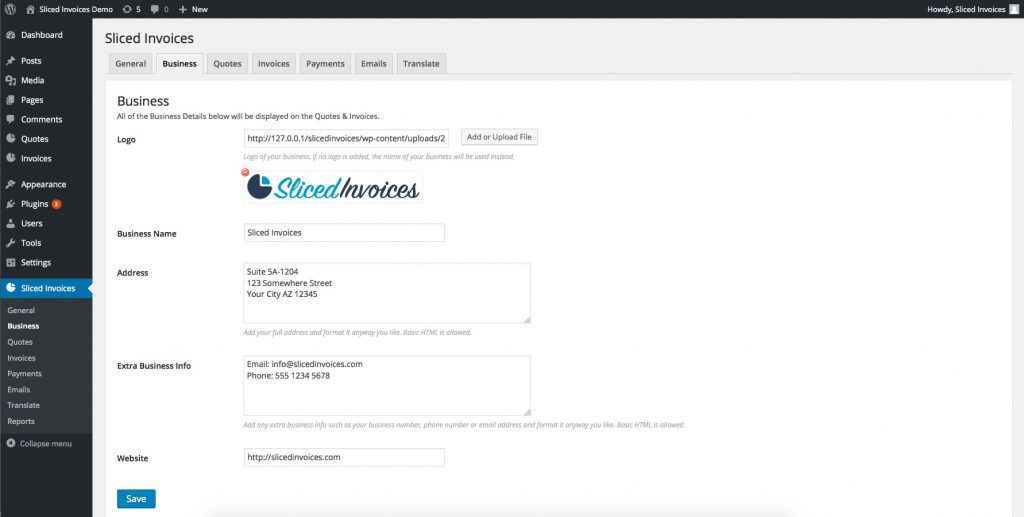
Features
- Several customization options to generate quotes and invoices.
- Filters and template tags to make the process easier.
- Automatically increment invoice numbers.
- Flexible tax settings.
- Custom templates to help with documents and emails.
- Option to add brand elements to your invoices.
- Bulk import of invoices through CSV.
The plugin is available for free download in the WordPress repository.
Hopefully, these WooCommerce Plugins to Print Invoice could be of help to your order fulfillment process. Leave us a comment if you have a query.











