Last updated - July 8, 2021
WordPress is undoubtedly one of the most popular options to create a website. However, you may find a lot of alternatives for WordPress including SaaS-based solutions. When it comes to flexibility for customization, it is especially difficult to beat WordPress. Even then, depending on your requirements, you can try out different other options as well. In this article, we will take a look at Webflow vs WordPress, where we compare the website builder with WordPress.
What is Webflow?
Webflow is a modern website builder that will let you create a website without any coding efforts. It offers a very user-friendly interface for designing a website with an effortless blending of HTML5, CSS and JavaScript. It also enables you to create immersive user experiences and animations to effortlessly build even online stores.


You will be able to get your site online quickly as the hosting service is provided by Amazon web services. Webflow also offers a user-friendly content editor, built-in SEO tools and smooth integrations with marketing tools. Moreover, you ca get started with Webflow for free as you need to pay only after you are ready to launch the website.
Features
- Excellent toolkit to help you build a website quickly.
- Powerful design elements including 3D transforms and animations.
- Dynamic content templates with customizable content structures.
- Customizable forms.
- Automatic backups and optimized for search engines.
- Integrates seamlessly with several website management and marketing tools.
- Fast and reliable hosting service.
- Dependable support.
A quick overview of WordPress
WordPress, as you probably know, is a content management system that helps you create a self hosted website. That means you will have to register a domain name and sign up with a hosting service provider before creating a site. WordPress is an open source software, and that means there is abundant scope for customization.


Furthermore, you will find numerous free and premium themes to design the website according to your preferences. Another highlight of WordPress is the availability of plugins to extend the functionality of the website. Overall, WordPress is highly flexible and cost effective, and is a great choice for websites of all sizes.
Features of WordPress
- Simple and flexible tool to create any kind of website, or publish any kind of content.
- Control media, text and users effortlessly on your site.
- High quality code that is in complete compliance with W3C standards.
- Choice to design the site by creating a new theme, or selecting one from the theme directory.
- Extend the features and functionalities of the website with an abundant number of themes.
- In-built SEO features and additional options through plugins.
- Available in multiple languages.
- Complete ownership of data in contrast to hosted services.
- Licensed under GPL (General Public License) that gives you freedom to modify the software.
- Vibrant community with blogs, support forums and meetups.
Webflow vs WordPress
Webflow has been pitched as a professional alternative to WordPress since it does not require any coding efforts and offers a powerful design toolkit. They even offer an easy CSV import option to move your site from WordPress to Webflow. Another interesting feature of Webflow is that you can use it as a page builder tool for your WordPress site.
User-friendliness
With Webflow, the main advantage is that you can get started readily once you sign up for it. You can use one of the available templates to get started with your site. Moreover, Webflow offers a powerful editor that will help you design your site’s layout with real-time preview. You may need a little time to get familiarized with the design editor at the start, but it is quite feature rich.
WordPress, on the other hand, requires you to sign up for a hosting service and register the domain name before installing the software itself. Most hosting services will help you with the install, though you can manage it by yourself if needed. WordPress offers a user-friendly editor by default that will help you customize your site. More importantly, it offers the flexibility of choosing a page builder of your liking. This gives you a lot of possibilities for site management, and is one of the prime reasons that gives WordPress an advantage.
Understand more about the WordPress block editor.
Design options
As stated above, Webflow offers a powerful visual editor to help you design the website. There are several free and premium templates available that you can choose for your site. However, WordPress offers a huge number of themes that you can use to control the design of your site through the WordPress customizer and individual theme settings. Furthermore, you can combine them with page builders to easily create landing pages, or create your own custom themes. When it comes to design flexibility, WordPress is way ahead than Webflow.
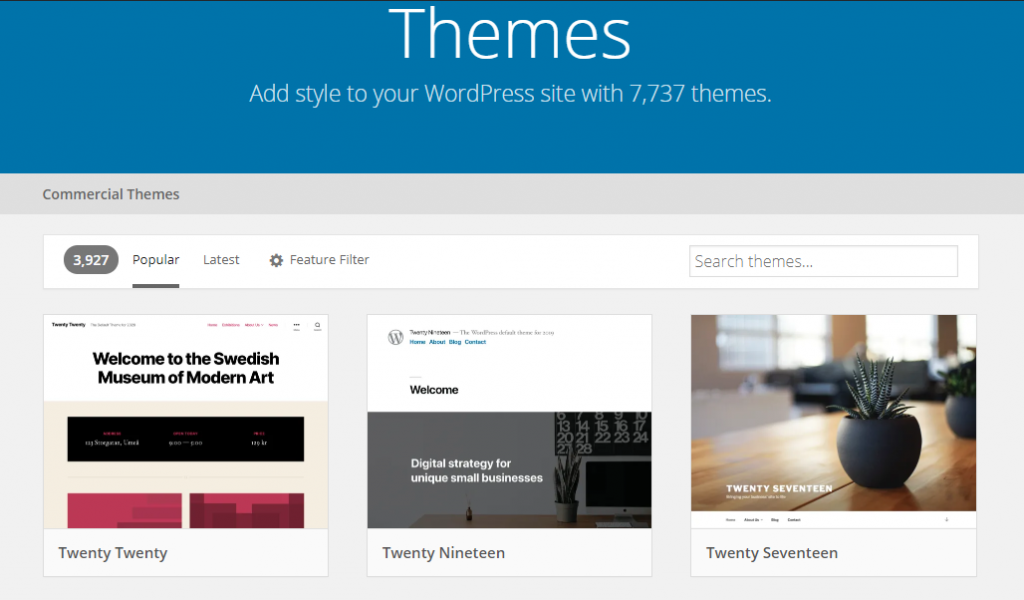
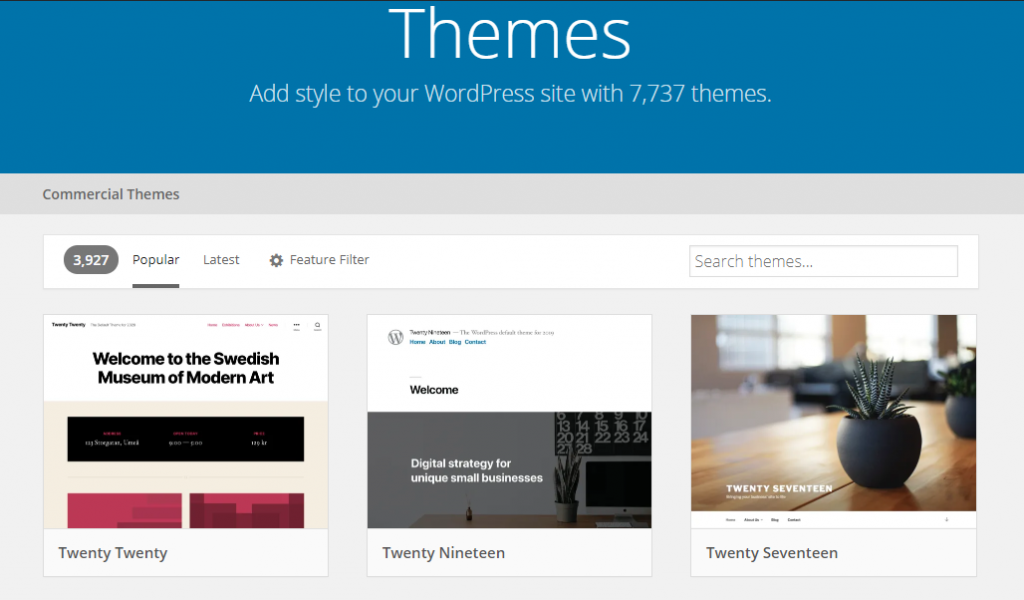
Flexibility for customization
Customization through plugins is one of the most loved features of WordPress. It lets you incorporate several features to the website according to specific requirement, and no coding efforts. WordPress has a huge collection of plugins in the WordPress repository, along with those of several popular third party developers and WordPress experts. In addition, you will find smooth integration of WordPress with almost all of the popular business and marketing tools. When it comes to flexibility for customization, Webflow is no match to WordPress, though you will find several built-in integrations.


eCommerce
Another area where WordPress asserts its supremacy over Webflow is how it handles eCommerce. The free plugin for WordPress, WooCommerce is one of the most popular eCommerce platforms currently around the world. If you have a WordPress site, you can create a fully functioning online store at no extra cost. Moreover, you can create and sell an unlimited number of products, without any transaction charges.


The eCommerce experience with Webflow appears to be quite restricted as there are limits according to the pricing plan that you have chosen. Also, you will have to pay transaction charges for each order, which could be a burden when you are starting out.
If you are looking to create an online store with one of these tools, you can choose WordPress hands down.
Cost effectiveness
Cost will be an important factor to consider when you are getting started with a website. As mentioned above, WordPress is a free tool and you will need a hosting service provider and register the domain separately. These two are the essential cost factors in creating a WordPress site. However, you can get shared hosting services at a rate as low as $3.95 per month (Bluehost). Most of the hosting plans will offer a free domain registration as well for the first year.
Furthermore, you can really control the cost factor of a WordPress as you can choose what features to include as you scale. Depending on your requirements, you can always opt for free tools as well.
Webflow offers diverse pricing plans that you can choose from according to your needs. An individual Starter plan is completely free, whereas you can get a Basic site plan at $12 per month and a Standard eCommerce plan at $29 per month.


Getting help
WordPress has a large community of experts and enthusiasts from all over the world. So, getting support for your WordPress site management is not a tough process at all. You can use the support forums, numerous blogs, and also opt for WordPress maintenance service providers. In addition, if you are using a premium plugin for WordPress, you will get priority support from the developer for aspects related to that plugin.
If you are using a paid pricing plan of Webflow, you will get support through email from Monday to Sunday. You will be able to contact support through an AI-powered chatbot as well. Furthermore, Webflow offers a large collection of resources through Webflow University. You will also find it easy to get access Webflow expert partners as well.


Hopefully this head to head comparison, Webflow vs WordPress has helped you understand the reasons behind WordPress’s popularity as a preferred content management system. Leave us a comment if you have a query.











