Last updated - July 8, 2021
Shopify and WooCommerce are the most popular eCommerce platforms used by businesses of all sizes. The reason for choosing one over the other might depend a lot on individual business considerations and personal preferences. We have done a comparative analysis of Shopify and WooCommerce detailing the basic differences between the platforms. Now, there might be scenarios you may want to switch from one eCommerce platform to another. Again, why someone wants to move from one to another will be dependent on a lot of factors. In this article, we will look into the why, when and how of migrating your online store from Shopify to WooCommerce.
Basic differences between Shopify and WooCommerce
Before getting into the details, let us take a quick look at some of the differences between Shopify and WooCommerce.
Hosting
Shopify is a hosted platform, where the package includes hosting service as well. WooCommerce on the other hand works as an extension of WordPress, which is a self-hosted platform. A user has to choose a hosting service provider separately. However, it gives you the flexibility to choose a hosting service based on your requirements. There are several managed WordPress hosting services that offers hassle-free options for your WooCommerce store.
Subscription charges and payment gateway fees
Shopify is a SaaS-based solution, for which you have to pay a monthly subscription charge. In addition, you also have to pay a transaction fee for each transaction that you make using an external payment gateway. WooCommerce, on the other hand, is a free plugin, and you don’t have to pay any fees to them for the transactions you make. You may still have to incur charges of the payment gateway, but nothing specifically from WooCommerce.
Ease of use
Shopify is really easy to use. When you start out, you will find it extremely user friendly and hassle free. On the other hand, WooCommerce demands you to have some familiarity with WordPress beforehand. Once you get a hang of it, WooCommerce is pretty user friendly and intuitive too. However, the process of getting started might be a tad difficult for first time users of WordPress.
Support
Shopify offers consistent reliable support as it is a paid service. You can also find extensive documentation and tutorials as well to help you manage varied aspects of your store. If you are using only the basic version of WooCommerce, you will have to find help from WordPress forums and community in general. The documentation provided by WooCommerce too is quite extensive and reliable too. In addition, you can get a lot of help from independent maintenance service providers as the platform is really popular.
Feature extension
Both Shopify and WooCommerce offers a lot of options for feature extensions. You can find numerous Shopify apps to integrate additional features to your Shopify store. However, the available choices for feature extension is much more vast when it comes to WooCommerce. You can find a large number of free and premium plugins in the WordPress community – on WordPress plugin repository and on third party developer sites.
Scalability
When you are just starting a business, you might want to keep expenses to the minimum. Shopify offers a lite plan to tackle this, but it might prove inadequate as you can’t keep a product catalog on that plan. WooCommerce on the other hand is an extremely comfortable platform for starters. You can start an eCommerce store at bare minimum investment and build from there as the business progress.
As seen above, there are several consideration that separate the experience of Shopify and WooCommerce. It is up to your specific requirement to choose one over the other. Now, let us discuss a few scenarios where you can replicate the user experience of Shopify exactly on WooCommerce.
Why certain users decide to migrate from Shopify to WooCommerce?
Shopify is one of the most popular platforms to create an online store. It is really easy to use and you can create a beautiful store and start selling in no time with the help of Shopify. Still, why do some users switch from Shopify to something like WooCommerce? We will explore some of the reasons.
Budget constraints
Shopify is really easy to use and a very convenient option to manage various aspects of an eCommerce store. However, it is not really budget friendly for small business owners who probably are just starting out with a business. Shopify has a range of pricing options starting from $29, but that is not all. You do have to spend more in getting a domain name, a theme, and even for apps that provide additional features. Furthermore, Shopify charges transaction fees, if you are using external payment gateway options. Adding to the woes is the fact that a lot of these expenses are recurring rather than one time payments.


Read on to understand more about the Shopify pricing perspective and compare it with WooCommerce pricing.
This is one reason Shopify might not be the ideal option for small business owners who are just starting out or simply experimenting.
WooCommerce offers a lot of flexibility for customization
WooCommerce, being an open source solution, is much more flexible for developer-level customization. That means you can personalize your site exactly the way you want it with the help of a developer with the right knowledge. Generally, it is a favorite tool of developers due to the ease with which they can work on it. In addition, they can find a lot of help and ideas from the WordPress community.
No transaction fee in WooCommerce
You don’t have to pay any charges to WooCommerce per transactions you make. This is another notable feature of WooCommerce that attracts small businesses. Moreover, PayPal and Stripe integrations are free and as good as in built options.


How to migrate data from Shopify to WooCommerce?
Once you decide to switch from Shopify to WooCommerce, the question will be how you are going to do it. There are a few options to do this. You can export all your store data from your Shopify store into a CSV file, and then import it to WooCommerce using one of the popular import tools. You can also try an automatic migration tool to get this done in simple steps.
Export products from Shopify
You can simply export your product data from your Shopify store into a CSV file. You can simply select the products and download the products into a CSV file. The file will be downloaded by your browser for up to 50 products and more than that will be emailed to you. Please note that product images won’t be included in the CSV file. You will have to keep your Shopify store live till the import is done, as the right product will be assigned if they are viewable on a website.
Similarly, you can export orders and customers data as well from your Shopify store into a CSV file. Once all the data is exported, you can import them to WooCommerce using one of the several tools available.
Importing products and other data to WooCommerce
Here are some of the plugins you can use to import data to your WooCommerce store.
WooCommerce Product CSV Import Suite
You can use WooCommerce Product CSV Import Suite to import complex products to your WooCommerce store. The plugin helps you create new products or update existing ones easily on your WooCommerce store. You can also import products with special features as well using this plugin.
WebToffee Product Import Export plugin
This is a useful tool to import product data from another store to your WooCommerce store. In its normal operation, the plugin automatically maps WooCommerce product fields. However when you are using a CSV file imported from Shopify, you have to perform some additional steps. Here is an article to help you know more about migrating product data from Shopify to WooCommerce using a CSV file.
You can also checkout WP All Import plugin to import products, customers and orders to your WooCommerce store.
Automated migration from Shopify to WooCommerce
There are also tools that will help you with automated data migration from Shopify to WooCommerce. Check out our article with step by step instructions to migrate data automatically from Shopify to WooCommerce.
How to manage user experience when migrating from Shopify to WooCommerce?
Shopify users might considering it as their favorite platform due to a number of reasons. And they must be quite familiar with the user experience offered by Shopify platform. When you are migrating from Shopify to WooCommerce, one of the concerns will be the change in user experience. Here we will look into some aspects where the user experience of Shopify can be comfortably replicated in a WooCommerce store as well.
Site performance
For an eCommerce store, site performance is of utmost importance. Without smooth navigation and superior page load speeds, you cannot create a successful eCommerce store. Let us see how this aspect pans out for different store owners working on both platforms.
Shopify offers a lot of features and integrations out of the box. So, for a business that is just starting out, it is a convenient aspect. They don’t have to focus a lot of attention into website customization. Rather, they can spend more time on business development efforts. Another marked advantage is site performance, which is naturally better with out of the box features.
However, for WooCommerce, one of the primary aspects of its popularity is its lean and mean approach. A lot of customers prefer keeping things simple when they start out. And they can slowly scale their site in due time. There is a definitely the challenge of site performance getting affected when you are using too many plugins. However, there are several solutions to help you optimize your site performance as requirements increase. Since it is mostly a gradual process, you can gain more knowledge on handling the site on your own as well.
How to ensure great site performance on WooCommerce?
There are several strategies to achieve a great site performance on your WooCommerce site. Getting the right hosting service provider might be one of the first things that you can do to ensure a smooth performance on your WooCommerce site. You can also ensure that you are using a content delivery network to boost your website performance. Caching plugins are another useful solution to help you improve the site performance when using WooCommerce. Image and database optimization too can help a lot in getting your pages respond faster.


Design
Both Shopify and WooCommerce offers a lot of scope in custom designing your website. Shopify offers a range of themes that offers perfect integration with your online store and offers a great customer experience. When compared to WooCommerce, the fundamental difference here is the availability of options. While Shopify has a limited range of free and premium themes available in their themes store, WooCommerce has plenty more.
WooCommerce offers quite a large number of options when it comes to themes and design. If you have a basic understanding of how themes work, you can customize your online store extensively on WooCommerce. This actually gives you the freedom to make your site look exactly the way you want it to be. With so many options available, selecting the right theme might be a little tough. However, once you get the right theme, you can ensure great design outcomes with WooCommerce.


Storefront is one of the most easy options that you can choose for your WooCommerce store, which is free and highly customizable. Moreover, you will find a good number of Storefront child themes as well to help you personalize your store.
Mobile apps
One of the convenient features of Shopify customers is the mobile app. With the help of this app, store owners can handle multiple aspects of store management from wherever they are. You will be able to manage your products, process your order, or even communicate with customers using your mobile. It helps you save a lot of time as you can manage important store activities at the same time as handling other personal work.
Similarly, WooCommerce too has a mobile app that will be a convenient option for its customers. You can manage orders, receive notifications and understand varied store aspects using the mobile app. Primarily, the app helps you receive order notifications and can even manage the basic order fulfillment process. It also helps you track important metrics on your store such as overall revenue, and visitor data based on different time periods.


Though the mobile app is not as extensive as that of Shopify’s, the WooCommerce mobile app too can help you manage your store on the go.
Multichannel retail
Another important aspect that Shopify store owners rave about is the ease to do multichannel retail. Shopify provides options to manage your business from a central location by unifying both online and offline outlets. You will be able to manage inventory and provide assistance to customers irrespective of the channel. The main advantage of Shopify users is they can manage multichannel retail smoothly on their store without much hassles.


Now, with WooCommerce there are no out-of-the-box solutions for multichanel retail. However, you can easily manage all the intricacies of selling through different channels with the help of some interesting plugins. You will find several WooCommerce POS plugins that will help you set up a multichannel system that integrates a physical store with your online one. There are also several channels that will help you handle customer support in an integrated manner even when customers are coming from different channels. Also, WooCommerce provides options to create and manage product feed for different sales and marketing channels like Amazon, eBay, Google Shopping, etc.
Shipping
Shipping is another important aspect of an eCommerce sore that requires a lot of attention. You need to be able to offer reliable shipping service, while displaying the rates transparently to customers. Shopify offers in-built options to get you live shipping rates of popular carriers and helps you print shipping labels. You will be also able to provide tracking information to customers and inform them about the estimated time of delivery. Being able to manage out of the box with Shopify might be a great option for a lot of users.
Though WooCommerce does not provide a lot of options out of the box when it comes to shipping, there are numerous options to get advanced shipping features. The main advantage of using WooCommerce is that you can find the most suitable solution for you and use only that. A lot of store owners will have one or two favorite shipping carriers they are using for most of their products. With different WooCommerce plugins, you can easily integrate only the required shipping carrier on your store.


Depending on your needs, you can find a lot of free and premium shipping plugins for carrier integration, label printing, tracking, etc. In addition, you can find plugins to set up shipping rates and calculations based on varied conditions.
Analytics
Shopify offers rich and user friendly options when it comes to analytics. A lot of users withour advanced technical knowledge finds it much easier to access the reports that matters. For example, Shopify offers in built options to help customers understand how the business is progressing and where to focus. This is something a lot of users would not want to miss when they plan to shift from Shopify to another eCommerce platform like WooCommerce.


WooCommerce has a basic set of reporting features by default. However, if you want to get the reporting features that match Shopify’s, you have to rely on plugins. There are several plugins and Saas-based tools that will help you access detailed analytics insights on your WooCommerce store. Moreover, you can easily integrate Google Analytics to your store, and track varied metrics, including customer behavior and eCommerce events.
Smooth checkout and abandoned cart recovery
Shopify, with its in-built settings make it easier to offer multiple payment options on checkout, and create targeted emails to reclaim abandoned carts. A lot of customers vouch about the convenience of integrating payment options like Apple Pay and Google Pay on Shopify. Moreover, the in-built option for creating cart recovery emails encourage a lot of users to try out early on in their eCommerce journey.
On the other hand, WooCommerce offers only a few options by default. However, you can easily set up the required payment gateways with the help of plugins. Integrating Apple Pay, Amazon Pay, and a variety of other payment gateway options are a breeze on WooCommerce with the help of plugins. Payment gateway options play an important role in determining customer experience, and hence store owners are always keen on getting best results.
Similarly abandoned cart recovery is a feature that will need external tools on WooCommerce. Even though it is not a default option, there are several tools for recovering abandoned carts on WooCommerce. There are plugins that help you continuously monitor cart activity and help you configure periodic emails to customers. In addition, you can also try out several free options that will give you some of the basic features to help with abandoned cart recovery.


Support
For any eCommerce store owner getting access to dependable support personnel is a priority. With Shopify, you will get access to a reliable support team over the phone, email or live chat. This is something a lot of Shopify customers vouch for while talking about their loyalty to the platform.
Because of the nature of the ecosystem, getting direct support for a WooCommerce store is sort of a challenge always. However, you will be able to find a range of support teams that offers continuous support. The advantage with WooCommerce is that if you are technically competent, you can manage a lot of problems on your own. If you don’t have the time to do that, you can always find reliable support services to maintain your WooCommerce store.
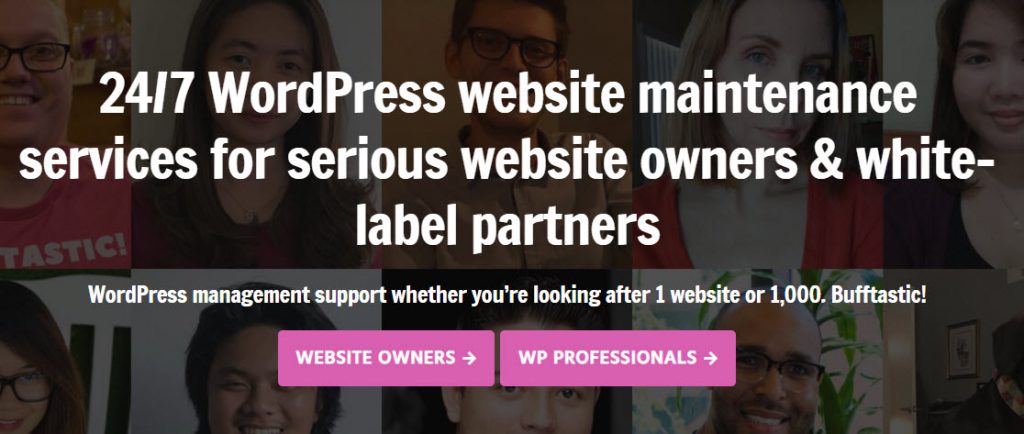
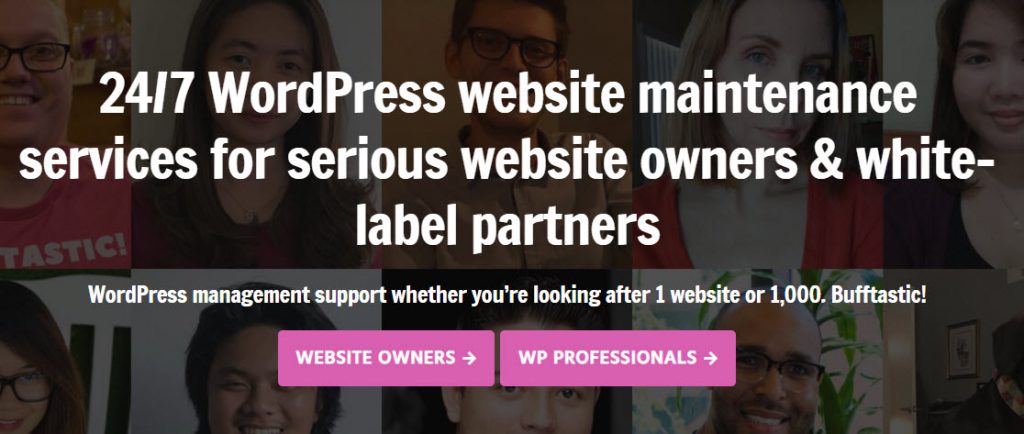
Migrate from Shopify to WooCommere hassle free
Hope you got an overview on the specific circumstances where eCommerce stores switch from Shopify to WooCommerce. We have also tried to include how you can manage a similar user experience on WooCommerce when you shift your base from Shopify. Please leave us a comment if you have a query, or an insight to share.











